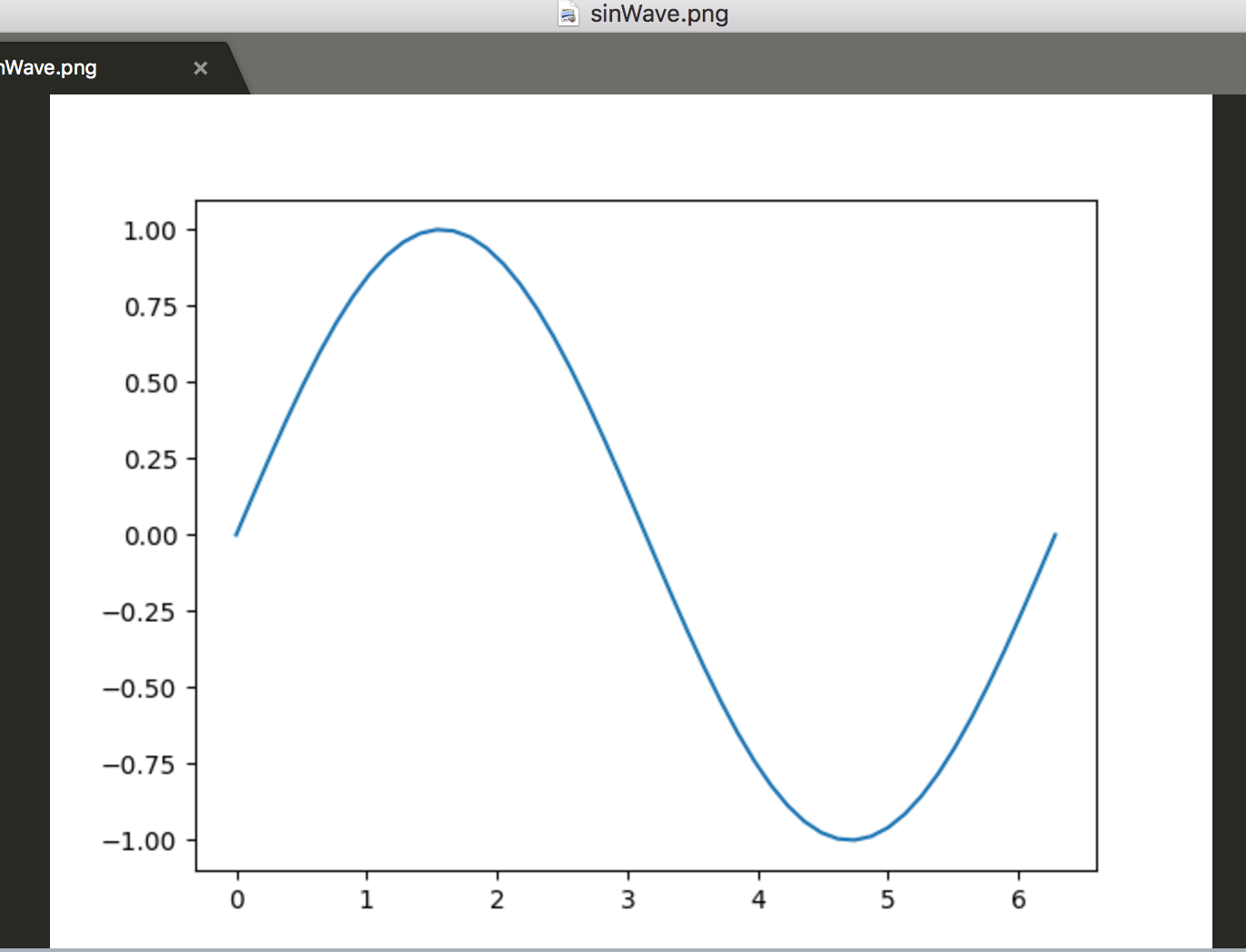import numpy as np
from scipy.fftpack import fft
import matplotlib.pyplot as plt
N = 2**20
dt = 0.0001
f1, f2 = 5, 8
A1, A2 = 5, 0
p1, p2 = 0, 0
t = np.arange(0, N*dt, dt)
freq = np.linspace(0, 1.0/dt, N)
y = A1*np.sin(2*np.pi*f1*t + p1) + A2*np.sin(2*np.pi*f2*t + p2)
yf = fft(y)/(N/2)
plt.figure(2)
plt.subplot(211)
plt.plot(t, y)
plt.xlim(0, 1)
plt.xlabel("time")
plt.ylabel("amplitude")
plt.subplot(212)
plt.plot(freq, np.abs(yf))
plt.xlim(0, 10)
#plt.ylim(0, 5)
plt.xlabel("frequency")
plt.ylabel("amplitude")
plt.tight_layout()
plt.savefig("01")
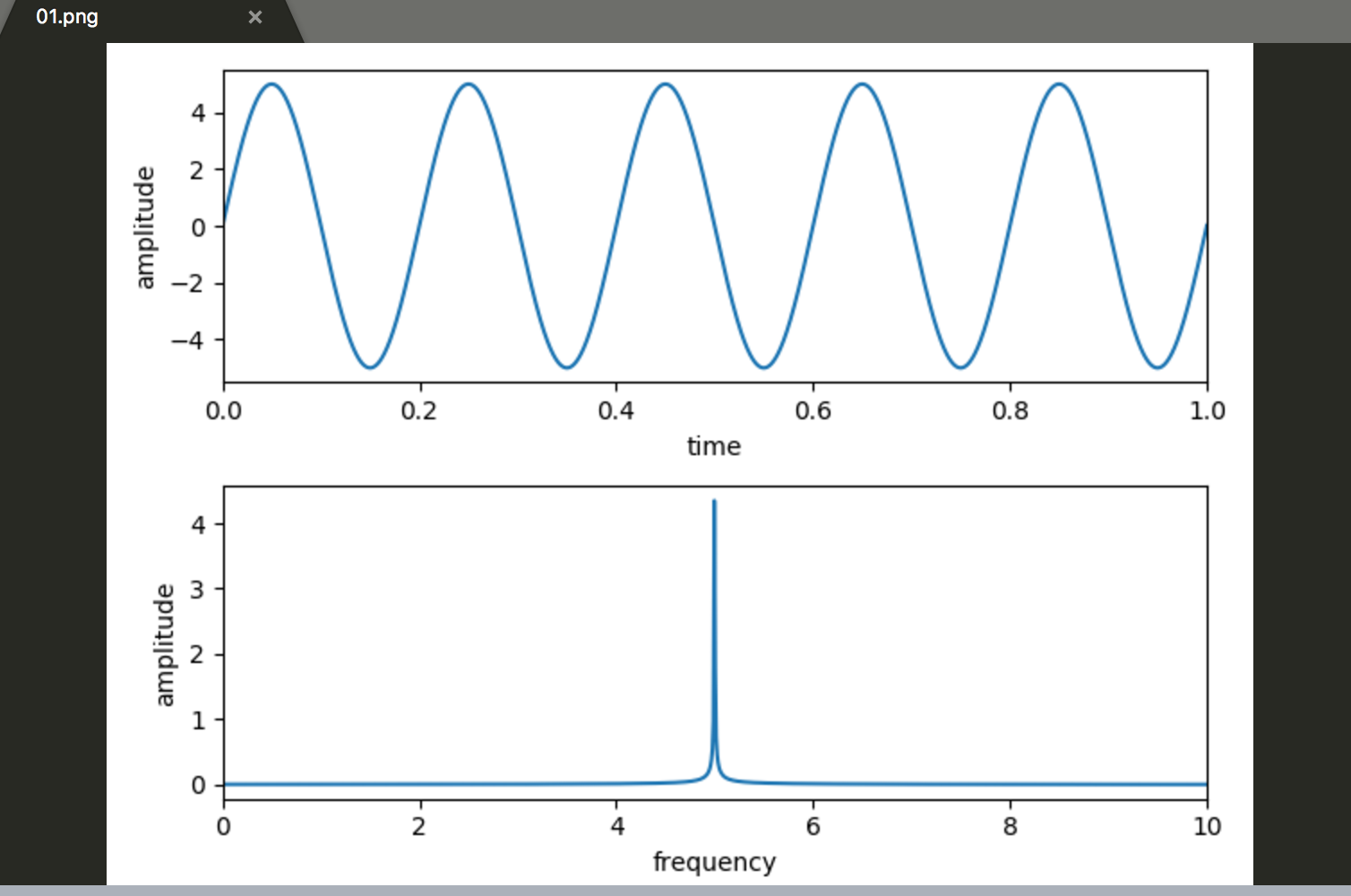
ちょっと待て、
scipyって何?
matplotlibの基本的な使い方は?