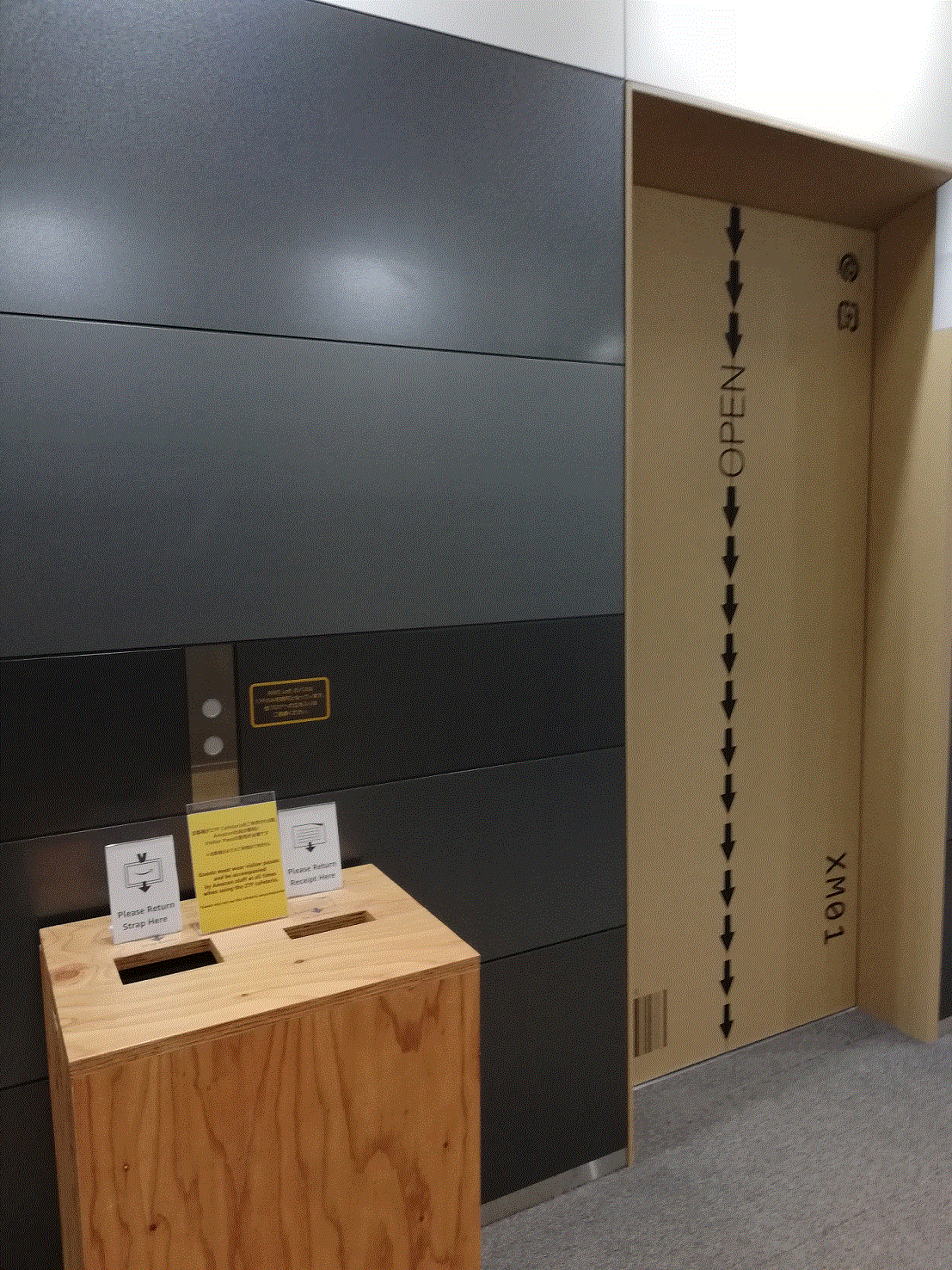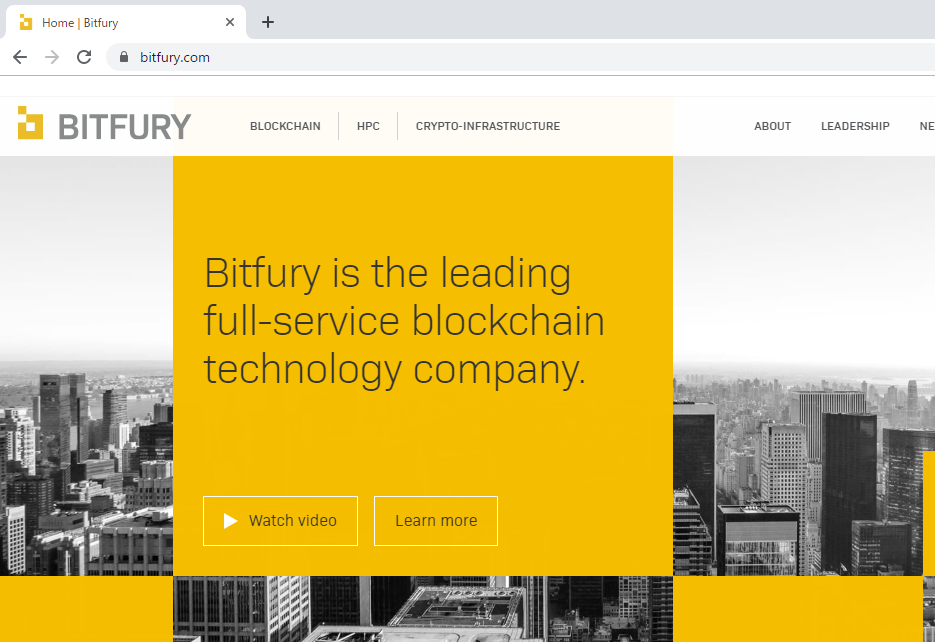– blockchainでは、ジェネシスブロックを含め、一つ前のハッシュを保持して、新しいトランザクションを作る
– 一つのブロックのハッシュ計算に時間がかかるようにすれば、新しく作られるまでに、それまでのハッシュ計算を書き換えられるリスクが減る、
– ブロックを改良する(適当な数字を加えるなど)
import hashlib
import json
import datetime
class Block:
def __init__(self, index, timestamp, transaction, previous_hash):
self.index = index
self.timestamp = timestamp
self.transaction = transaction
self.previous_hash = previous_hash
self.difficulty = 4
self.property_dict = {str(i): j for i, j in self.__dict__.items()}
self.now_hash = self.calc_hash()
self.proof = None
self.proof_hash = None
def check_proof(self, nonce):
proof_string = self.now_hash + str(nonce)
calced = hashlib.sha256(proof_string.encode("ascii")).hexdigest()
if calced[:self.difficulty:].count('0') == self.difficulty:
self.proof_hash = calced
return True
else:
return False
def mining(self):
proof = 0
while True:
if self.check_proof(proof):
break
else:
proof += 1
return proof
def calc_hash(self):
block_string = json.dumps(self.property_dict, sort_keys=True).encode('ascii')
return hashlib.sha256(block_string).hexdigest()
# def new_transaction(sender, recipient, amount):
# transaction = {
# "差出人": sender,
# "宛先": recipient,
# "金額": amount,
# }
# return transaction
block_chain = []
block = Block(0, 0, [], "-")
block.proof = block.mining()
block_chain.append(block)
for i in range(5):
block = Block(i+1, str(datetime.datetime.now()), ["適当なトランザクション"], block_chain[i].now_hash)
block.proof = block.mining()
block_chain.append(block)
for block in block_chain:
for key, value in block.__dict__.items():
print(key, ':', value)
print("")
[vagrant@localhost python]$ python app.py
previous_hash : –
timestamp : 0
index : 0
proof_hash : 0000a63ece63ab6bc14791cf8bb4930b57f3e102c97040c1ac94c01c7a7bcb4c
property_dict : {‘previous_hash’: ‘-‘, ‘timestamp’: 0, ‘index’: 0, ‘difficulty’: 4, ‘transaction’: []}
difficulty : 4
transaction : []
now_hash : d1f0dc2f2526d9873c958cac696cd4f64b230ebcfcc8537a0bf94645cc2760de
proof : 30621
previous_hash : d1f0dc2f2526d9873c958cac696cd4f64b230ebcfcc8537a0bf94645cc2760de
timestamp : 2019-10-19 14:58:19.290332
index : 1
proof_hash : 0000f827f0eb3f6445cfcdad5ad49f70ad1a3a5821664a003dbcc79b89312acf
property_dict : {‘previous_hash’: ‘d1f0dc2f2526d9873c958cac696cd4f64b230ebcfcc8537a0bf94645cc2760de’, ‘timestamp’: ‘2019-10-19 14:58:19.290332’, ‘index’: 1, ‘difficulty’: 4, ‘transaction’: [‘適当なトランザクション’]}
difficulty : 4
transaction : [‘適当なトランザクション’]
now_hash : a325c83c16377f143b2c18f5658dc3e4963e9c48cfc823641160ff02fe2e285a
proof : 59756
previous_hash : a325c83c16377f143b2c18f5658dc3e4963e9c48cfc823641160ff02fe2e285a
timestamp : 2019-10-19 14:58:19.677796
index : 2
proof_hash : 0000e93839e2be3b31a26ede35f120605d32923f870aab38a7a2593d43e76377
property_dict : {‘previous_hash’: ‘a325c83c16377f143b2c18f5658dc3e4963e9c48cfc823641160ff02fe2e285a’, ‘timestamp’: ‘2019-10-19 14:58:19.677796’, ‘index’: 2, ‘difficulty’: 4, ‘transaction’: [‘適当なトランザクション’]}
difficulty : 4
transaction : [‘適当なトランザクション’]
now_hash : 003c134be0ba4b6118ad86e9914c266980546bd6379a7a2bf94c6cbd3acf1285
proof : 54445
previous_hash : 003c134be0ba4b6118ad86e9914c266980546bd6379a7a2bf94c6cbd3acf1285
timestamp : 2019-10-19 14:58:20.040778
index : 3
proof_hash : 0000f10e20ef472e1c37ed8cd666f25f5483f0f5e5b97a7cc93823f4a82b3a56
property_dict : {‘previous_hash’: ‘003c134be0ba4b6118ad86e9914c266980546bd6379a7a2bf94c6cbd3acf1285’, ‘timestamp’: ‘2019-10-19 14:58:20.040778’, ‘index’: 3, ‘difficulty’: 4, ‘transaction’: [‘適当なトランザクション’]}
difficulty : 4
transaction : [‘適当なトランザクション’]
now_hash : 07ed3179113ea8b90f71189df0a5fe14d86640899b50c2682b7cd0a6259e5d1c
proof : 9815
previous_hash : 07ed3179113ea8b90f71189df0a5fe14d86640899b50c2682b7cd0a6259e5d1c
timestamp : 2019-10-19 14:58:20.096824
index : 4
proof_hash : 0000e2f39590f8aca4422e913d174dbb4ffe3ce94ecb75648e6681627d317a4b
property_dict : {‘previous_hash’: ’07ed3179113ea8b90f71189df0a5fe14d86640899b50c2682b7cd0a6259e5d1c’, ‘timestamp’: ‘2019-10-19 14:58:20.096824’, ‘index’: 4, ‘difficulty’: 4, ‘transaction’: [‘適当なトランザクション’]}
difficulty : 4
transaction : [‘適当なトランザクション’]
now_hash : 85bf9eab363c3f0c0e6fec320e19699a64d760a7fd8bea992e07b3bb62348d64
proof : 72875
previous_hash : 85bf9eab363c3f0c0e6fec320e19699a64d760a7fd8bea992e07b3bb62348d64
timestamp : 2019-10-19 14:58:20.540764
index : 5
proof_hash : 0000da7db9dc07627d53e6c4f9eba2e76f3c7f3bb7cdd1bdb32c4f3242918397
property_dict : {‘previous_hash’: ’85bf9eab363c3f0c0e6fec320e19699a64d760a7fd8bea992e07b3bb62348d64′, ‘timestamp’: ‘2019-10-19 14:58:20.540764’, ‘index’: 5, ‘difficulty’: 4, ‘transaction’: [‘適当なトランザクション’]}
difficulty : 4
transaction : [‘適当なトランザクション’]
now_hash : 131259e11a3679e3f06612e06ea80d13f8bc2b82478a9408a0ad142692ab6fe4
proof : 14094