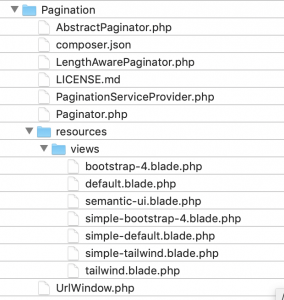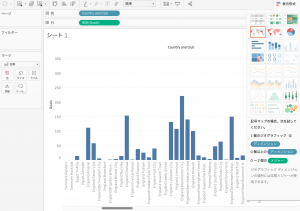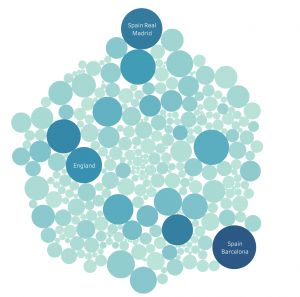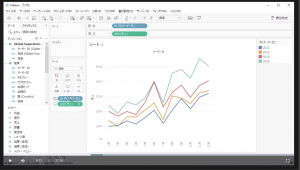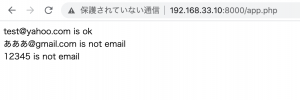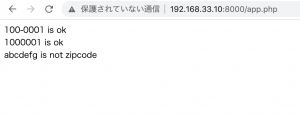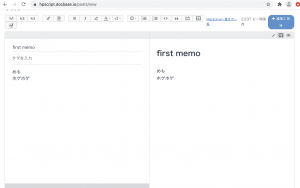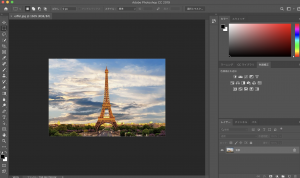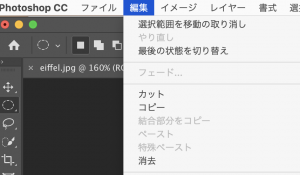View
-> pagingは $products->appends(request()->input())->links(”)とする
<h1>Get Method Test</h1>
<form action="/admin/show" method="get">
<div class="form-group">
<label for="text1">Product:</label>
<div class="row">
<input type="text" id="text1" name="search" class="form-control col-md-2" style="margin-left:15px">
<input type="submit" class="btn btn-primary">
</div>
</div>
</form>
<p>{{ $query ? '「' .$query. '」' : '' }}<p>
@foreach($products as $product)
<p>{{ $product->name}}</p>
@endforeach
{{-- Pagination --}}
<div class="d-flex justify-content-center">
{!! $products->appends(request()->input())->links('') !!}
</div>
controller
-> 部分一致は’%’.$query.’%’と書く。 %$query%と書かない様に注意
public function show(Request $request){
$query = $request->get('search');
if($query !== Null){
$products = DB::table('products')->where('name', 'like', '%'.$query.'%')->Paginate(4);
} else {
$products = DB::table('products')->Paginate(4);
}
return view('admin.show', compact('products','query'));
}
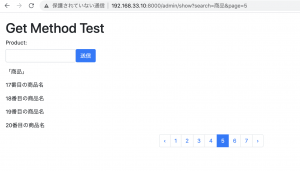
取り敢えずページングはOKっぽい。
続いてメール周りを整理する。Let’s Gooooooooooo