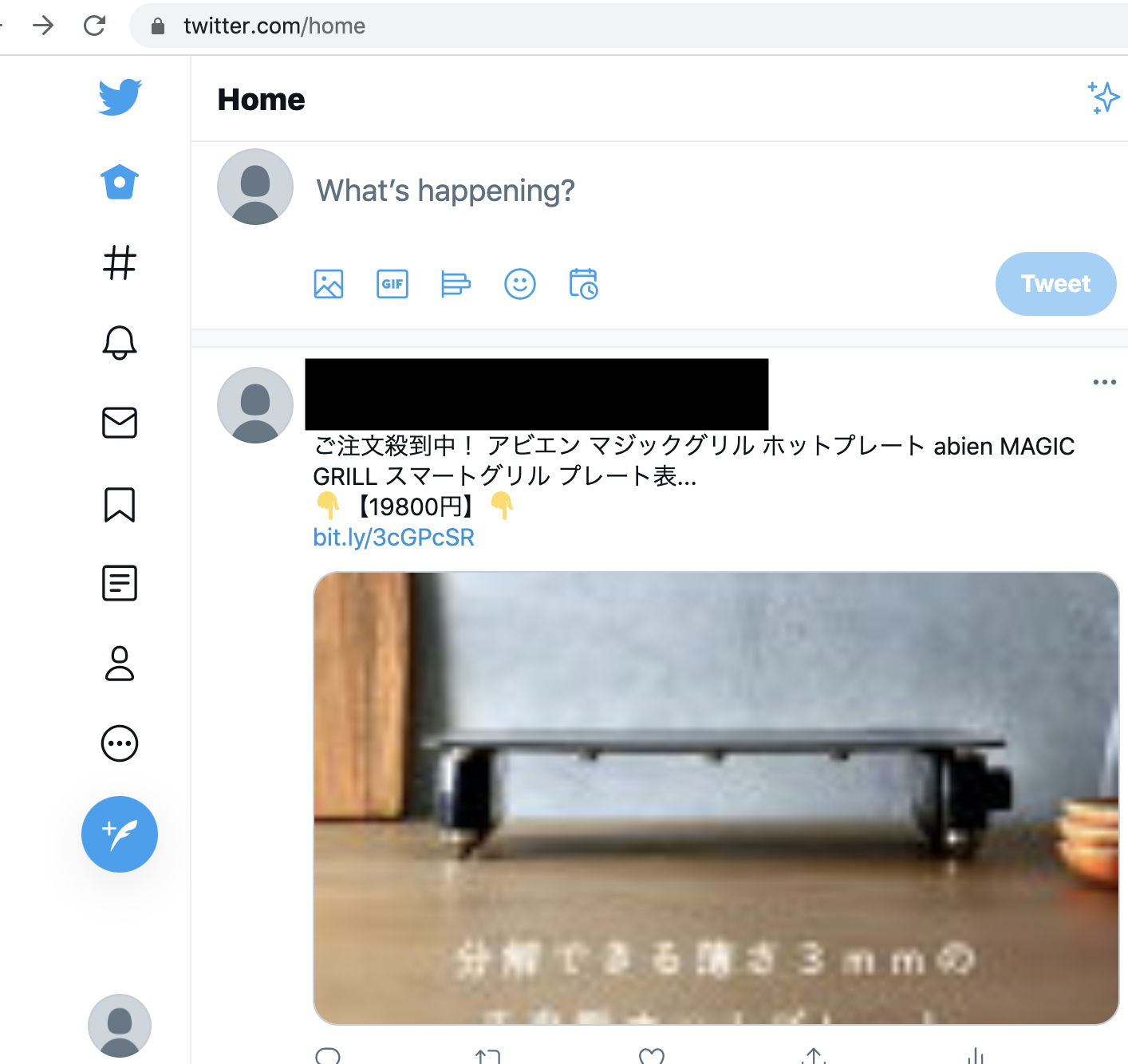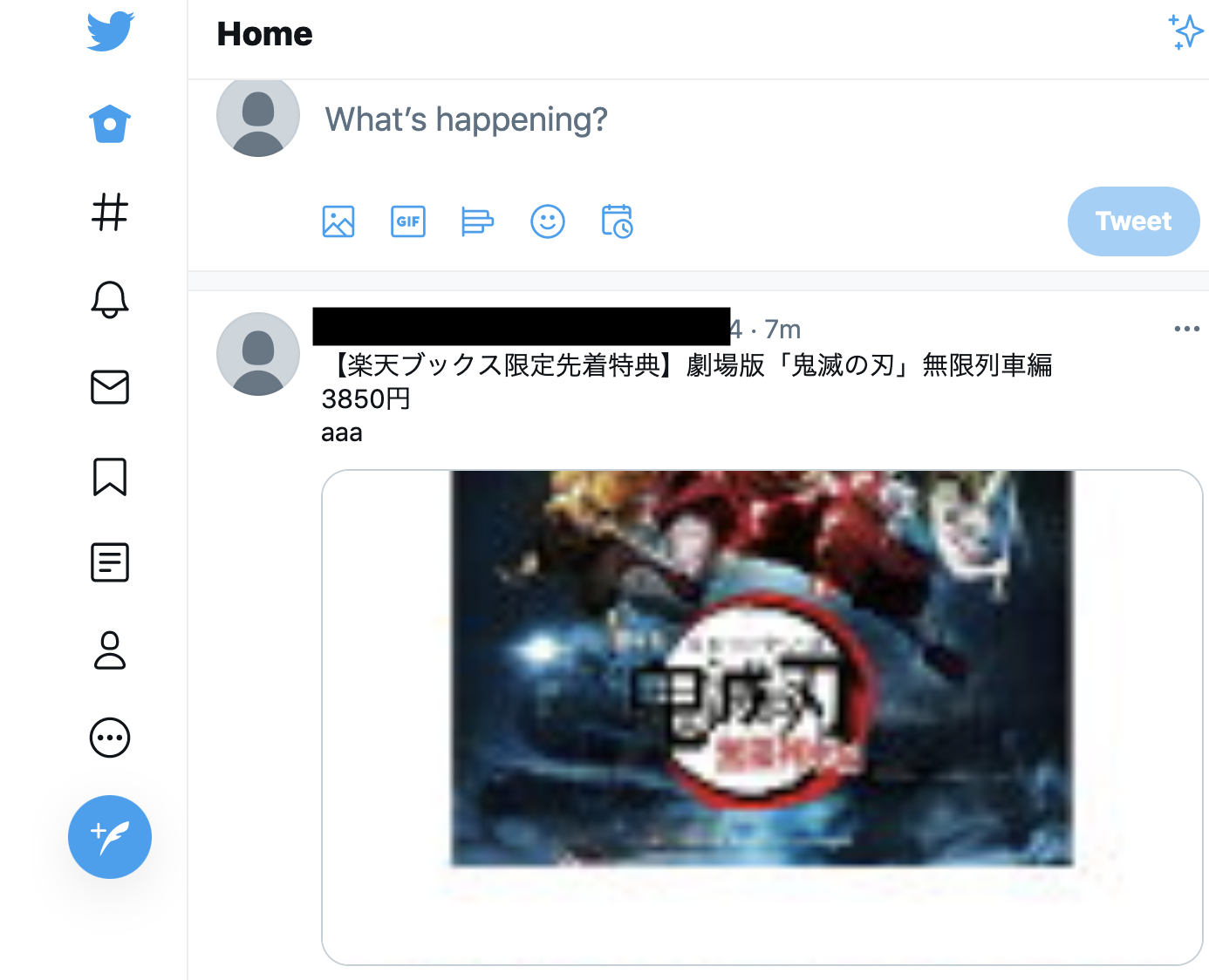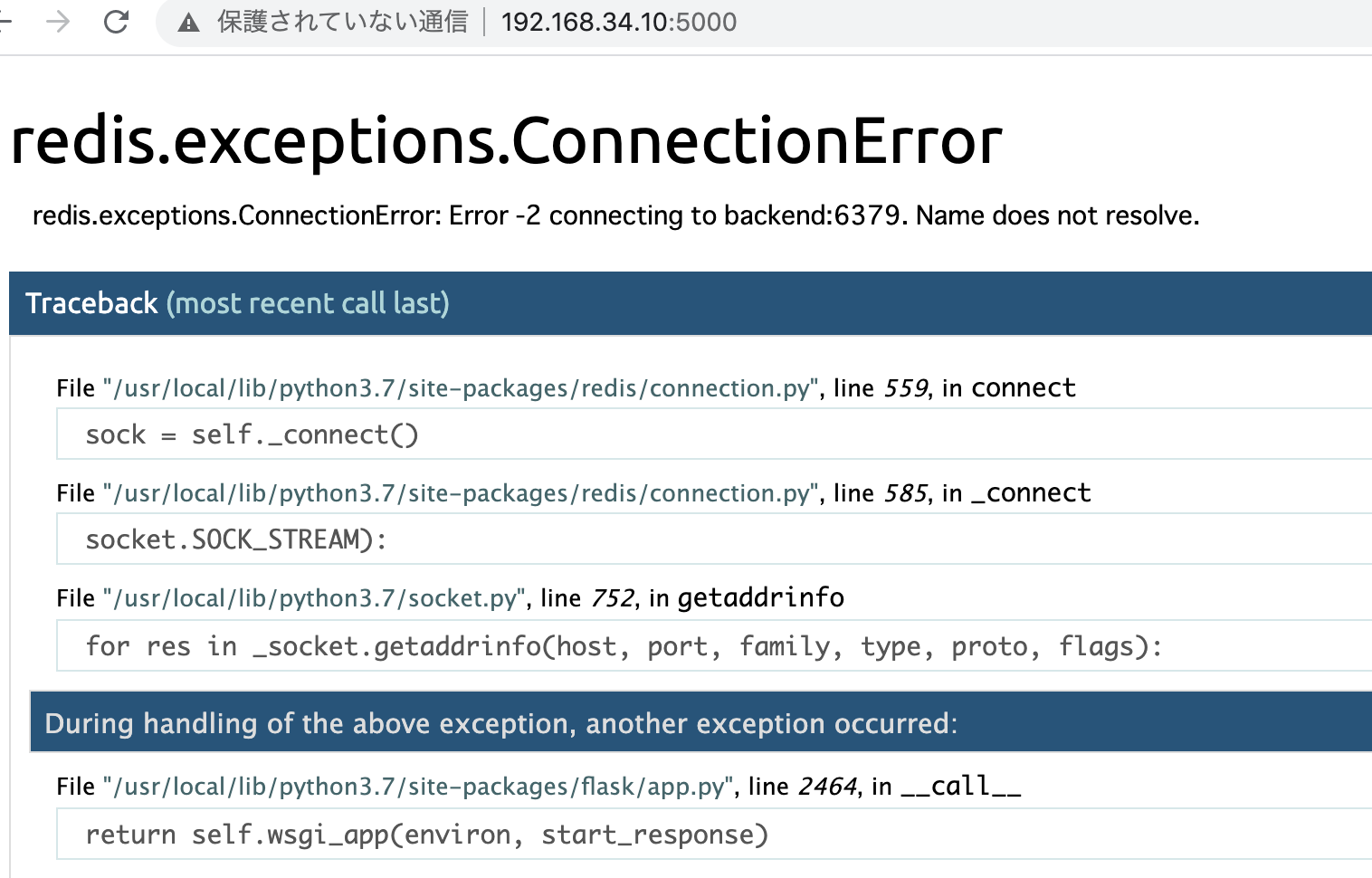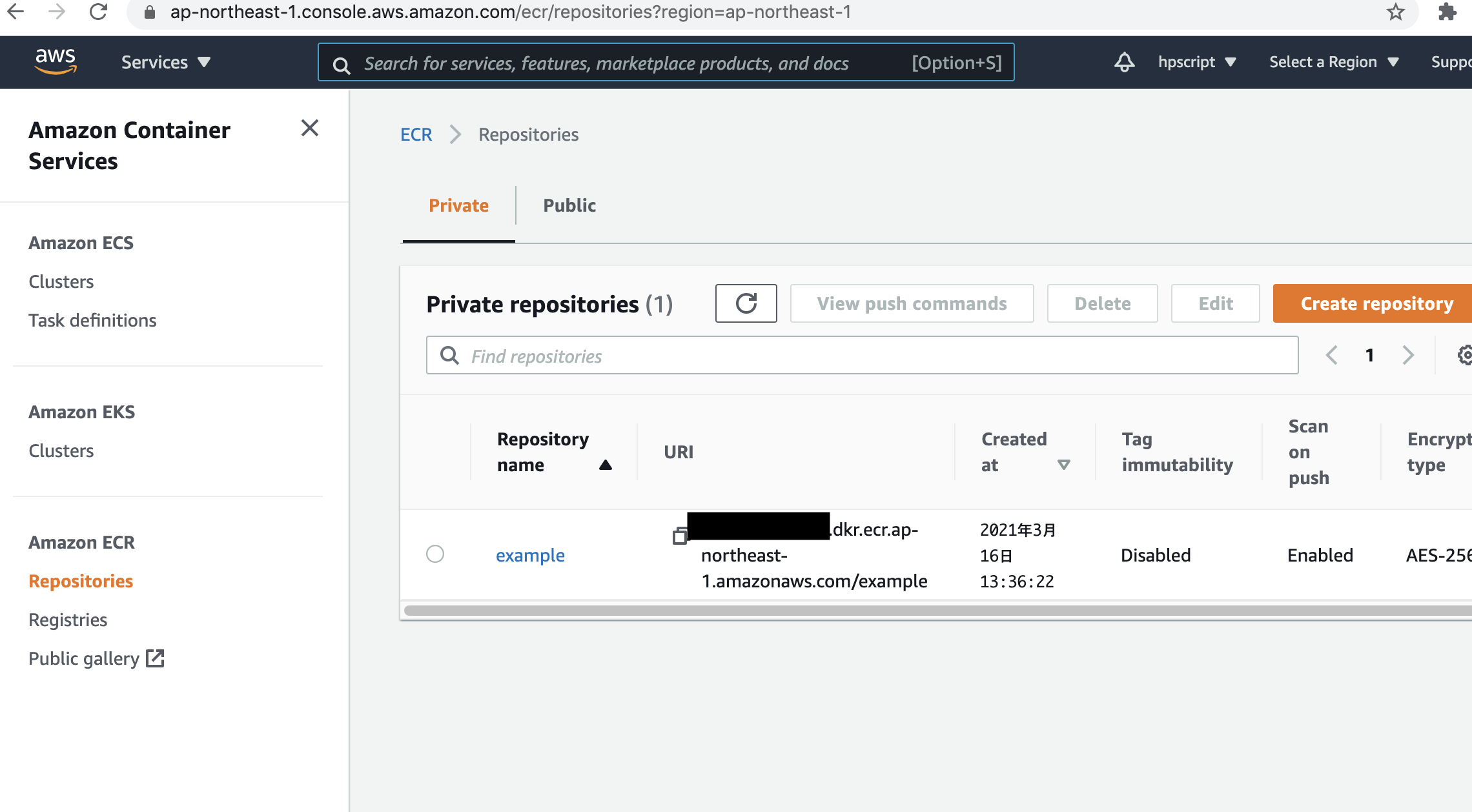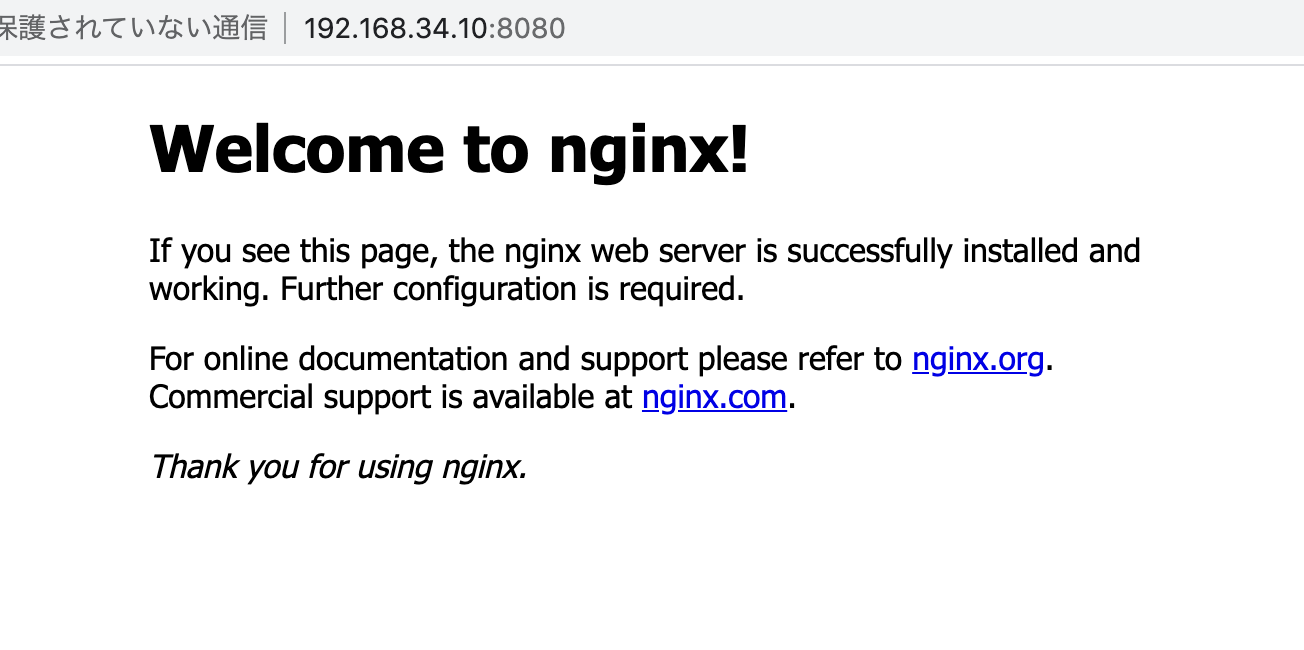公式ガイドに沿って作っていきます。
1. リポジトリセットアップ
$ sudo yum install -y yum-utils \
device-mapper-persistent-data \
lvm2
$ sudo yum-config-manager \
–add-repo \
https://download.docker.com/linux/centos/docker-ce.repo
$ sudo yum install docker-ce
$ sudo systemctl start docker
$ docker –version
Docker version 20.10.5, build 55c4c88
$ sudo docker run hello-world
Unable to find image ‘hello-world:latest’ locally
latest: Pulling from library/hello-world
b8dfde127a29: Pull complete
Digest: sha256:308866a43596e83578c7dfa15e27a73011bdd402185a84c5cd7f32a88b501a24
Status: Downloaded newer image for hello-world:latest
Hello from Docker!
$ sudo docker pull centos
$ sudo docker images
REPOSITORY TAG IMAGE ID CREATED SIZE
hello-world latest d1165f221234 9 days ago 13.3kB
centos latest 300e315adb2f 3 months ago 209MB
$ sudo docker inspect 300
$ sudo docker run 300 echo “hello world”
hello world
$ sudo docker ps -a -n=5
CONTAINER ID IMAGE COMMAND CREATED STATUS PORTS NAMES
79f86705caf2 300 “echo ‘hello world'” 42 seconds ago Exited (0) 40 seconds ago exciting_newton
3a66b7697532 hello-world “/hello” 16 minutes ago Exited (0) 16 minutes ago laughing_wu
// ハイフンdでバックグラウンドで走らせる
$ sudo docker run -d centos free -s 3
// コンテナの中に入って操作する -iはインタラクティブモード、-tはターミナル
$ sudo docker run -i -t centos /bin/bash
// image作成 username/${name}
$ sudo docker commit 646 hpscript/hello
$ sudo docker run -i -t hpscript/hello /bin/bash
// image -> container -> image はdocker build
vi Dockerfile
FROM centos
MAINTAINER hpscript <hoge@gmail.com>
# RUN build execute
RUN echo "now building..."
CMD ["echo", "now running..."]
// dockerfileによるbuild
$ sudo docker build -t hpscript/echo .
$ sudo docker run hpscript/echo
now running…
$ sudo docker build -t hpscript/httpd .
http://192.168.34.10:8000/
$ sudo docker login
// imageをpushする
$ sudo docker push ddddocker/test
ok
これをecsでec2にデプロイしたい