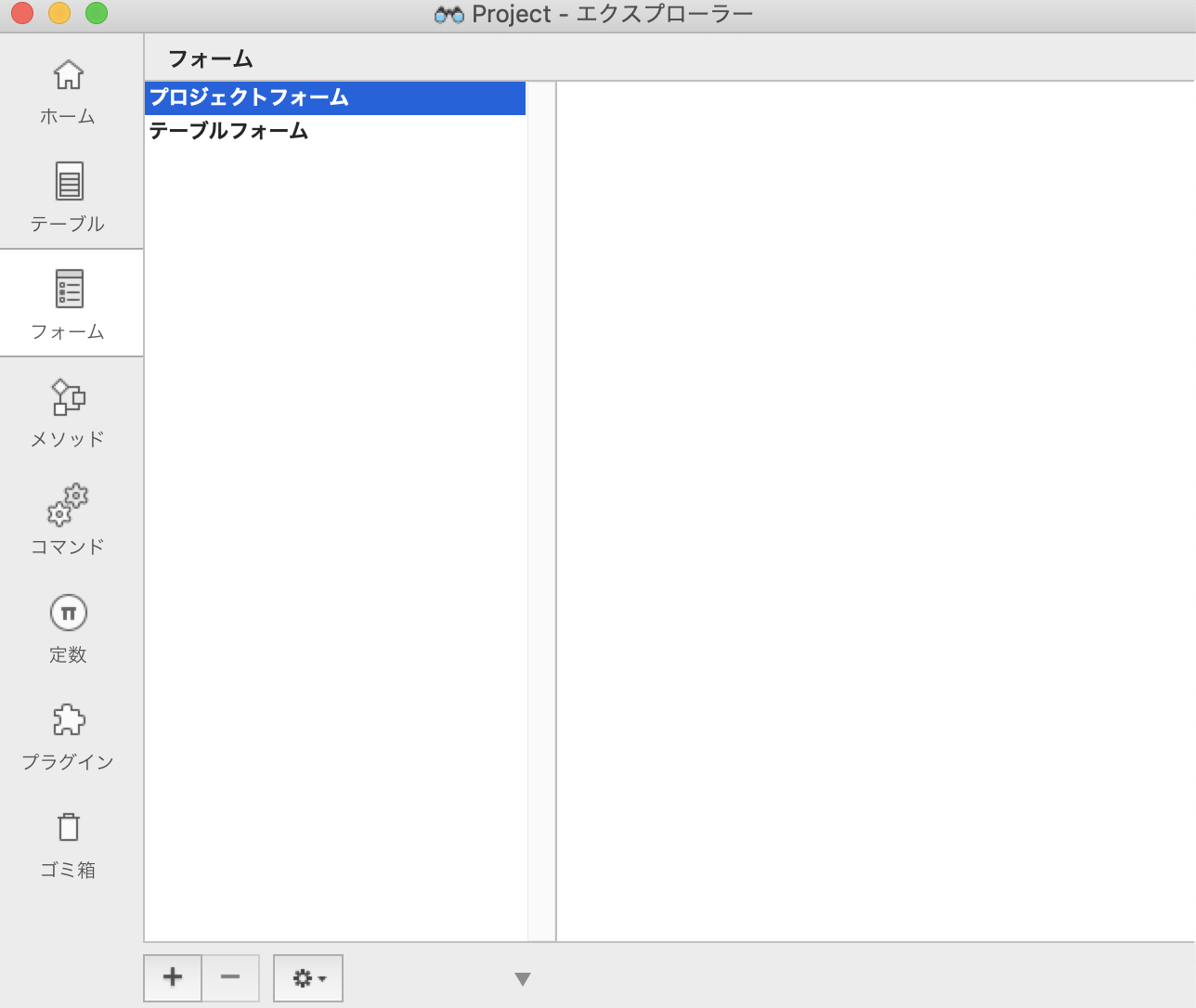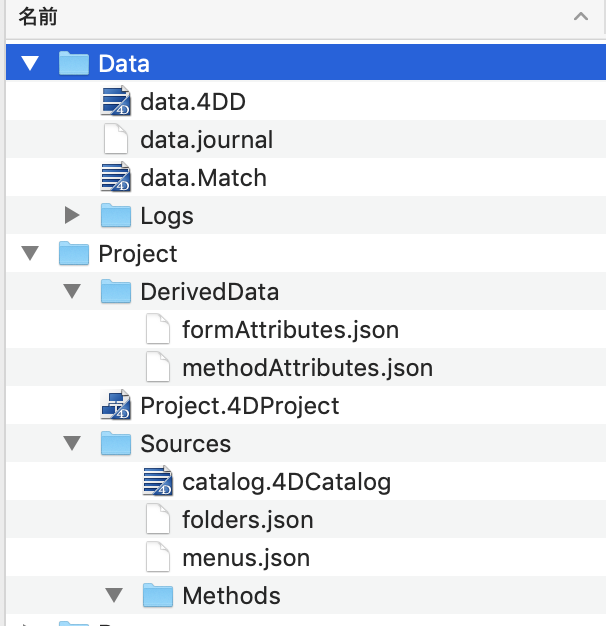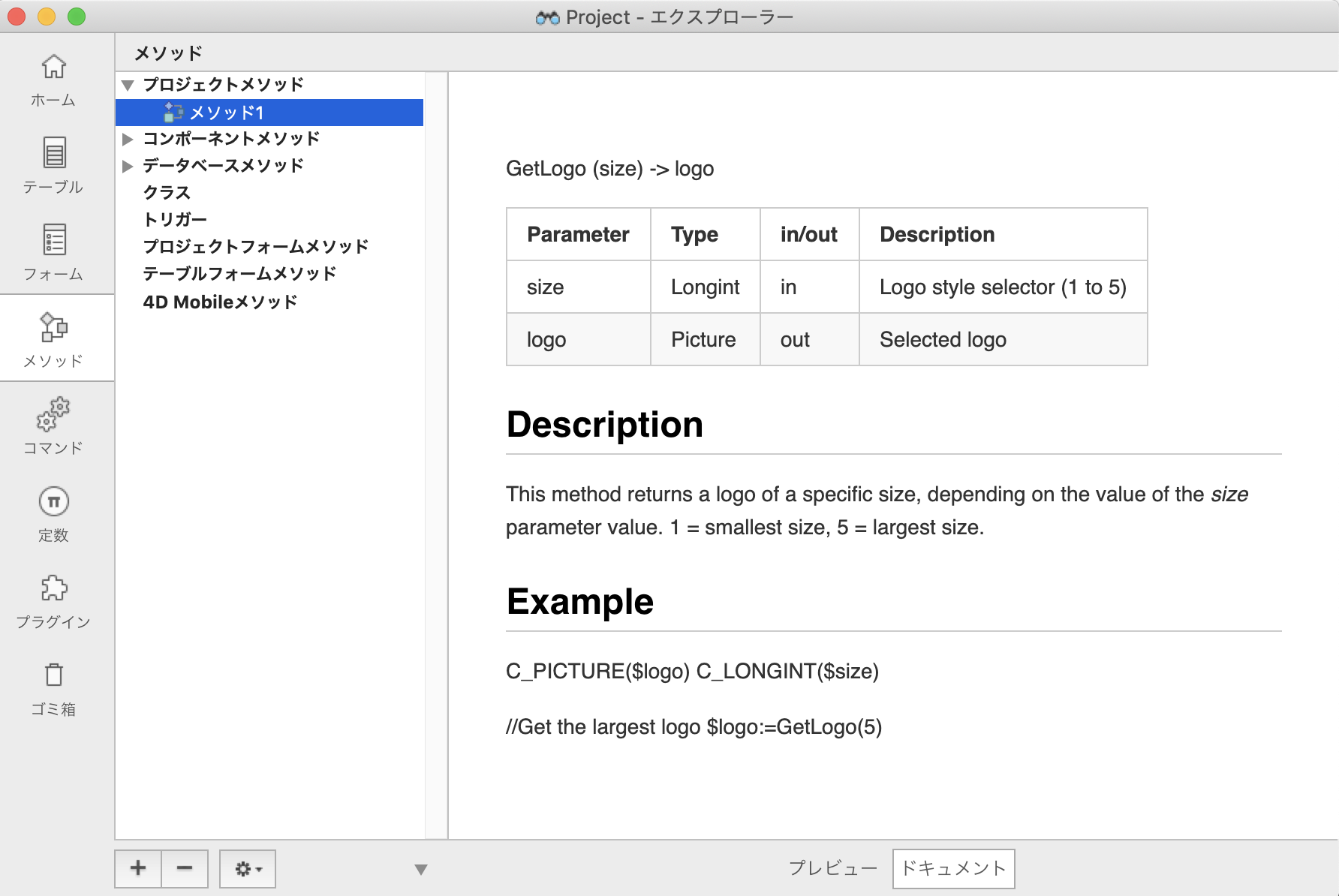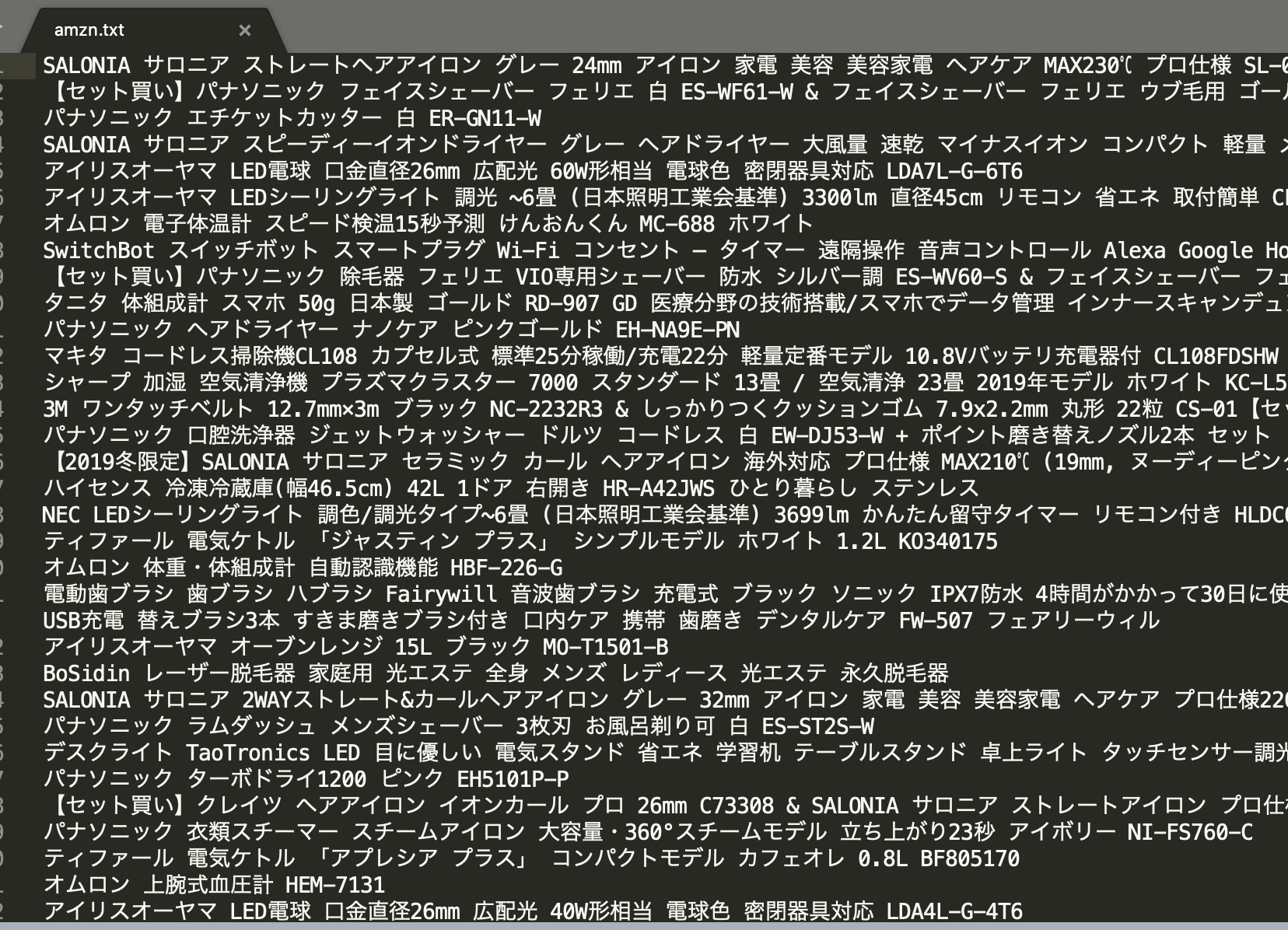VagrantのゲストOSにProxy設定を行うには、vagrant-proxyconfを使う。plug-inのインストールが必要
$ vagrant plugin install vagrant-proxyconf
$ vagrant plugin list
vagrant-proxyconf (2.0.10, global)
vagrant-vbguest (0.20.0, global)
### focalfossa
vagrantのubuntu/focal64を使いたいと思う
$ vagrant init ubuntu/focal64
公開プロキシのサイトを検索します
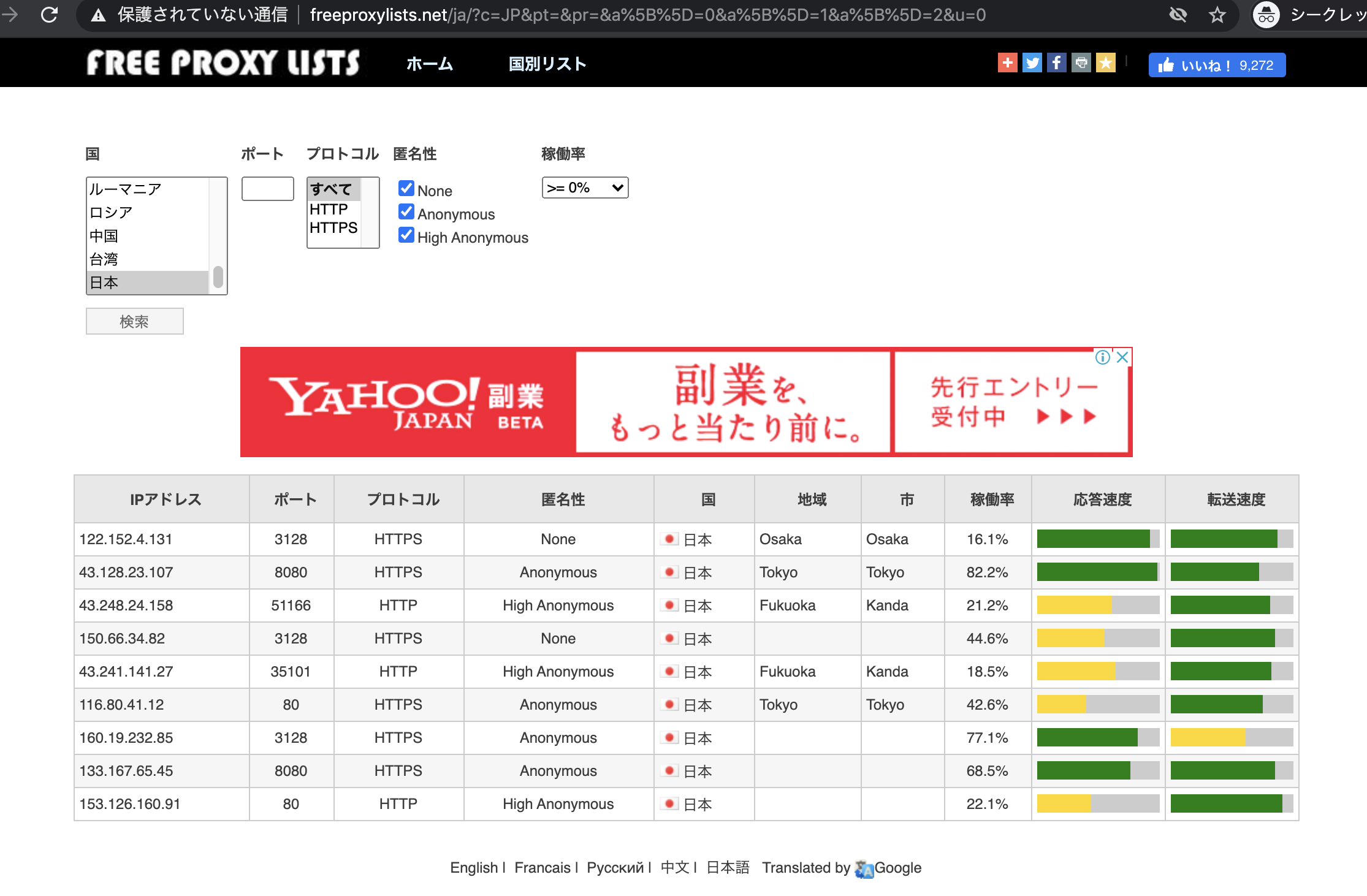
とりあえず、最初なので日本のプロキシサーバを使う
http
43.248.24.158 51166
https
133.167.65.45 8080
Vagrantfile
Vagrant.configure("2") do |config|
config.vm.box = "ubuntu/focal64"
config.vm.network "private_network", ip: "192.168.33.10"
if Vagrant.has_plugin?("vagrant-vbguest")
config.vbguest.auto_update = false
end
if Vagrant.has_plugin?("vagrant-proxyconf")
config.proxy.http = "http://43.248.24.158:51166/"
config.proxy.https = "http://133.167.65.45:8080/"
config.proxy.no_proxy = "localhost,127.0.0.1,192.168.33.10"
end
end
$ vagrant up
$ printenv http_proxy https_proxy
http://43.248.24.158:51166/
http://133.167.65.45:8080/
なるほど、proxyについて完全に理解した🔥