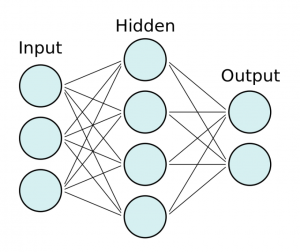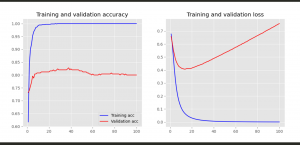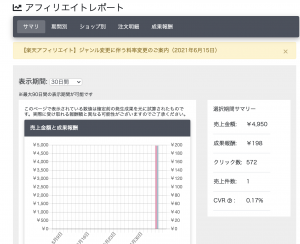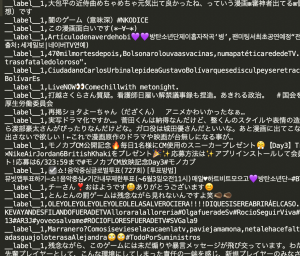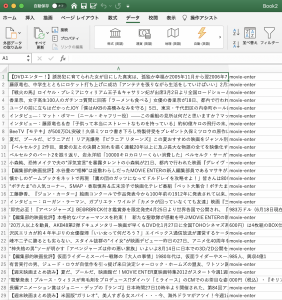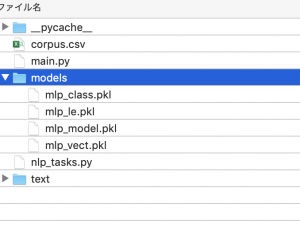keras parameter
– input_dim: the size of the vocabulary
– output_dim: the size of the dense vector
– input_length: the length of the sequence
from keras.preprocessing.text import Tokenizer
from keras.preprocessing.sequence import pad_sequences
// 省略
tokenizer = Tokenizer(num_words=5000)
tokenizer.fit_on_texts(sentences_train)
X_train = tokenizer.texts_to_sequences(sentences_train)
X_test = tokenizer.texts_to_sequences(sentences_test)
vocab_size = len(tokenizer.word_index) + 1
embedding_dim = 50
maxlen = 100
model = Sequential()
model.add(layers.Embedding(input_dim=vocab_size,
output_dim=embedding_dim,
input_length=maxlen))
model.add(layers.Flatten())
model.add(layers.Dense(10, activation='relu'))
model.add(layers.Dense(1, activation='sigmoid'))
model.compile(optimizer='adam',
loss='binary_crossentropy',
metrics=['accuracy'])
print(model.summary())
$ python3 test.py
_________________________________________________________________
Layer (type) Output Shape Param #
=================================================================
embedding (Embedding) (None, 100, 50) 87350
_________________________________________________________________
flatten (Flatten) (None, 5000) 0
_________________________________________________________________
dense (Dense) (None, 10) 50010
_________________________________________________________________
dense_1 (Dense) (None, 1) 11
=================================================================
Total params: 137,371
Trainable params: 137,371
Non-trainable params: 0
_________________________________________________________________
None
history = model.fit(X_train, y_train,
epochs=20,
verbose=False,
validation_data=(X_test, y_test),
batch_size=10)
loss, accuracy = model.evaluate(X_train, y_train, verbose=False)
print("Training Accuracy: {:.4f}".format(accuracy))
loss, accuracy = model.evaluate(X_test, y_test, verbose=False)
print("Testing Accuracy: {:.4f}".format(accuracy))
plot_history(history)
ValueError: Failed to find data adapter that can handle input: (
何でやろう。。。。
model = Sequential()
model.add(layers.Embedding(input_dim=vocab_size,
output_dim=embedding_dim,
input_length=maxlen))
model.add(layers.GlobalMaxPool1D())
model.add(layers.Dense(10, activation='relu'))
model.add(layers.Dense(1, activation='sigmoid'))
model.compile(optimizer='adam',
loss='binary_crossentropy',
metrics=['accuracy'])
_________________________________________________________________
Layer (type) Output Shape Param #
=================================================================
embedding (Embedding) (None, 100, 50) 87350
_________________________________________________________________
global_max_pooling1d (Global (None, 50) 0
_________________________________________________________________
dense (Dense) (None, 10) 510
_________________________________________________________________
dense_1 (Dense) (None, 1) 11
=================================================================
Total params: 87,871
Trainable params: 87,871
Non-trainable params: 0
_________________________________________________________________
なんかこんがらがってきた。。