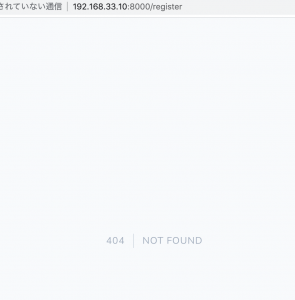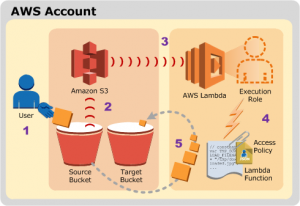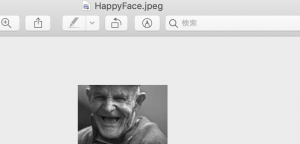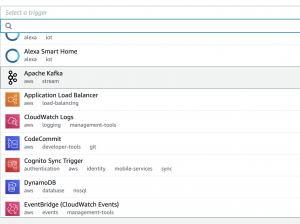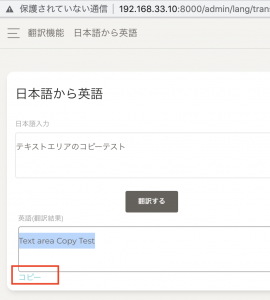$ pip3 install snownlp
tokenization
from snownlp import SnowNLP
s = SnowNLP(u'今天是周六。')
print(s.words)
$ python3 snow.py
[‘今天’, ‘是’, ‘周六’, ‘。’]
speech tagにするとnoun, adverb, verb, adjectiveなどを表現できます。
print(list(s.tags))
$ python3 snow.py
[(‘今天’, ‘t’), (‘是’, ‘v’), (‘周六’, ‘t’), (‘。’, ‘w’)]
pinyin
print(s.pinyin)
$ python3 snow.py
[‘jin’, ‘tian’, ‘shi’, ‘zhou’, ‘liu’, ‘。’]
sentences
s = SnowNLP(u'在茂密的大森林里,一只饥饿的老虎逮住了一只狐狸。老虎张开大嘴就要把狐狸吃掉。"慢着"!狐狸虽然很害怕但还是装出一副很神气的样子说,"你知道我是谁吗?我可是玉皇大帝派来管理百兽的兽王,你要是吃了我,玉皇大帝是决不会放过你的"。')
print(s.sentences)
[‘在茂密的大森林里’, ‘一只饥饿的老虎逮住了一只狐狸’, ‘老虎张开大嘴就要把狐狸吃掉’, ‘”慢着”‘, ‘狐狸虽然很害怕但还是装出一副很神气的样子说’, ‘”你知道我是谁吗’, ‘我可是玉皇大帝派来管理百兽的兽王’, ‘你要是吃了我’, ‘玉皇大帝是决不会放过你的”‘]
keyword
print(s.keywords(5))
$ python3 snow.py
[‘狐狸’, ‘大’, ‘老虎’, ‘大帝’, ‘皇’]
summary
print(s.summary(3))
[‘老虎张开大嘴就要把狐狸吃掉’, ‘我可是玉皇大帝派来管理百兽的兽王’, ‘玉皇大帝是决不会放过你的”‘]
sentiment analysis
text = SnowNLP(u'这个产品很好用,这个产品不好用,这个产品是垃圾,这个也太贵了吧,超级垃圾,是个垃圾中的垃圾')
sent = text.sentences
for sen in sent:
s = SnowNLP(sen)
print(s.sentiments)
$ python3 snow.py
0.7853504415636449
0.5098208142944668
0.13082804652201174
0.5
0.0954842128485538
0.04125325276132508
0から1の値を取り、1に近づくほどポジティブ、0に近いほどネガティブとなります。