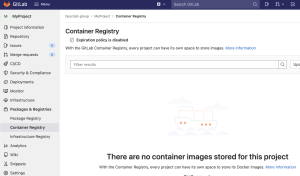docker runは docker pull, docker create, docker startを順番に実行する
docker pullはダウンロード済みのときは再度ダウンロードはしない
$ docker pull httpd:2.4
### latest
タグ名を省略したときは最新版を意味するlatestという特殊なタグが指定されたものとみなされます。
本番環境でDockerを利用するのであれば、タグ名を省略せずに明示的に指定して、特定のイメージに固定することが殆ど
コンテナの定期的なアップデートは必須
### Docker コンテナの作成
コンテナを作成するには docker create を使う
$ sudo docker create –name my-apache-app -p 8080:80 -v “$PWD”:/usr/local/apache2/htdocs/ httpd:2.4
オプションを上記では –name, -p, -v を指定しているが、その他にもさまざまなオプションを指定できる
### nameオプションによる名前付
コンテナの名前をつける –nameオプションはほぼ使用する
### pオプションによるポート設定
-pオプションはポート番号をマッピング
### vオプションによるマウント設定
コンテナの特定ディレクトリに、ホストのディレクトリをマウントする設定
### Dockerコンテナの開始と停止
Docker start *
### -dit
「-dit」オプションを指定しなければ、コンテナがフォアグラウンドで実行されてしまう
-d: デタッチモード
-i: インタラクティブモード
-t: 擬似端末を割り当て
なるほどー