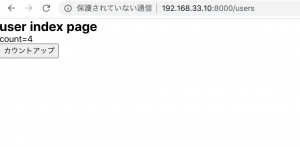公式: NUXT JS
Vue.js に基づいたプログレッシブフレームワーク
Universalモード、SPAモード、Generateモードの3つのモードで柔軟にサイトを設計できる
### 機能
– Vue ファイルで記述できること(*.vue)
– コードを自動的に分割すること
– サーバーサイドレンダリング
– 非同期データをハンドリングするパワフルなルーティング
– 静的ファイルの配信
– ES2015+ のトランスパイレーション
– JS と CSS のバンドル及びミニファイ化
– 要素の管理
– 開発モードにおけるホットリローディング
– プリプロセッサ: Sass, Less, Stylus など
– HTTP/2 push headers ready
– モジュール構造で拡張できること
### 動作
Vue2(Vue本体), Vue Router(Routing), Vuex(Vue版Flux), Vue Server Render(ServerSideレンダリング), Vue Meta(メタ情報管理)
### NuxtJSを始めよう
$ cat /etc/os-release
NAME=”Ubuntu”
VERSION=”18.04.4 LTS (Bionic Beaver)”
// 以下略
// npm, nodejsインストール
$ sudo apt install -y nodejs npm
$ node -v
v8.10.0
$ npm -v
3.5.2
// npmを最新化
$ sudo npm install npm@latest -g
$ sudo npm install -g vue-cli // sudo権限がないとエラーになる
$ vue init nuxt-community/starter-template sample
? Project name sample
? Project description Nuxt.js project
? Author hpscript
$ cd sample
$ ls
README.md components middleware package.json plugins store
assets layouts nuxt.config.js pages static
$ sudo npm install
$ sudo npm run dev
> sample@1.0.0 dev /home/vagrant/local/sample
> nuxt
FATAL Unexpected token { 13:12:14
} catch {
^
ん? nodeがv8.10.0では古いよう。
最新に上げます。
$ sudo npm install n -g
$ sudo n stable
$ sudo apt purge -y nodejs npm
$ exec $SHELL -l
$ node -v
v12.18.3
$ npm -v
6.14.6
$ sudo npm run dev
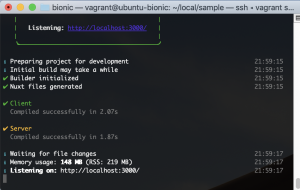
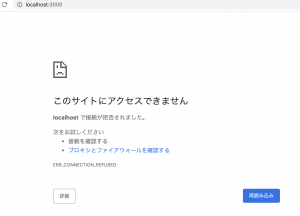
vagrantのprivate networkが192.168.33.10なので、
nust.config.jsのサーバの設定も変更する必要があります。
module.exports = {
// 省略
server: {
port: 8000, // デフォルト: 3000
host: '192.168.33.10' // デフォルト: localhost
},
// 省略
}

/pages/users/index.vue
<template>
<section class="container">
<div>
<h1>user index page</h1>
<p>count={{count}}</p>
<button @click="addCount">カウントアップ</button>
</div>
</section>
</template>
<script>
export default {
computed: {
count() { return this.$store.state.counter.count }
},
methods: {
addCount(e){
this.$store.commit('counter/add')
}
}
}
</script>
/store/counter.js
export const state = () => ({
count: 0
})
export const mutations = {
add (state){
state.count += 1
}
}