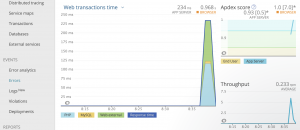メニューが色々あるが、まずはAPMを使ってみる
環境: Amazon Linux2(vagrant)
1.license key: *******
2.Install the PHP agent
RPM-based (Redhat, Centos, etc.) 64-bit
$ sudo rpm -Uvh http://yum.newrelic.com/pub/newrelic/el5/x86_64/newrelic-repo-5-3.noarch.rpm
$ sudo yum install newrelic-php5
3.Add PHP license key
/etc/php.d/newrelic.ini
newrelic.license="***"
newrelicをインストールしたタイミングで、newrelic.iniにlicenseが入っている
New Relic APMのセットアップの方法まではわかりました。