hostファイル編集により、下記のように、アドレスバーのhttp://192.168.33.10:8000/を任意のパスに変更する方法です。

まず、Windowsキー + r のショートカットで、「drivers」のフォルダを検索します。
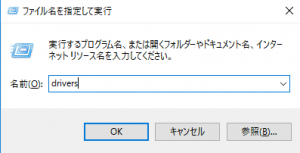
そうしたら、driversのフォルダの中からetcのフォルダを開き、その中にある、hostファイルを開きます。
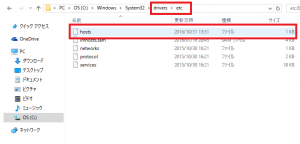
一番下に 192.168.33.10 dev.hogehoge.com を追加して保存します。「dev.hogehoge.com」は任意のパスを設定してください。
# Copyright (c) 1993-2009 Microsoft Corp. # # This is a sample HOSTS file used by Microsoft TCP/IP for Windows. # # This file contains the mappings of IP addresses to host names. Each # entry should be kept on an individual line. The IP address should # be placed in the first column followed by the corresponding host name. # The IP address and the host name should be separated by at least one # space. # # Additionally, comments (such as these) may be inserted on individual # lines or following the machine name denoted by a '#' symbol. # # For example: # # 102.54.94.97 rhino.acme.com # source server # 38.25.63.10 x.acme.com # x client host # localhost name resolution is handled within DNS itself. # 127.0.0.1 localhost # ::1 localhost 192.168.33.10 dev.hogehoge.com
すると、以降、192.168.33.10でたたいた時は、dev.hogehoge.comに変換されるようになります。
