The interface configuration file controls the software interface of individual network devices. The system uses these files at boot time to decide which interface to activate and how to configure. These files are usually named ifcfg-name. Name refers to the name of device controlled by the configuration file.
Ethernet interface
etc/sysconfig/network-scripts/ifcfg-eth0 is one of the most common interface files. It controls the system’s first Ethernet network interface card or NIC. In a system with multiple NICs, there are multiple ifcfg-ethx files. Because each device has its own configuration file, the administrator can control how each interface works separately.
[vagrant@localhost tests]$ cat /etc/sysconfig/network-scripts/ifcfg-eth0 DEVICE="eth0" BOOTPROTO="dhcp" IPV6INIT="yes" NM_CONTROLLED="yes" ONBOOT="yes" TYPE="Ethernet"
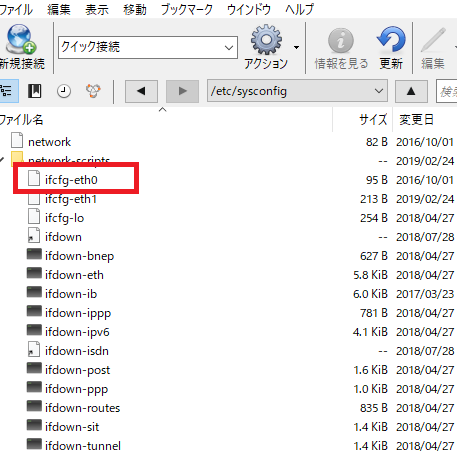
何!?
onboot=”yes”
yes- the device must be activated at boot time.
no – this device does not need to be activated at boot time
sed -i -e "s/ONBOOT=no/ONBOOT=yes/" /etc/sysconfig/network-scripts/ifcfg-eth0
