### アプリケーションの登録
– プロジェクトフォルダのsettings.pyにアプリケーションを登録する
– INSTALLED_APPSに登録してtemplatesフォルダを検索できるようにする
/django_app/settings.py
INSTALLED_APPS = [
'django.contrib.admin',
'django.contrib.auth',
'django.contrib.contenttypes',
'django.contrib.sessions',
'django.contrib.messages',
'django.contrib.staticfiles',
'hello', # 追加
]
### テンプレートフォルダの作成
/django_app/hello/templates/hello
– 他のアプリケーションと間違わないように、templatesの下にアプリケーション名のフォルダを作成する
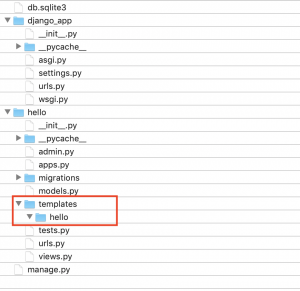
### index.htmlを作成
/hello/templates/hello/index.html
<!DOCTYPE html> <html lang="en"> <head> <meta charset="UTF-8"> <title>hello</title> </head> <body> <h1>hello/index</h1> <p>This is sample page.</p> </body> </html>
/hello/urls.py
urlpatterns = [
path('', views.index, name='index'),
]
/hello/views.py
from django.shortcuts import render from django.http import HttpResponse def index(request): return render(request, 'hello/index.html')
– render はテンプレートをレンダリングするのに使われる
http://192.168.33.10:8000/hello/
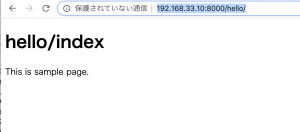
ほう、少し楽しくなってきました。
