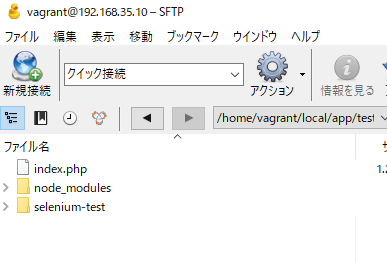公式:selenium
=> Selenium automates browsers
=> 自動でブラウザを操作することで、Webサイトの動作テストを行うことができる(結合試験、総合試験などに活用)
=> 自動で画面キャプチャを保存できる
=> Seleniumには旧API(Selenium RC)と新しいSelenium Web Driverがある
=> Selenium WebDriverはブラウザの拡張機能やOSのネイティブ機能を利用
=> Apache License 2.0, 「Windows」「OS X」「Linux」「Solaris」などをサポート
JSON Wire ProtocolというRESTful API*に対応しており、このAPIにしたがってリクエストすることでブラウザを操作することができる
JSON Wire Protocol ↔︎ Firefox Driver | Chrome Driver | IE Driver ↔︎ ブラウザ拡張機能/OSのネイティブ機能 ↔︎ ブラウザ
### 注意点
– テストコードが冗長になる
– 非同期処理は苦手
LaravelでSeleniumを使うには?
-> Duskというテストフレームワークが含まれている
-> DuskはPHPUnitとphp-webdriver、seleniumを使うためのパッケージ