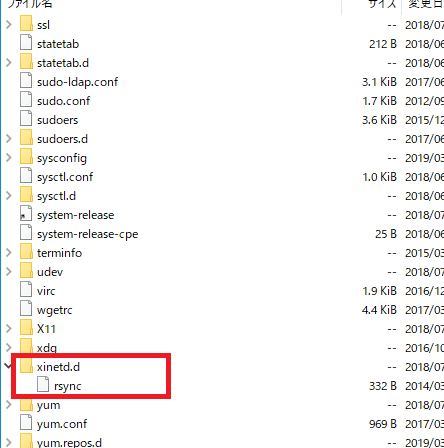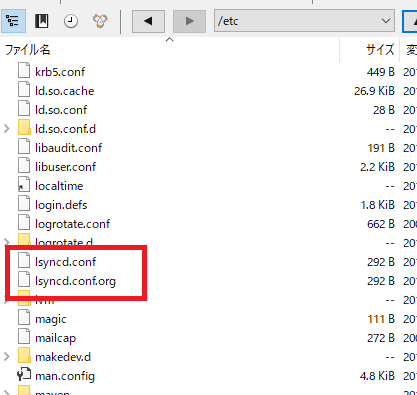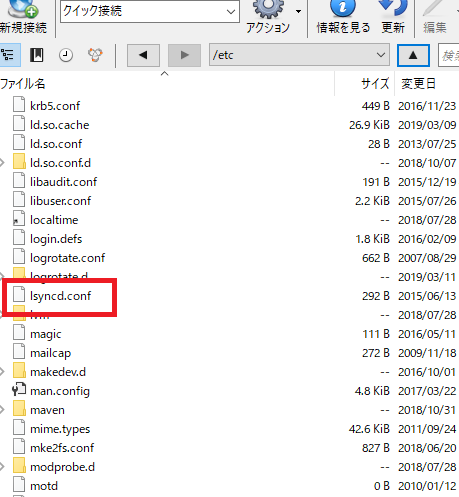Introduction of Extra Packages for Enterprise Linux (EPEL).
/etc/yum.repos.d/epel.repo
[epel]
name=Extra Packages for Enterprise Linux 6 - $basearch
#baseurl=http://download.fedoraproject.org/pub/epel/6/$basearch
mirrorlist=https://mirrors.fedoraproject.org/metalink?repo=epel-6&arch=$basearch
failovermethod=priority
enabled=1
gpgcheck=1
gpgkey=file:///etc/pki/rpm-gpg/RPM-GPG-KEY-EPEL-6
[epel-debuginfo]
name=Extra Packages for Enterprise Linux 6 - $basearch - Debug
#baseurl=http://download.fedoraproject.org/pub/epel/6/$basearch/debug
mirrorlist=https://mirrors.fedoraproject.org/metalink?repo=epel-debug-6&arch=$basearch
failovermethod=priority
enabled=0
gpgkey=file:///etc/pki/rpm-gpg/RPM-GPG-KEY-EPEL-6
gpgcheck=1
[epel-source]
name=Extra Packages for Enterprise Linux 6 - $basearch - Source
#baseurl=http://download.fedoraproject.org/pub/epel/6/SRPMS
mirrorlist=https://mirrors.fedoraproject.org/metalink?repo=epel-source-6&arch=$basearch
failovermethod=priority
enabled=0
gpgkey=file:///etc/pki/rpm-gpg/RPM-GPG-KEY-EPEL-6
gpgcheck=1
[vagrant@localhost ~]$ sudo sed -i -e “s/enabled=1/enabled=0/” /etc/yum.repos.d/epel.repo
[vagrant@localhost ~]$ sudo yum –enablerepo=epel install lsyncd
読み込んだプラグイン:fastestmirror
インストール処理の設定をしています
Determining fastest mirrors
epel/metalink | 7.6 kB 00:00
* base: ftp-srv2.kddilabs.jp
* epel: mirror01.idc.hinet.net
* extras: ftp-srv2.kddilabs.jp
* remi-safe: ftp.riken.jp
* updates: ftp-srv2.kddilabs.jp
base | 3.7 kB 00:00
epel | 4.7 kB 00:00
epel/primary_db | 6.0 MB 00:12
extras | 3.4 kB 00:00
jenkins | 2.9 kB 00:00
jenkins/primary_db | 126 kB 00:01
mariadb | 2.9 kB 00:00
mysql-connectors-community | 2.5 kB 00:00
mysql-tools-community | 2.5 kB 00:00
mysql56-community | 2.5 kB 00:00
nginx | 2.9 kB 00:00
nodesource | 2.5 kB 00:00
remi-safe | 3.0 kB 00:00
remi-safe/primary_db | 1.2 MB 00:02
updates | 3.4 kB 00:00
依存性の解決をしています
–> トランザクションの確認を実行しています。
—> Package lsyncd.x86_64 0:2.1.5-0.el6 will be インストール
–> 依存性解決を終了しました。
依存性を解決しました
================================================================================
パッケージ アーキテクチャ バージョン リポジトリー 容量
================================================================================
インストールしています:
lsyncd x86_64 2.1.5-0.el6 epel 73 k
トランザクションの要約
================================================================================
インストール 1 パッケージ
総ダウンロード容量: 73 k
インストール済み容量: 205 k
これでいいですか? [y/N]y
パッケージをダウンロードしています:
lsyncd-2.1.5-0.el6.x86_64.rpm | 73 kB 00:00
rpm_check_debug を実行しています
トランザクションのテストを実行しています
トランザクションのテストを成功しました
トランザクションを実行しています
インストールしています : lsyncd-2.1.5-0.el6.x86_64 1/1
Verifying : lsyncd-2.1.5-0.el6.x86_64 1/1
インストール:
lsyncd.x86_64 0:2.1.5-0.el6
完了しました!
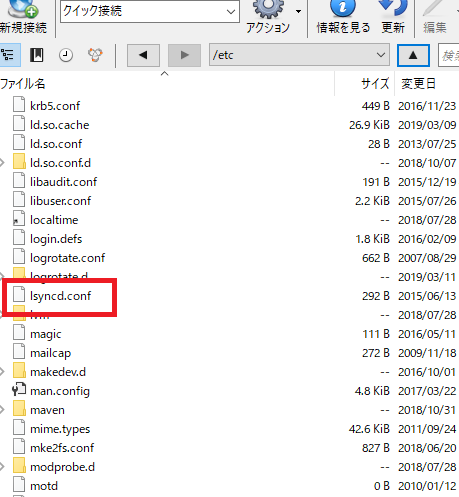
ほう^^