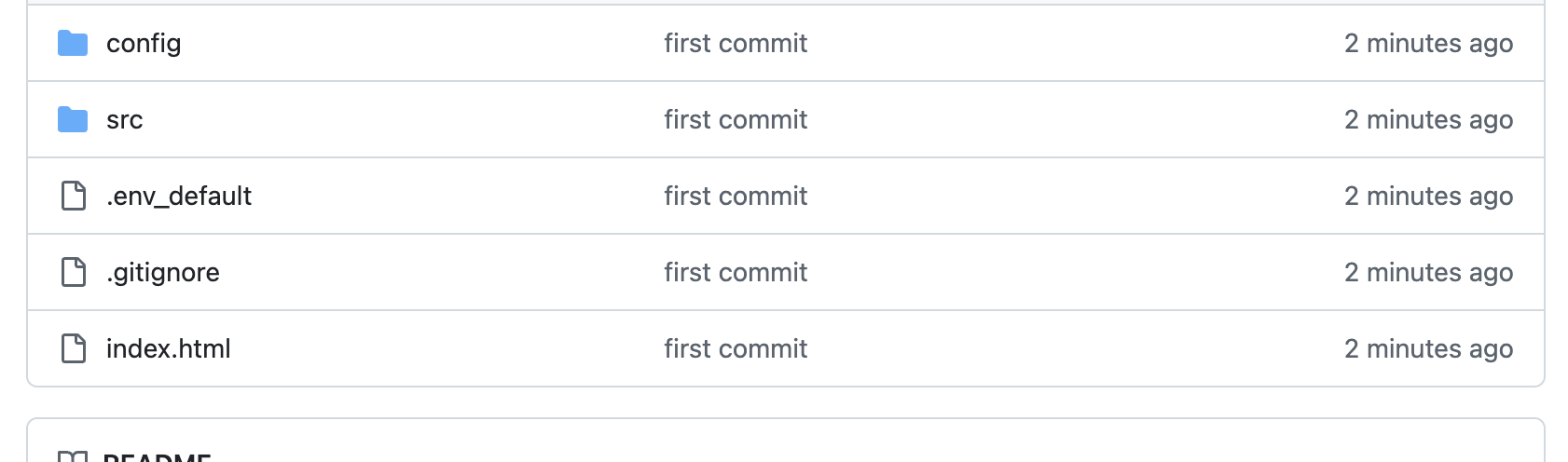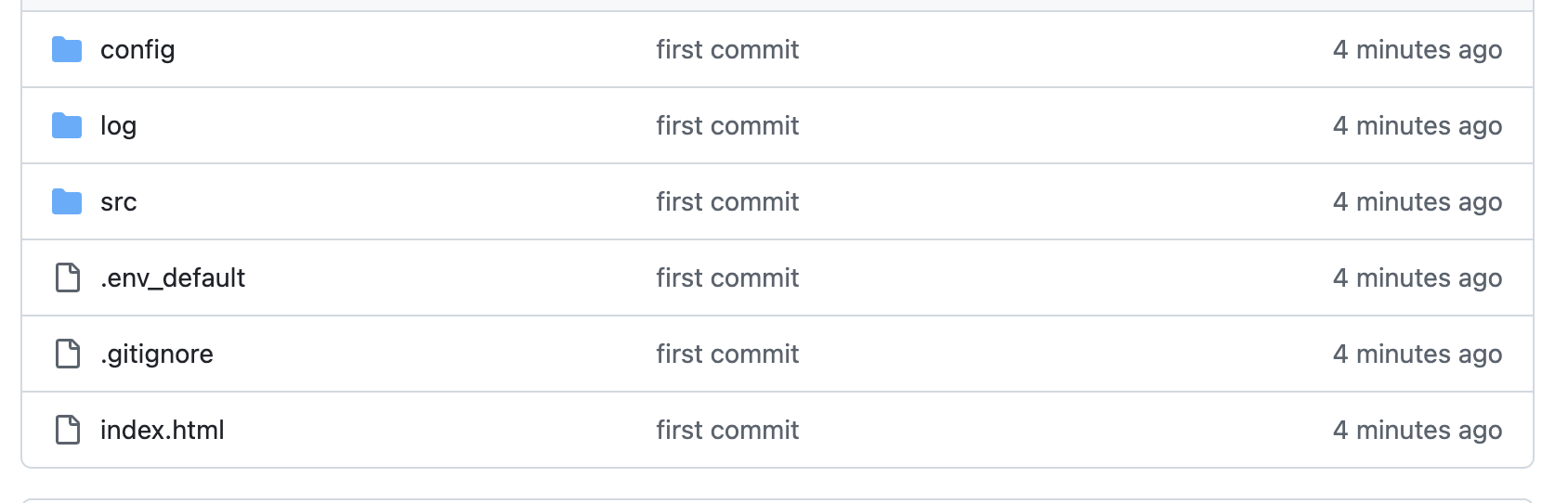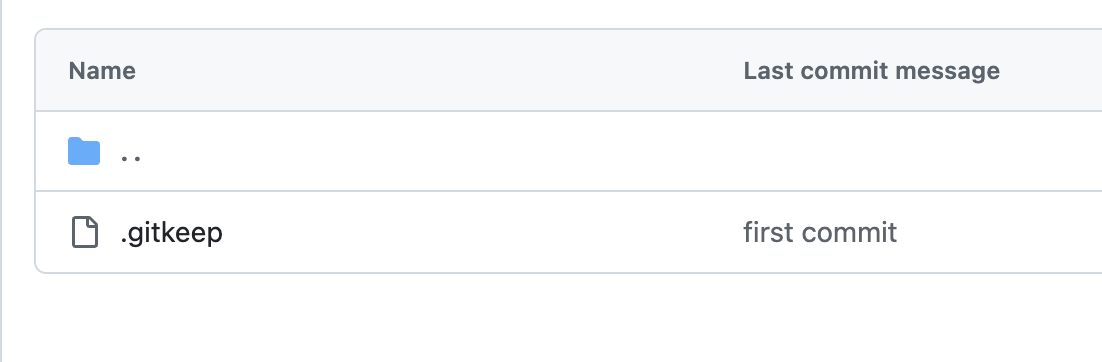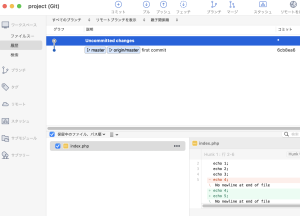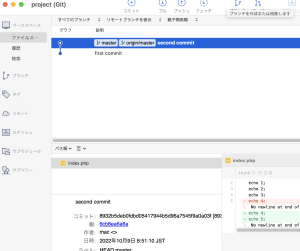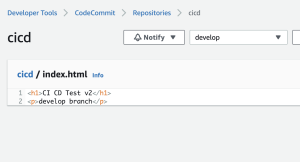.github/workflows内にymlファイルを設置し、Workflowを書く
push, pull_request, deployment, release, issues, scheduleなどのイベントがよく使われる
チュートリアルのコード
name: GitHub Actions Demo
run-name: ${{ github.actor }} is testing out GitHub Actions 🚀
on: [push]
jobs:
Explore-GitHub-Actions:
runs-on: ubuntu-latest
steps:
- run: echo "🎉 The job was automatically triggered by a ${{ github.event_name }} event."
- run: echo "🐧 This job is now running on a ${{ runner.os }} server hosted by GitHub!"
- run: echo "🔎 The name of your branch is ${{ github.ref }} and your repository is ${{ github.repository }}."
- name: Check out repository code
uses: actions/checkout@v4
- run: echo "💡 The ${{ github.repository }} repository has been cloned to the runner."
- run: echo "🖥️ The workflow is now ready to test your code on the runner."
- name: List files in the repository
run: |
ls ${{ github.workspace }}
- run: echo "🍏 This job's status is ${{ job.status }}."
### 実際に何を書くか
build
test
lint
Type
Unit Testを実行して、Clippyを確認する
name: GitHub Actions CI
run-name: Testing out 🚀
on: [push]
jobs:
GitHub-Actions-Check:
runs-on: ubuntu-latest
steps:
- name: Check out repository code
uses: actions/checkout@v4
- name: List files in the repository
run: |
ls
- name: Build
run: |
cargo build
- name: Test
run: |
cargo test
- name: Clippy
run: |
rustup component add clippy
cargo clippy