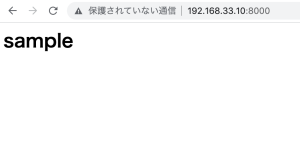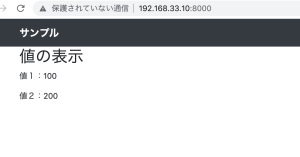formを受け取る側はmethodsを指定する必要あり
from flask import Flask, render_template, request
app = Flask(__name__)
@app.route('/form')
def form(name=None):
return render_template('post.html')
@app.route('/hello', methods=["POST"])
def hello():
if request.method == 'POST':
name = request.form['name']
else:
name = 'no name.'
return render_template('hello.html', title='flask test', name=name)
if __name__ == "__main__":
app.run(debug=True, host='192.168.56.10', port=8000)
queryをgetで取得する場合
=> request.args.getで取得する
http://192.168.56.10:8000/hello?name=yoko
from flask import Flask, render_template, request
app = Flask(__name__)
@app.route('/hello')
def hello():
name = request.args.get('name')
return render_template('hello.html', title='flask test', name=name)
if __name__ == "__main__":
app.run(debug=True, host='192.168.56.10', port=8000)