横浜市(open weather:”Yokohama-shi”)のviewを生成します。
こちらは、DBにデータを入れたら、model, controller, viewをmarunouchisからコピーして、tableをmarunouchisからyokohamasに変更したら終わりです。簡単ですね。
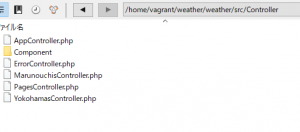

ソフトウェアエンジニアの技術ブログ:Software engineer tech blog
随机应变 ABCD: Always Be Coding and … : хороший
横浜市(open weather:”Yokohama-shi”)のviewを生成します。
こちらは、DBにデータを入れたら、model, controller, viewをmarunouchisからコピーして、tableをmarunouchisからyokohamasに変更したら終わりです。簡単ですね。
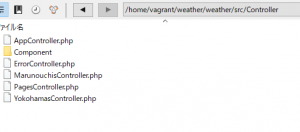

共通関数はTemplate/Element の中にctpファイルで作成します。ここではmodule.ctpとして、英語から日本語への変換処理を書きます。
<?php
function convert($main){
switch($main){
case 'Clear':
return "晴れ<img src=\"img/icon01.png\">";
break;
case 'Clouds':
return "曇<img src=\"img/icon02.png\">";
break;
case 'Rain':
return "雨<img src=\"img/icon03.png\">";
break;
default:
echo $main;
}
}
function convert2($description){
switch($description){
case 'clear sky':
return "晴天<br>";
break;
case 'scattered clouds':
return "きれぎれに浮かんでいる雲";
break;
case 'broken clouds':
return "ちぎれた雲<br>";
break;
case 'few clouds':
return "少しの雲<br>";
break;
case 'light rain':
return "小雨<br>";
break;
default:
echo $description;
}
}
?>
Viewの共通処理の為、viewのctp(index.ctp)に1行 $this->element(‘module’) を追加します。
<?php
$this->assign('title', '丸の内の天気');
?>
<?= $this->element('module'); ?>
<h1>丸の内の天気</h1>
<table class="table1">
<tr>
<?php
$i = 1;
foreach ($marunouchis as $marunouchi){
echo "<td width=\"150px\">";
echo h($marunouchi->forecast). "<br>";
echo convert(($marunouchi->main))."<br>";
echo convert2(($marunouchi->description))."<br>";
echo "気温".h($marunouchi->temp)."<br>";
echo "湿度". h($marunouchi->humidity)."%<br>";
echo "雲の量".h($marunouchi->cloud)."<br>";
echo "風速".h($marunouchi->speed)."m<br>";
echo "<td>";
if($i % 8 == 0){
echo "</tr><tr>";
}
$i++;
}
?>
</tr>
</table>
おおお、なるほど

夜中の晴れは”月”のアイコンにしてみましょう。
<?php
$i = 1;
foreach ($marunouchis as $marunouchi){
echo "<td width=\"150px\">";
echo h($marunouchi->forecast)."<br>";
$date = h($marunouchi->forecast);
$result = substr($date, -8);
if($result == ' 9:00 PM' or $result == '12:00 AM' or $result == ' 3:00 AM'){
echo convert3(($marunouchi->main))."<br>";
} else {
echo convert(($marunouchi->main))."<br>";
}
echo convert2(($marunouchi->description))."<br>";
echo "気温".h($marunouchi->temp)."<br>";
echo "湿度". h($marunouchi->humidity)."%<br>";
echo "雲の量".h($marunouchi->cloud)."<br>";
echo "風速".h($marunouchi->speed)."m<br>";
echo "<td>";
if($i % 8 == 0){
echo "</tr><tr>";
}
$i++;
}
?>

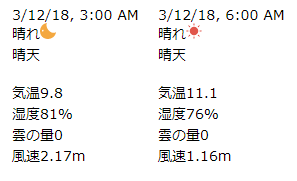
controllerで $this->viewBuilder()->layout(‘my_layout’); と指定した後に、
webrootでcssを書いていきます。
body {
margin:0;
padding:10px;
font-size: 14px;
font-family: Verdana, sans-serif;
}
.container{
maring: 0 auto;
}
h1 {
margin-top:0px;
margin-bottom: 10px;
font-size: 20px;
border-bottom: 1px solid #ccc;
padding-bottom: 5px;
}
.table1 td {
padding-bottom: 30px;
}
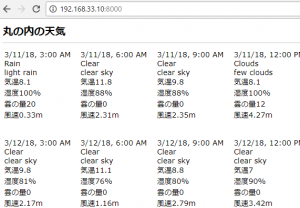
titleはindex.ctp
<?php
$this->assign('title', '丸の内の天気');
?>
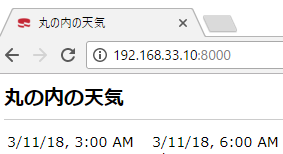
Elementをsrc/Template/Element/my_header.ctp追加します。
<header></header>
my_layout.ctpで、elementを追加します。
<body>
<?= $this->element('my_header'); ?>
<div class="container clearfix">
<?= $this->fetch('content') ?>
</div>
</body>

データベースの日付のフォーマットをdatetimeに変えます。
create table weather.marunouchis( id int unsigned auto_increment primary key, forecast datetime, main varchar(255), description varchar(255), temp float, humidity int, cloud int, speed float, created datetime default null );
Controllerで条件を追記します。
class MarunouchisController extends AppController
{
public function index()
{
$now = date("Y-m-d H:i:s");
$params = array(
'conditions' => array(
'forecast >' => $now,
),
);
$marunouchis = $this->Marunouchis->find('all', $params);
$this->set(compact('marunouchis'));
}
}
表示

おお、素晴らしい
index.ctpを一部改良
<h1>丸の内の天気</h1>
<table>
<tr>
<?php
$i = 1;
foreach ($marunouchis as $marunouchi){
echo "<td width=\"150px\">";
echo h($marunouchi->forecast). "<br>";
echo h($marunouchi->main)."<br>";
echo h($marunouchi->description)."<br>";
echo "気温".h($marunouchi->temp)."<br>";
echo "湿度". h($marunouchi->humidity)."%<br>";
echo "雲の量".h($marunouchi->cloud)."<br>";
echo "風速".h($marunouchi->speed)."m<br>";
echo "<td>";
if($i % 8 == 0){
echo "</tr><tr>";
}
$i++;
}
?>
</tr>
</table>
悲しくなってきた。

<?php
// /marunouchis/index
namespace App\Controller;
class MarunouchisController extends AppController
{
public function index()
{
// $marunouchis = $this->Marunouchis->find('all');
$marunouchis = $this->Marunouchis->find('all')
->order(['id' => 'DESC']);
$this->set(compact('marunouchis'));
}
}
?>
idの降順で呼び出します。

idが5以上のデータを呼び出す
-> paramに条件を指定
class MarunouchisController extends AppController
{
public function index()
{
// $marunouchis = $this->Marunouchis->find('all');
$params = array(
'conditions' => array(
'id >' => 5,
),
);
$marunouchis = $this->Marunouchis->find('all', $params);
$this->set(compact('marunouchis'));
}
}
まずtable
MarunouchisTable.php
<?php
namespace App\Model\Table;
use Cake\ORM\Table;
class MarunouchisTable extends Table
{
public function initialize(array $config)
{
$this->addBehavior('Timestamp');
}
}
?>
続いて、Viewのindex.ctp
<h1>丸の内の天気</h1> <ul> <?php foreach ($marunouchis as $marunouchi) : ?> <li><?= h($marunouchi->main); ?></li> <?php endforeach ; ?> </ul>
最後に、Controller
<?php
// /marunouchis/index
namespace App\Controller;
class MarunouchisController extends AppController
{
public function index()
{
$marunouchis = $this->Marunouchis->find('all');
$this->set(compact('marunouchis'));
}
}
?>
あら、いいですね。
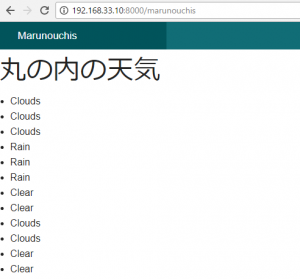
index.ctpでtable表示してみます。
<h1>丸の内の天気</h1> <table> <tr> <?php foreach ($marunouchis as $marunouchi) : ?> <td width="150px"> <?= h($marunouchi->forecast); ?><br> <?= h($marunouchi->main); ?><br> <?= h($marunouchi->description); ?><br> <?= h($marunouchi->temp); ?><br> <?= h($marunouchi->humidity); ?><br> <?= h($marunouchi->speed); ?><br> </td> <?php endforeach ; ?> </tr> </table>
あら♪
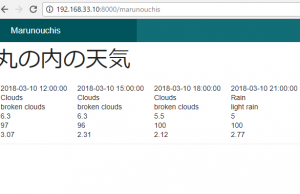
ルーティングも/でMarunouchisのコントローラを呼び出すように変更します。
$routes->connect('/', ['controller' => 'Marunouchis', 'action' => 'index']);
cake をインストールしようと
php composer.phar create-project –prefer-dist cakephp/app weather
と打つも、エラー
Could not parse version constraint weather: Invalid version string “weather
”
composerをupdateとしても同じエラーメッセージ。
/usr/local/bin/composer self-update
公式ページに沿って
composer self-update && composer create-project --prefer-dist cakephp/app my_app_name
こちらなら入りました。
bin/cake server -H 192.168.33.10 -p 8000
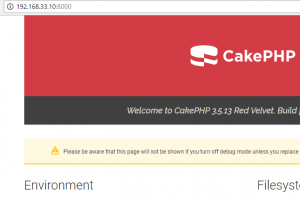
app/Vendorディレクトリに入れる
読み込むときは、
App::uses(‘ファイル名’, ‘Vendor’);
webルートにファイルを置くと、そのまま反映される。

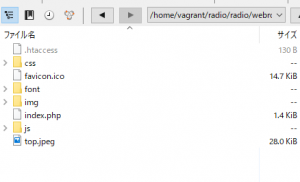
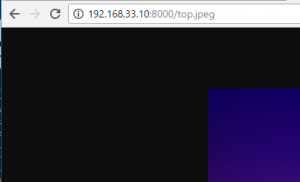
src/Model のフォルダに先ほどつくったテーブル名で生成します。
Channel01sTable.php
<?php
namespace App\Model\Table;
use Cake\ORM\Table;
calss Channel01sTable extend Table
{
public function initialize(array config){
$this->addBehavior('Timestamp');
}
}
?>