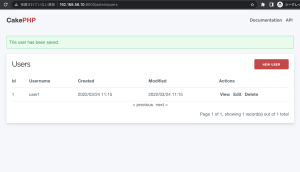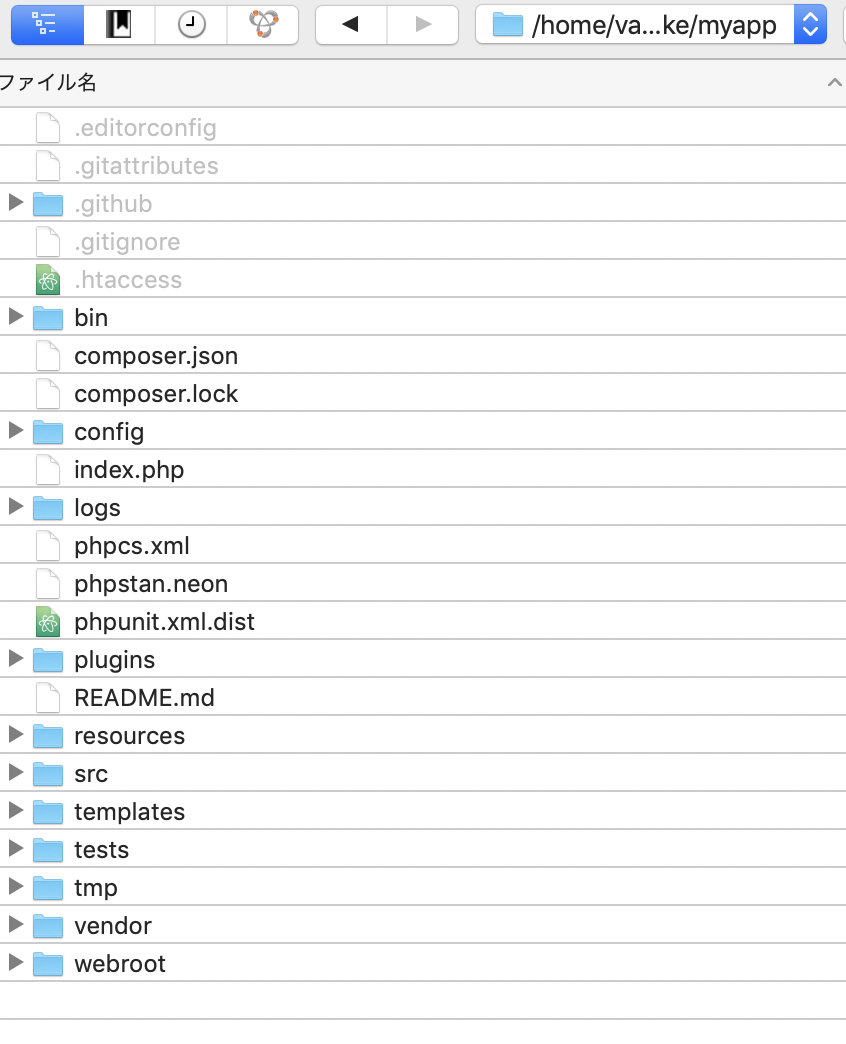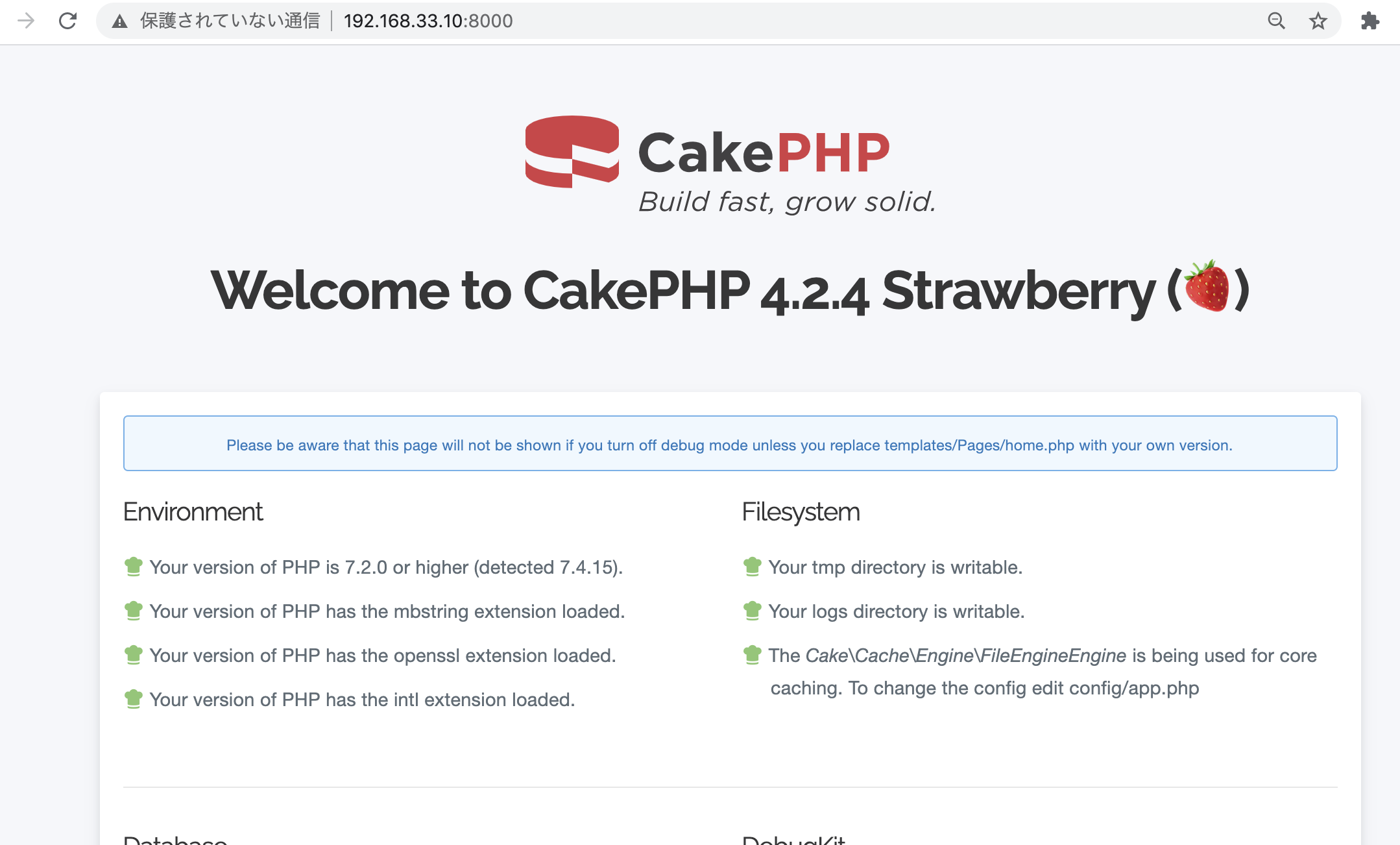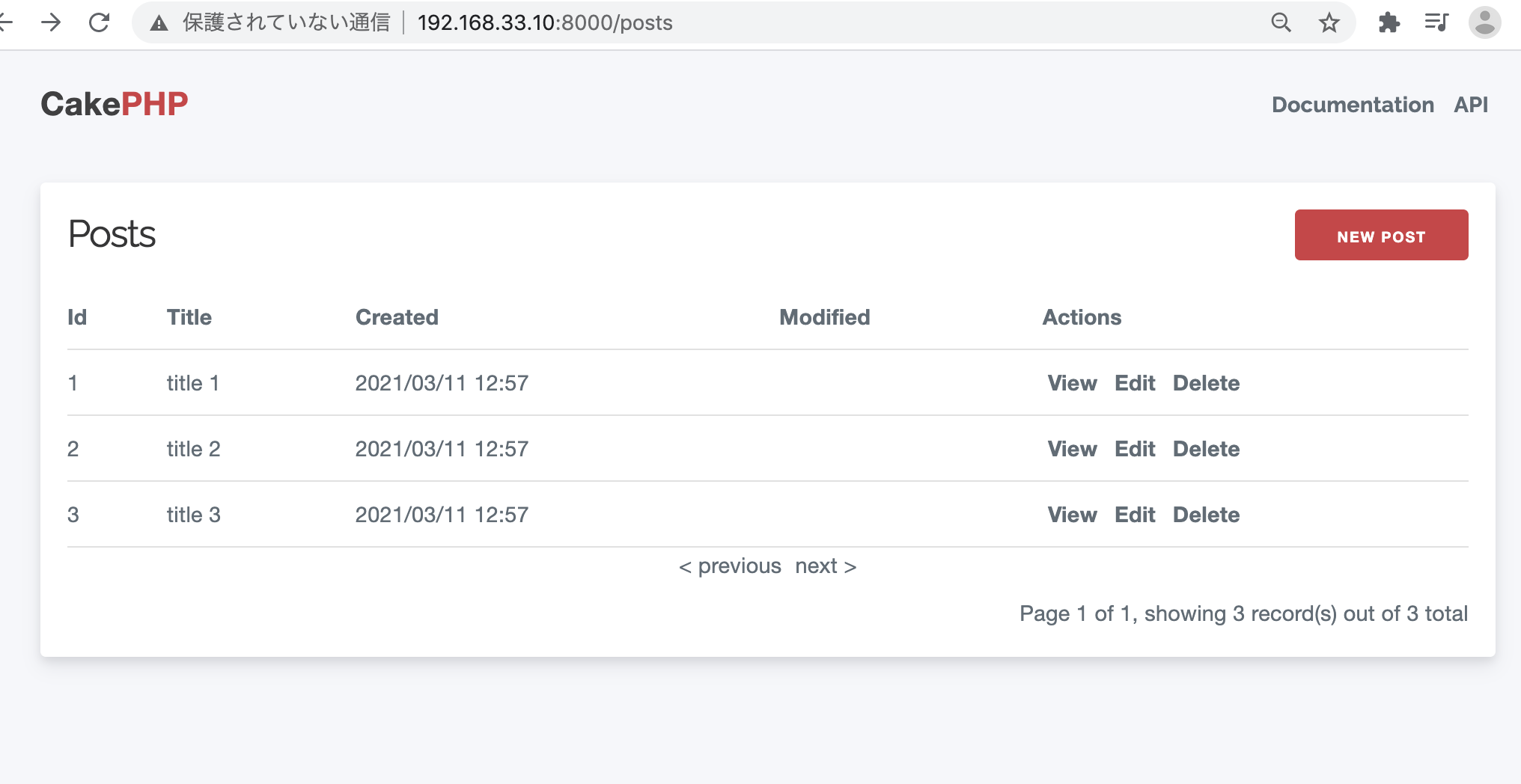<body>
<header class="row">
<h1><?=$title ?></h1>
</header>
<div class="row">
<table>
<form method="post" action="/mycakeapp/hello/form">
<input type="hidden" name="_csrfToken" value="<?= $this->request->getParam('_csrfToken') ?>">
<tr><th>name</th><td><input type="text" name="name"></td></tr>
<tr><th>mail</th><td><input type="text" name="mail"></td></tr>
<tr><th>age</th><td><input type="number" name="age"></td></tr>
<tr><th></th><button>Click</button></tr>
</form>
</table>
</div>
</body>
<body> <header class="row"> <h1><?=$title ?></h1> </header> <div class="row"> <p><?=$message ?></p> </div> </body>
HelloController
class HelloController extends AppController {
public function index(){
$this->viewBuilder()->autoLayout(false);
$this->set('title', 'Hello!');
}
public function form(){
$this->viewBuilder()->autoLayout(false);
$name = $this->request->data['name'];
$mail = $this->request->data['mail'];
$age = $this->request->data['age'];
$res = "こんにちは、" . $name . "(" . $age .
")さん。メールアドレスは、" . $mail . " ですね?";
$values = [
"title" => "Result",
"message" => $res
];
$this->set($values);
}
}
$this->request->data[“name”] でデータを取り出している
### エスケープ処理
<body> <header class="row"> <h1><?=h($title) ?></h1> </header> <div class="row"> <p><?=h($message) ?></p> </div> </body>
### フォームヘルパー
<table>
<?=$this->Form->create(null, ["type"=>"post", "url"=>["controller"=>"Hello", "action"=>"index"]])?>
<input type="hidden" name="_csrfToken" value="<?= $this->request->getParam('_csrfToken') ?>">
<tr><th>name</th><td><?=$this->Form->text("Form1.name") ?></td></tr>
<tr><th>mail</th><td><?=$this->Form->text("Form1.mail") ?></td></tr>
<tr><th>age</th><td><?=$this->Form->text("Form1.age") ?></td></tr>
<tr><th></th><td><?=$this->Form->submit("送信") ?></td></tr>
<?=$this->Form->end() ?>
</table>
Controller
public function index(){
$this->viewBuilder()->autoLayout(false);
$this->set('title', 'Hello!');
if($this->request->isPost()) {
$this->set('data', $this->request->data['Form1']);
} else {
$this->set('data', []);
フォームヘルパーはcontrollerで呼び出さずに利用できる
なるほど