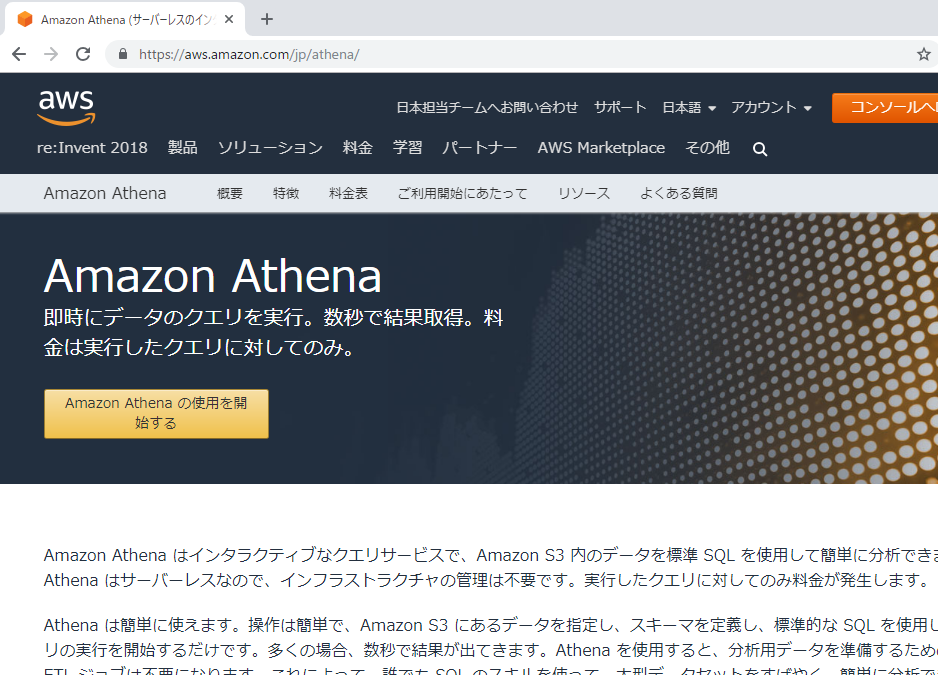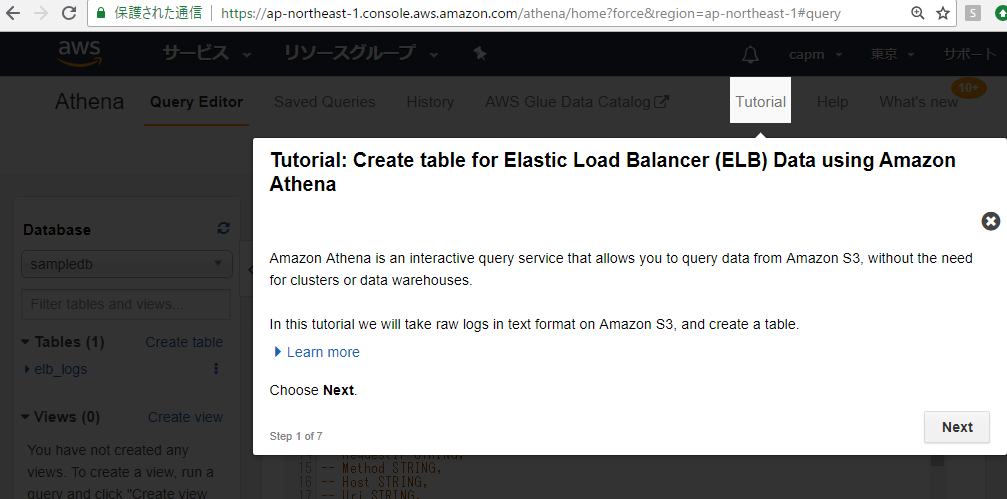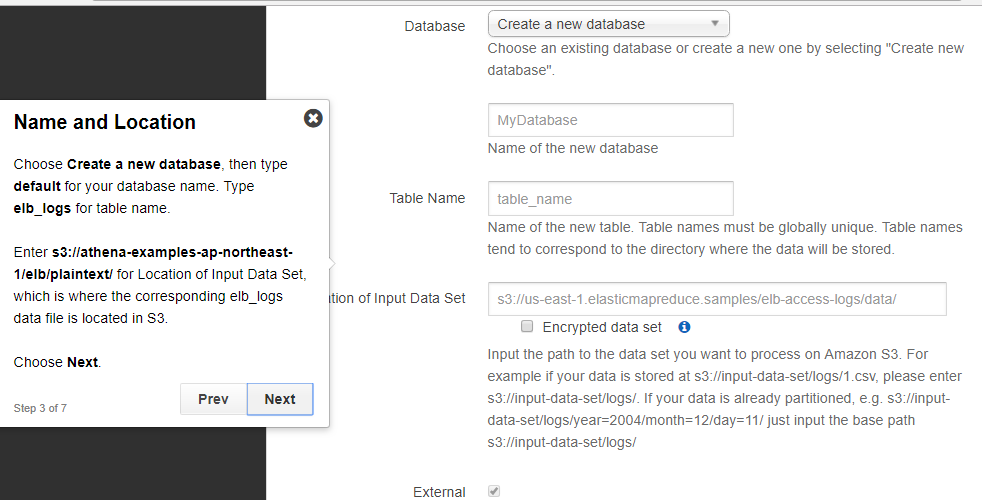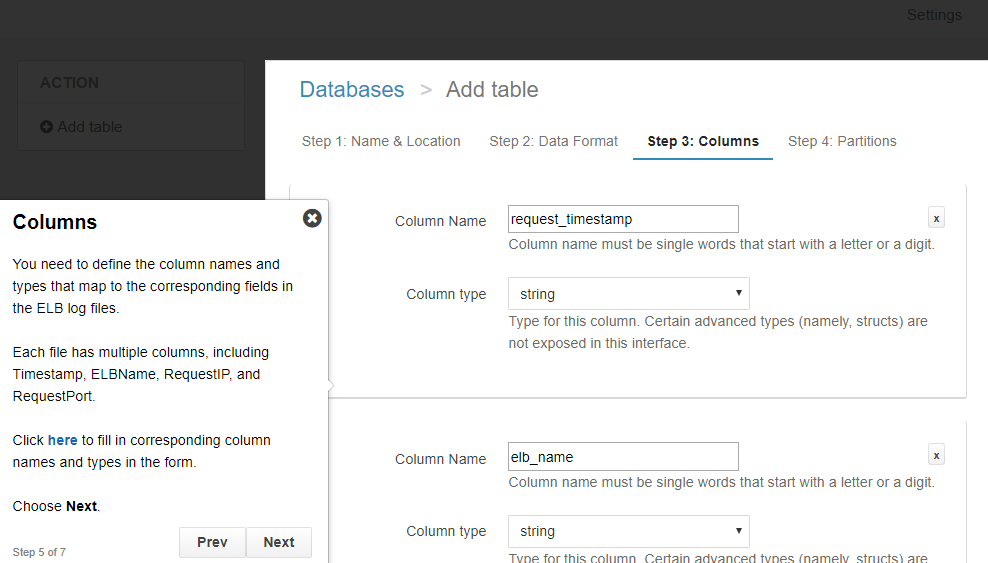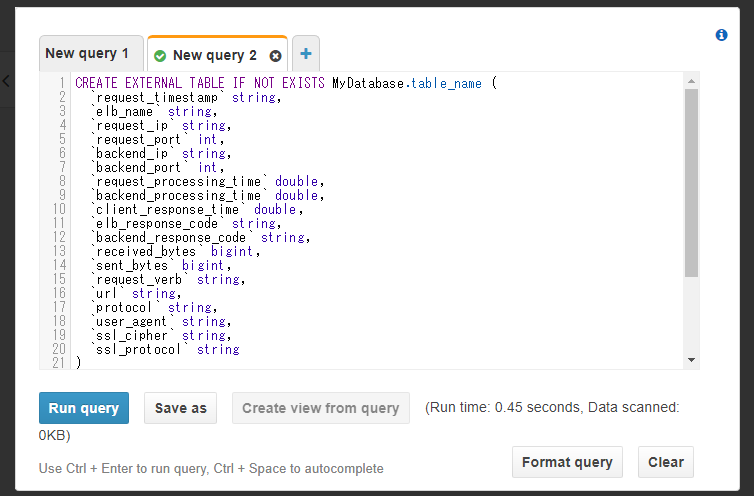athenaとは: S3でのデータの直接分析を簡易化
AWSのヘッダから[サービス]を押下すると、AWSのサービス一覧が表示されます。
athenaは分析の下にあります。
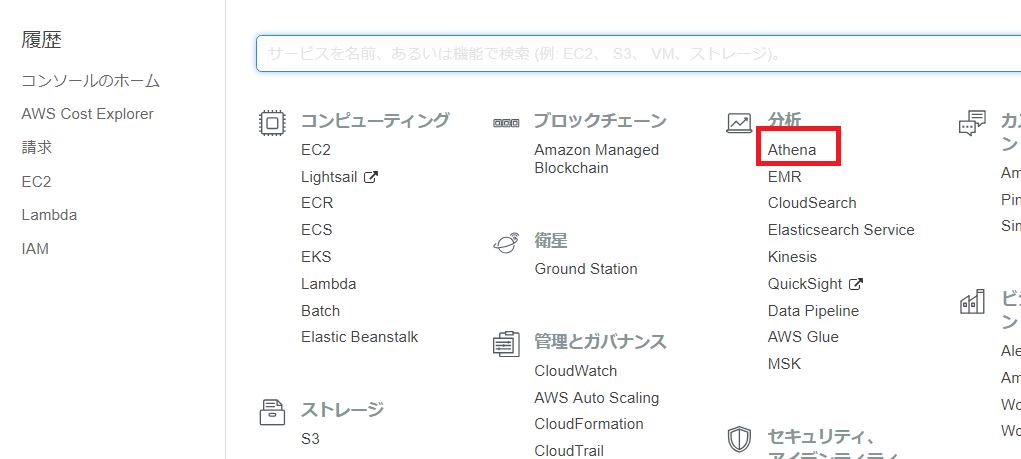
以下のように記載があります。petabyteは凄いですね。ペタバイトは1024テラバイト、1兆バイトです。
>Amazon Athena is a fast, cost-effective, interactive query service that makes it easy to analyze petabytes of data in S3 with no data warehouses or clusters to manage.
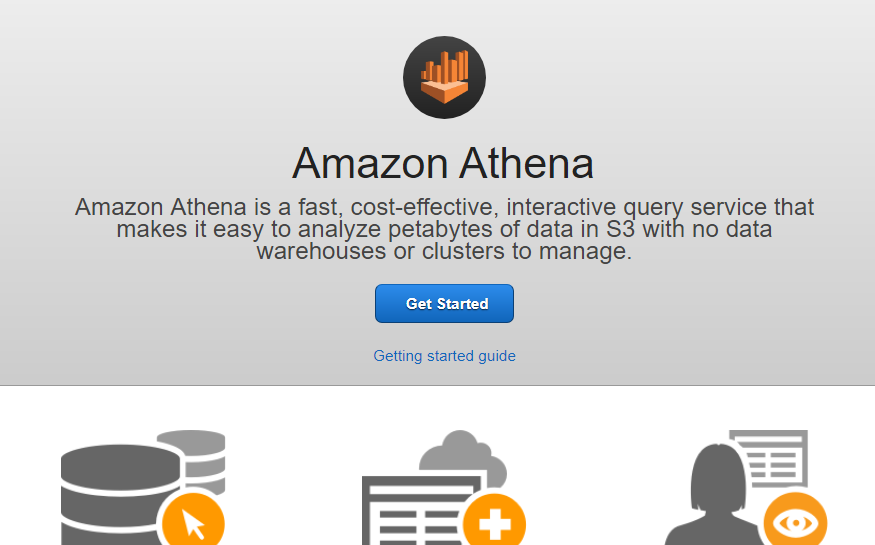
get startedを押下します。
To query the ELB log files, you need to define a corresponding table in Athena.
ELBに対応するテーブルを定義する必要がある。
database, table nameは適当。
Location of input data setにs3のURLを入れる
s3://athena-examples-us-east-1/path/to/data/
CREATE EXTERNAL TABLE IF NOT EXISTS cloudfront_logs ( `Date` DATE, Time STRING, Location STRING, Bytes INT, RequestIP STRING, Method STRING, Host STRING, Uri STRING, Status INT, Referrer STRING, os STRING, Browser STRING, BrowserVersion STRING ) ROW FORMAT SERDE 'org.apache.hadoop.hive.serde2.RegexSerDe' WITH SERDEPROPERTIES ( "input.regex" = "^(?!#)([^ ]+)\\s+([^ ]+)\\s+([^ ]+)\\s+([^ ]+)\\s+([^ ]+)\\s+([^ ]+)\\s+([^ ]+)\\s+([^ ]+)\\s+([^ ]+)\\s+([^ ]+)\\s+[^\(]+[\(]([^\;]+).*\%20([^\/]+)[\/](.*)$" ) LOCATION 's3://athena-examples-myregion/cloudfront/plaintext/';
ELBのログって書いてあるけど、table nameはcloudfrontだ。何故だ??