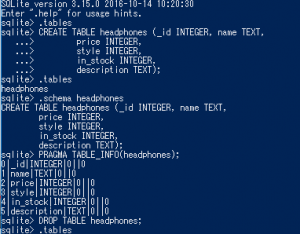https://www.tutorialspoint.com/android/android_sqlite_database.htm
CREATE TABLE <table_name> (<column_name_1><column_name_2>...);
Contract Class
String SQL_CREATE_ENTRIES = "CREATE TABLE" + FeedEntry.TABLE_NAME + "(" +
FeedEntry._ID + "INTEGER PRIMARY KEY," +
FeedEntry.COLUMN_NAME_ENTRY_ID + "TEXT ," +
FeedEntry.COLUMN_NAME_TITLE + "TEXT );"
public final class FeedReaderContract {
public FeedReaderContract(){}
public static abstract class FeedEntry implements BaseColumns {
public static final String TABLE_NAME = "entry";
public static final String COLUMN_NAME_ENTRY_ID = "entryid";
public static final String COLUMN_NAME_TITLE = "title";
public static final String COLUMN_NAME_SUBTITLE = "subtitle";
}
}
_ID COLUMN_PET_NAME COLUMN_PET_BREED COLUMN_PET_GENDER COLUMN_PET_WEIGHT GENDER_UNKNOWN GENDER_MALE GENDER_FEMALE