apache2のaccess.log, error.logだけでなく、ALBのログも取得したい
1. S2にbucketを作成します。
– access-log-hoge
– permissionは Block all public access でOK
2. bucket policyを編集する
account IDで、tokyoは582318560864となる。
https://docs.aws.amazon.com/elasticloadbalancing/latest/classic/enable-access-logs.html
ap-northeast-1 Asia Pacific (Tokyo) 582318560864
{
"Version": "2012-10-17",
"Statement": [
{
"Effect": "Allow",
"Principal": {
"AWS": "arn:aws:iam::582318560864:root"
},
"Action": "s3:PutObject",
"Resource": "arn:aws:s3:::access-log-hoge/AWSLogs/${aws-id}/*"
},
{
"Effect": "Allow",
"Principal": {
"Service": "delivery.logs.amazonaws.com"
},
"Action": "s3:PutObject",
"Resource": "arn:aws:s3:::access-log-hoge/AWSLogs/${aws-id}/*",
"Condition": {
"StringEquals": {
"s3:x-amz-acl": "bucket-owner-full-control"
}
}
},
{
"Effect": "Allow",
"Principal": {
"Service": "delivery.logs.amazonaws.com"
},
"Action": "s3:GetBucketAcl",
"Resource": "arn:aws:s3:::access-log-hoge"
}
]
}
4. ALB側でaccess logをenabledにする
5. bucket
logファイルの出力を確認
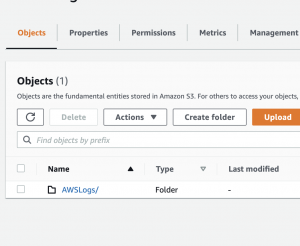
うん、なんか出来てるっぽいな。
以下のようなディレクトリで出力される
Amazon S3 / access-log-hoge / AWSLogs/ ${account-id}/ elasticloadbalancing/ ap-northeast-1/ 2021/ 01/ 17/
ファイル名
${account-id}_elasticloadbalancing_ap-northeast-1_app.hoge-prd-alb.*.log.gz
gzファイルなのでdownloadして中身をみる。
うーん、timestampがUTCなのがちょっと見にくいが、そのほかはapacheのaccess.logのように確認できる
