まずtemplates に edit.html を作ります。
<div class="form-group">
<label class="control-label col-md-2">名前</label>
<div class="col-md-4">
<input type="text" class="form-control" name="name" th:value="${name}">
</div>
</div>
<div class="form-group">
<label class="control-label col-md-2">所属部署</label>
<div class="col-md-4">
<input type="text" class="form-control" name="department" th:value="${department}">
</div>
</div>
続いて、indexからeditへのリンク。これは、/edit/${userId}とします。
<td th:text="${list.id}"></td><td th:text="${list.name}">狩野 良平</td><td th:text="${list.department}">営業部</td><td><a th:href="'/edit/' + ${list.id}"><button type="button" class="btn btn-secondary">編集</button></a></td><td><a th:href="'/delete/' + ${list.id}"><button type="button" class="btn btn-danger" onclick="location.href='/delete_complete.html'">削除</button></a></td>
UsersRepository.java
L jdbcTemplate.queryForMapで取得する
public Users selectOne(Long id) throws DataAccessException {
// SQL文を作成
String sql = ""
+ "SELECT"
+ " *"
+ " FROM"
+ " users"
+ " WHERE"
+ " id = ?";
Map<String, Object> users = jdbcTemplate.queryForMap(sql, id);
// Userオブジェクトに格納する。
Users user = new Users();
user.setName((String)users.get("name"));
user.setDepartment((String)users.get("department"));
return user;
}
MainController.java
@GetMapping("edit/{userId}")
public String editForm(@PathVariable("userId") long userId, Model model) {
Users user = usersRepository.selectOne(userId);
model.addAttribute("name", user.getName());
model.addAttribute("department", user.getDepartment());
return "test1/edit";
}
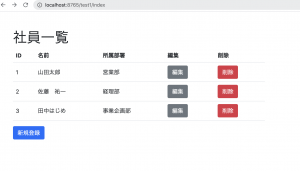
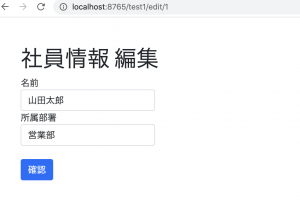
まじかよ、これ作るの3時間半くらいかかったんだけど。。。
