まず、azure用のdirectoryを作成し、git initします。
mkdir azure cd azure git init git add * git commit -m "initial commit"
azureにpushするファイルを作成します。
index.php
hello world
リモートリポジトリの設定をします。
[vagrant@localhost azure]$ git remote add azure https://hoge@nanalytics.scm.azurewebsites.net/nanalytics.git [vagrant@localhost azure]$ git push azure master
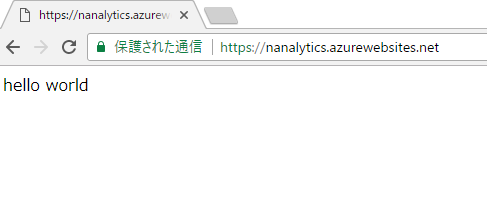
vagrantでphpサーバーを立てます。
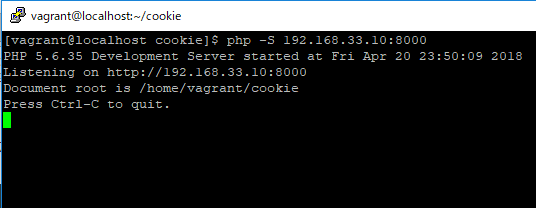
azureにトラッキングコードタグの入ったphpファイルをpushします。
</style>
<body>
<div class="box"></div>
</body>
<script type="text/javascript">
var a = [['acount','007'],["ip","<?php echo $_SERVER['REMOTE_ADDR']; ?>"]];
var b =['https://ajax.googleapis.com/ajax/libs/jquery/3.0.0/jquery.min.js', 'http://192.168.33.10:8000/na.js'];
var i = 0;
(function appendScript(){
var script = document.createElement('script');
script.src = b[i];
document.body.appendChild(script);
if(i++ < 2){
script.onload = appendScript;
}
})();
</script>
commit、pushします。
[vagrant@localhost azure]$ git commit -am "second" [master a1cf4be] second 1 file changed, 23 insertions(+), 1 deletion(-) rewrite index.php (100%) [vagrant@localhost azure]$ git push azure master
あああああああああああああ
azureからvagrant環境(192.168.33.10:8000)のjsには接続できない。。
しまったーーー 渾身のミス
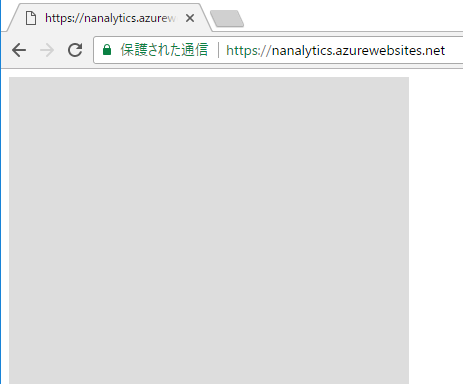
VPSにmongoDB入れるか?
でもazureでのdb接続の方が先ですね。
