最初gaタグは以下のような記述になっているかと思います。
<script type="text/javascript">
var _gaq = _gaq || [];
_gaq.push(['_setAccount', 'UA-xxxxx-x']);
_gaq.push(['_trackPageview']);
(function() {
var ga = document.createElement('script');
ga.type = 'text/javascript';
ga.async = true;
ga.src = ('https:' == document.location.protocol ? 'https://ssl' : 'http://www') + '.google-analytics.com/ga.js';
var s = document.getElementsByTagName('script')[0];
s.parentNode.insertBefore(ga, s);
})();
</script>
ga.jsのダミーとして同じディレクトリにtest.jsを作ります。
test.js
console.log(obj[0]);
test.php
objの配列にidを入れて、test.phpからtest.jsを呼び込みます。
<script type="text/javascript">
var obj = obj || [];
obj.push('id:1');
(function() {
var sa = document.createElement('script');
sa.type = 'text/javascript';
sa.async = true;
sa.src = ('https:' == document.location.protocol ? 'https://ssl' : 'http://') + '192.168.33.10:8000/test.js';
var s = document.getElementsByTagName('script')[0];
s.parentNode.insertBefore(sa, s);
})();
</script>
配列のid:1がtest.jsに渡されて、console.logが実行されます。
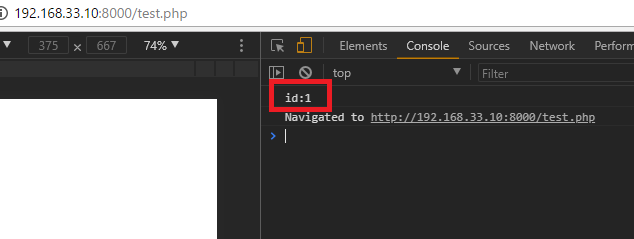
test.jsの中身を以下に書き換えると
console.log(obj[0]); console.log(location.pathname);
test.phpのlocation.pathnameが表示されます。
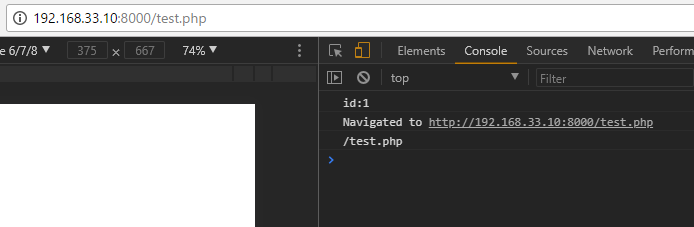
つまり、setAccountとtrackPageviewを配列としてga.jsに渡して、対象ページのユーザー情報、挙動やcookieをga.jsでcollectしているということですね。
_gaq.push([‘_setAccount’, ‘UA-xxxxxx-x’]);
_gaq.push([‘_trackPageview’]);
あれ、もしかして、アフィリエイトのコンバージョンタグも同じ仕組み?? マジ?
