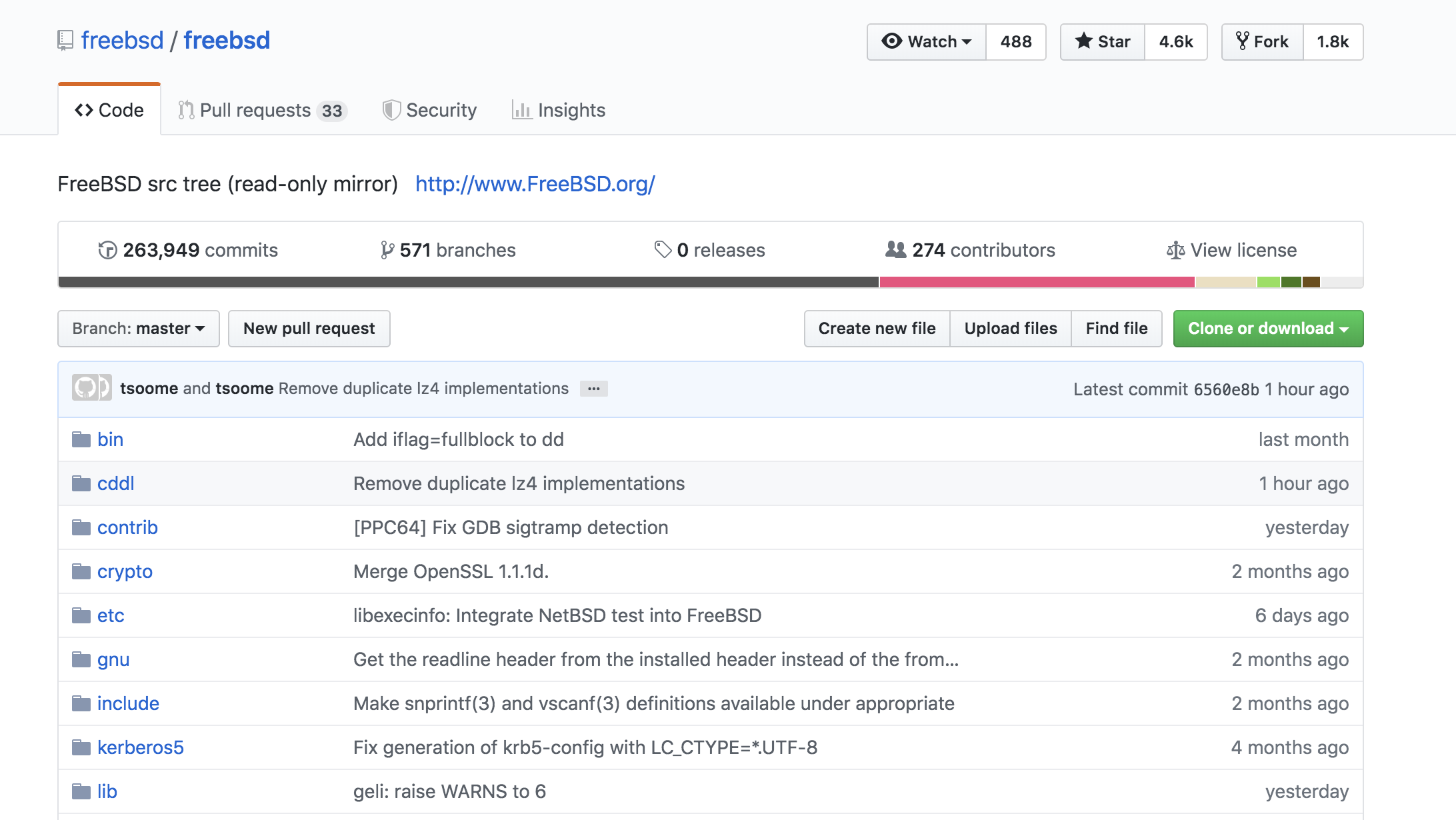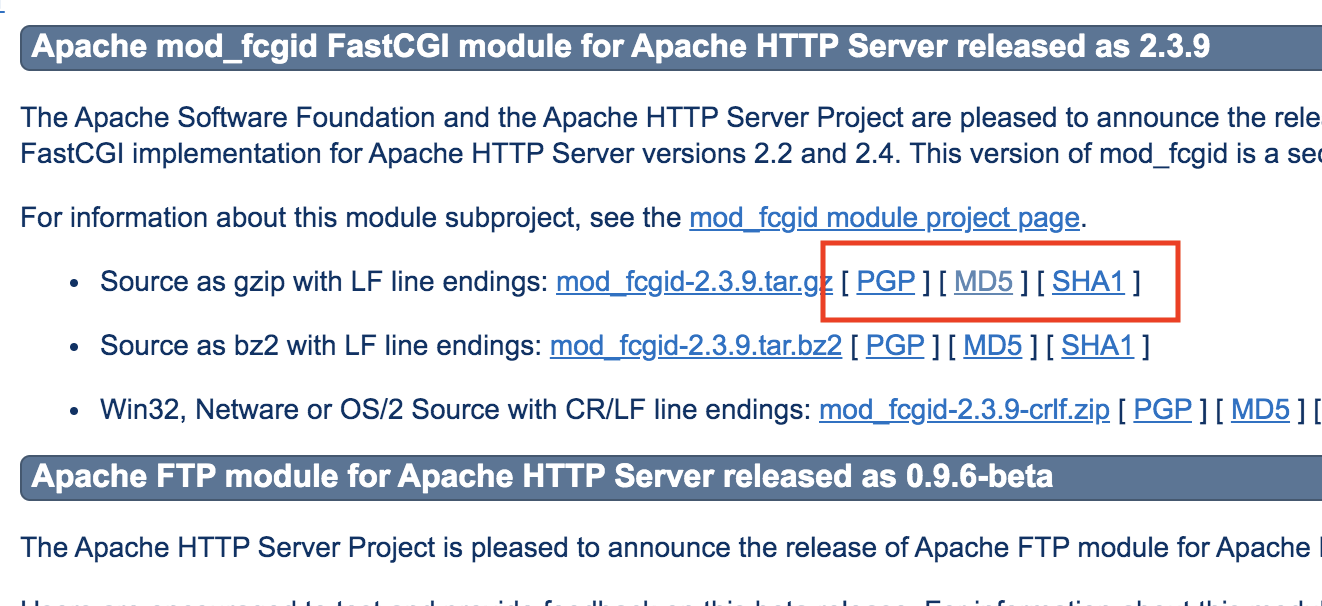GNU hello
http://www.gnu.org/software/hello/
https://github.com/avar/gnu-hello
wgetのバージョンを見ます
vagrant@vagrant-ubuntu-trusty-64:~/bitcoin$ wget -V
GNU Wget 1.15 built on linux-gnu.
+digest +https +ipv6 +iri +large-file +nls +ntlm +opie +ssl/openssl
Wgetrc:
/etc/wgetrc (system)
Locale:
/usr/share/locale
Compile:
gcc -DHAVE_CONFIG_H -DSYSTEM_WGETRC=”/etc/wgetrc”
-DLOCALEDIR=”/usr/share/locale” -I. -I../../src -I../lib
-I../../lib -D_FORTIFY_SOURCE=2 -I/usr/include -g -O2
-fstack-protector –param=ssp-buffer-size=4 -Wformat
-Werror=format-security -DNO_SSLv2 -D_FILE_OFFSET_BITS=64 -g -Wall
Link:
gcc -g -O2 -fstack-protector –param=ssp-buffer-size=4 -Wformat
-Werror=format-security -DNO_SSLv2 -D_FILE_OFFSET_BITS=64 -g -Wall
-Wl,-Bsymbolic-functions -Wl,-z,relro -L/usr/lib -lssl -lcrypto
-ldl -lz -lidn -luuid ftp-opie.o openssl.o http-ntlm.o
../lib/libgnu.a
PGP, MD5, SHA1はチェックサム
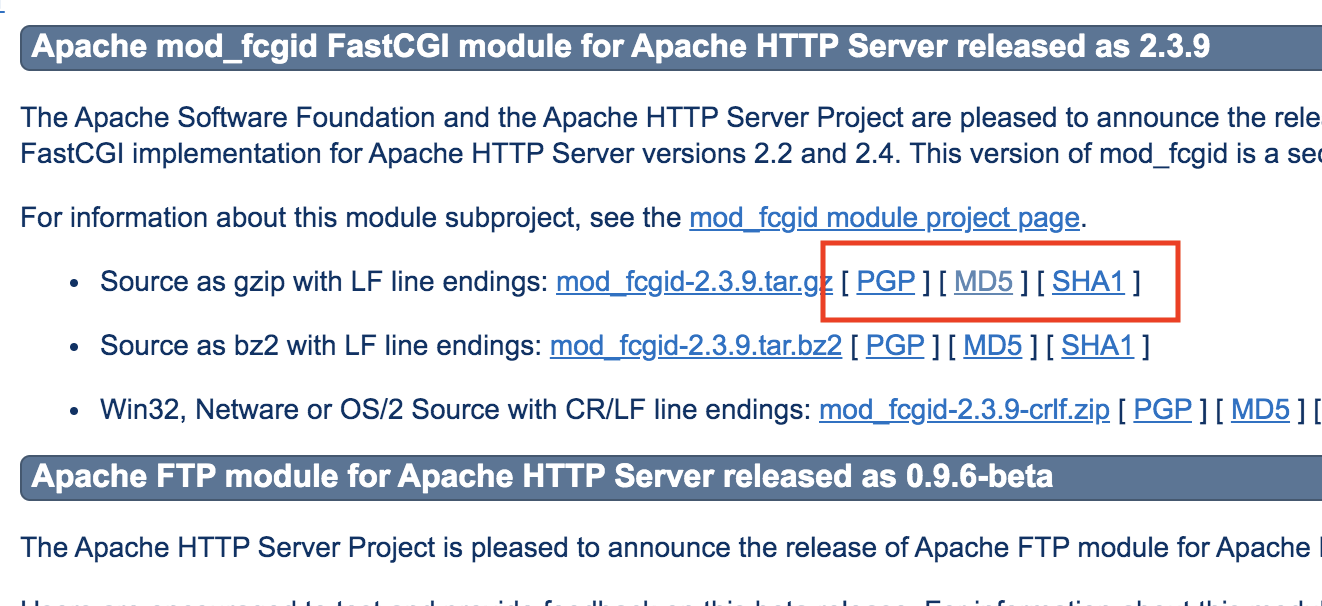
e.g. ece4c66f0c05d216fc96969fcf3d1add *mod_fcgid-2.3.9.tar.gz
md5sumで確認する
$ md5sum -b httpd-2.2.19.tar.gz
vagrant@vagrant-ubuntu-trusty-64:~/bitcoin$ dpkg -l gnupg
Desired=Unknown/Install/Remove/Purge/Hold
| Status=Not/Inst/Conf-files/Unpacked/halF-conf/Half-inst/trig-aWait/Trig-pend
|/ Err?=(none)/Reinst-required (Status,Err: uppercase=bad)
||/ Name Version Architecture Description
+++-==============-============-============-=================================
ii gnupg 1.4.16-1ubun amd64 GNU privacy guard – a free PGP re
vagrant@vagrant-ubuntu-trusty-64:~/bitcoin$ gpg –list-keys
gpg: directory `/home/vagrant/.gnupg’ created
gpg: new configuration file `/home/vagrant/.gnupg/gpg.conf’ created
gpg: WARNING: options in `/home/vagrant/.gnupg/gpg.conf’ are not yet active during this run
gpg: keyring `/home/vagrant/.gnupg/pubring.gpg’ created
gpg: /home/vagrant/.gnupg/trustdb.gpg: trustdb created