インストール済みを確認します。
[vagrant@localhost ~]$ yum list installed | grep zip
bzip2.x86_64 1.0.5-7.el6_0 @anaconda-CentOS-201605220104.x86_64/6.8
bzip2-devel.x86_64 1.0.5-7.el6_0 @base
bzip2-libs.x86_64 1.0.5-7.el6_0 @anaconda-CentOS-201605220104.x86_64/6.8
gzip.x86_64 1.3.12-24.el6 @base
libzip5.x86_64 1.5.2-1.el6.remi @remi-safe
php-pecl-zip.x86_64 1.15.3-1.el6.remi.7.1 @remi-php71
unzip.x86_64 6.0-5.el6 @base
ん?
php-pecl-zipか??
[vagrant@localhost ~]$ php –ri zip
zip
Zip => enabled
Zip version => 1.15.3
Libzip headers version => 1.5.1
Libzip library version => 1.5.2
はいってるっぽいですね。
これのこと?
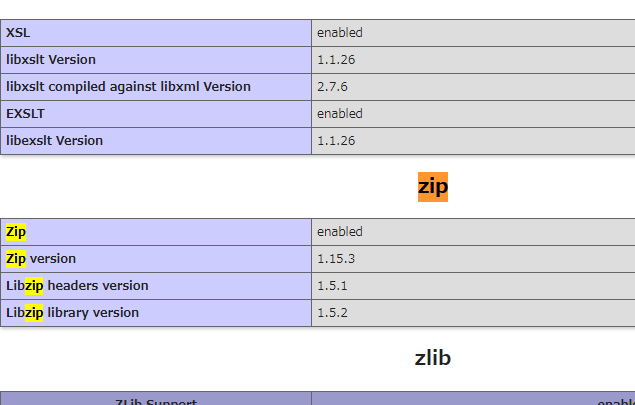
php70-zipとphp-pecl-zipの違いが分からんぞ。
