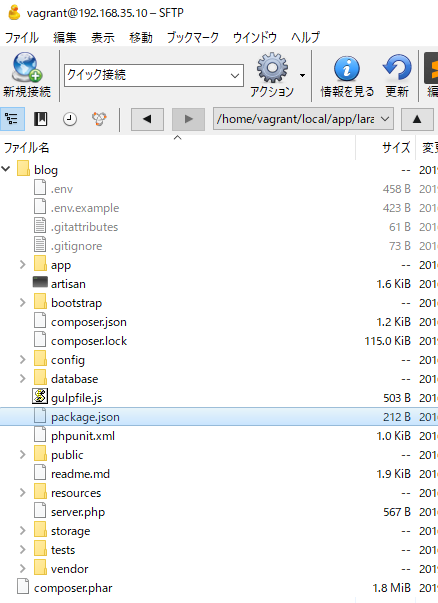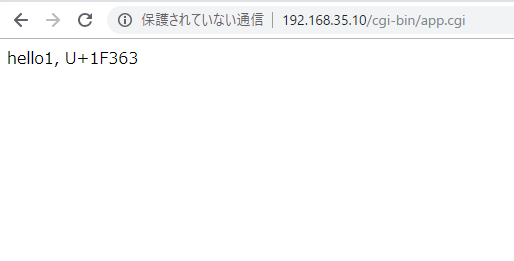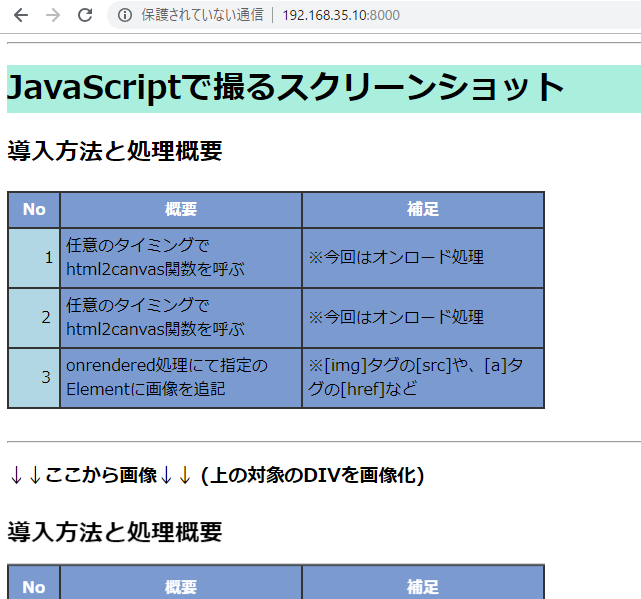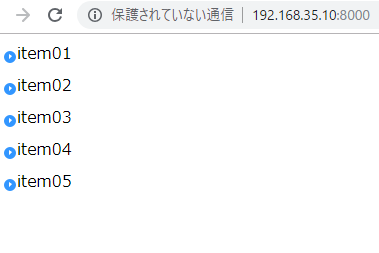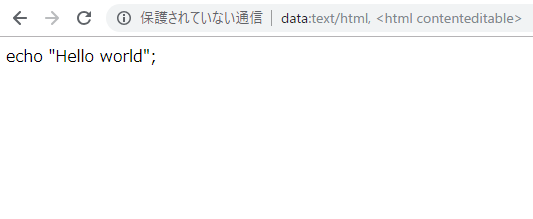まずcomposerを入れます
[vagrant@localhost laravel]$ curl -sS https://getcomposer.org/installer | php All settings correct for using Composer Downloading... Composer (version 1.8.4) successfully installed to: /home/vagrant/local/app/laravel/composer.phar Use it: php composer.phar [vagrant@localhost laravel]$ ls composer.phar
続いてcomposerを入れます。
[vagrant@localhost laravel]$ php composer.phar create-project laravel/laravel blog “5.2.*”
Installing laravel/laravel (v5.2.31)
– Installing laravel/laravel (v5.2.31): Downloading (100%)
Created project in blog
> php -r “copy(‘.env.example’, ‘.env’);”
Loading composer repositories with package information
Updating dependencies (including require-dev)
Package operations: 57 installs, 0 updates, 0 removals
– Installing symfony/polyfill-ctype (v1.11.0): Downloading (100%)
– Installing vlucas/phpdotenv (v2.6.1): Downloading (100%)
– Installing symfony/polyfill-mbstring (v1.11.0): Downloading (100%)
– Installing symfony/var-dumper (v3.0.9): Downloading (100%)
– Installing symfony/translation (v3.0.9): Downloading (100%)
– Installing symfony/routing (v3.0.9): Downloading (100%)
– Installing symfony/process (v3.0.9): Downloading (100%)
– Installing symfony/polyfill-util (v1.11.0): Downloading (100%)
– Installing symfony/polyfill-php56 (v1.11.0): Downloading (100%)
– Installing psr/log (1.1.0): Downloading (100%)
– Installing symfony/debug (v3.0.9): Downloading (100%)
– Installing paragonie/random_compat (v1.4.3): Downloading (100%)
– Installing symfony/http-foundation (v3.0.9): Downloading (100%)
– Installing symfony/event-dispatcher (v3.4.24): Downloading (100%)
– Installing symfony/http-kernel (v3.0.9): Downloading (100%)
– Installing symfony/finder (v3.0.9): Downloading (100%)
– Installing symfony/console (v3.0.9): Downloading (100%)
– Installing swiftmailer/swiftmailer (v5.4.12): Downloading (100%)
– Installing jakub-onderka/php-console-color (v0.2): Loading from cache
– Installing jakub-onderka/php-console-highlighter (v0.3.2): Loading from cache
– Installing dnoegel/php-xdg-base-dir (0.1): Loading from cache
– Installing nikic/php-parser (v2.1.1): Downloading (100%)
– Installing psy/psysh (v0.7.2): Downloading (100%)
– Installing nesbot/carbon (1.36.2): Downloading (100%)
– Installing mtdowling/cron-expression (v1.2.1): Downloading (100%)
– Installing monolog/monolog (1.24.0): Downloading (100%)
– Installing league/flysystem (1.0.51): Downloading (100%)
– Installing jeremeamia/superclosure (2.4.0): Downloading (100%)
– Installing doctrine/inflector (v1.3.0): Loading from cache
– Installing classpreloader/classpreloader (3.2.0): Downloading (100%)
– Installing laravel/framework (v5.2.45): Downloading (100%)
– Installing fzaninotto/faker (v1.8.0): Loading from cache
– Installing hamcrest/hamcrest-php (v1.2.2): Downloading (100%)
– Installing mockery/mockery (0.9.11): Downloading (100%)
– Installing sebastian/version (1.0.6): Downloading (100%)
– Installing sebastian/global-state (1.1.1): Downloading (100%)
– Installing sebastian/recursion-context (1.0.5): Downloading (100%)
– Installing sebastian/exporter (1.2.2): Downloading (100%)
– Installing sebastian/environment (1.3.8): Downloading (100%)
– Installing sebastian/diff (1.4.3): Downloading (100%)
– Installing sebastian/comparator (1.2.4): Downloading (100%)
– Installing symfony/yaml (v3.3.18): Downloading (100%)
– Installing doctrine/instantiator (1.2.0): Downloading (100%)
– Installing webmozart/assert (1.4.0): Loading from cache
– Installing phpdocumentor/reflection-common (1.0.1): Loading from cache
– Installing phpdocumentor/type-resolver (0.4.0): Loading from cache
– Installing phpdocumentor/reflection-docblock (4.3.0): Loading from cache
– Installing phpspec/prophecy (1.8.0): Loading from cache
– Installing phpunit/php-text-template (1.2.1): Loading from cache
– Installing phpunit/phpunit-mock-objects (2.3.8): Downloading (100%)
– Installing phpunit/php-timer (1.0.9): Downloading (100%)
– Installing phpunit/php-token-stream (1.4.12): Downloading (100%)
– Installing phpunit/php-file-iterator (1.4.5): Loading from cache
– Installing phpunit/php-code-coverage (2.2.4): Downloading (100%)
– Installing phpunit/phpunit (4.8.36): Downloading (100%)
– Installing symfony/css-selector (v3.0.9): Downloading (100%)
– Installing symfony/dom-crawler (v3.0.9): Downloading (100%)
symfony/var-dumper suggests installing ext-symfony_debug
symfony/translation suggests installing symfony/config
symfony/routing suggests installing symfony/config (For using the all-in-one router or any loader)
symfony/routing suggests installing symfony/expression-language (For using expression matching)
symfony/routing suggests installing doctrine/annotations (For using the annotation loader)
symfony/routing suggests installing symfony/dependency-injection (For loading routes from a service)
paragonie/random_compat suggests installing ext-libsodium (Provides a modern crypto API that can be used to generate random bytes.)
symfony/event-dispatcher suggests installing symfony/dependency-injection
symfony/http-kernel suggests installing symfony/browser-kit
symfony/http-kernel suggests installing symfony/class-loader
symfony/http-kernel suggests installing symfony/config
symfony/http-kernel suggests installing symfony/dependency-injection
psy/psysh suggests installing ext-posix (If you have PCNTL, you’ll want the POSIX extension as well.)
psy/psysh suggests installing ext-pdo-sqlite (The doc command requires SQLite to work.)
nesbot/carbon suggests installing friendsofphp/php-cs-fixer (Needed for the `composer phpcs` command. Allow to automatically fix code style.)
nesbot/carbon suggests installing phpstan/phpstan (Needed for the `composer phpstan` command. Allow to detect potential errors.)
monolog/monolog suggests installing graylog2/gelf-php (Allow sending log messages to a GrayLog2 server)
monolog/monolog suggests installing sentry/sentry (Allow sending log messages to a Sentry server)
monolog/monolog suggests installing doctrine/couchdb (Allow sending log messages to a CouchDB server)
monolog/monolog suggests installing ruflin/elastica (Allow sending log messages to an Elastic Search server)
monolog/monolog suggests installing php-amqplib/php-amqplib (Allow sending log messages to an AMQP server using php-amqplib)
monolog/monolog suggests installing ext-amqp (Allow sending log messages to an AMQP server (1.0+ required))
monolog/monolog suggests installing ext-mongo (Allow sending log messages to a MongoDB server)
monolog/monolog suggests installing mongodb/mongodb (Allow sending log messages to a MongoDB server via PHP Driver)
monolog/monolog suggests installing aws/aws-sdk-php (Allow sending log messages to AWS services like DynamoDB)
monolog/monolog suggests installing rollbar/rollbar (Allow sending log messages to Rollbar)
monolog/monolog suggests installing php-console/php-console (Allow sending log messages to Google Chrome)
league/flysystem suggests installing league/flysystem-eventable-filesystem (Allows you to use EventableFilesystem)
league/flysystem suggests installing league/flysystem-rackspace (Allows you to use Rackspace Cloud Files)
league/flysystem suggests installing league/flysystem-azure (Allows you to use Windows Azure Blob storage)
league/flysystem suggests installing league/flysystem-webdav (Allows you to use WebDAV storage)
league/flysystem suggests installing league/flysystem-aws-s3-v2 (Allows you to use S3 storage with AWS SDK v2)
league/flysystem suggests installing league/flysystem-aws-s3-v3 (Allows you to use S3 storage with AWS SDK v3)
league/flysystem suggests installing spatie/flysystem-dropbox (Allows you to use Dropbox storage)
league/flysystem suggests installing srmklive/flysystem-dropbox-v2 (Allows you to use Dropbox storage for PHP 5 applications)
league/flysystem suggests installing league/flysystem-cached-adapter (Flysystem adapter decorator for metadata caching)
league/flysystem suggests installing league/flysystem-sftp (Allows you to use SFTP server storage via phpseclib)
league/flysystem suggests installing league/flysystem-ziparchive (Allows you to use ZipArchive adapter)
laravel/framework suggests installing aws/aws-sdk-php (Required to use the SQS queue driver and SES mail driver (~3.0).)
laravel/framework suggests installing doctrine/dbal (Required to rename columns and drop SQLite columns (~2.4).)
laravel/framework suggests installing guzzlehttp/guzzle (Required to use the Mailgun and Mandrill mail drivers and the ping methods on schedules (~5.3|~6.0).)
laravel/framework suggests installing league/flysystem-aws-s3-v3 (Required to use the Flysystem S3 driver (~1.0).)
laravel/framework suggests installing league/flysystem-rackspace (Required to use the Flysystem Rackspace driver (~1.0).)
laravel/framework suggests installing pda/pheanstalk (Required to use the beanstalk queue driver (~3.0).)
laravel/framework suggests installing predis/predis (Required to use the redis cache and queue drivers (~1.0).)
laravel/framework suggests installing pusher/pusher-php-server (Required to use the Pusher broadcast driver (~2.0).)
laravel/framework suggests installing symfony/psr-http-message-bridge (Required to use psr7 bridging features (0.2.*).)
sebastian/global-state suggests installing ext-uopz (*)
phpunit/phpunit-mock-objects suggests installing ext-soap (*)
phpunit/php-code-coverage suggests installing ext-xdebug (>=2.2.1)
phpunit/phpunit suggests installing phpunit/php-invoker (~1.1)
Package phpunit/phpunit-mock-objects is abandoned, you should avoid using it. No replacement was suggested.
Writing lock file
Generating autoload files
> Illuminate\Foundation\ComposerScripts::postUpdate
> php artisan optimize
Generating optimized class loader
> php artisan key:generate
Application key [base64:sUn17M/EiRwxEa7zX4KeegTu28WLYvPgTY47Sdj85/A=] set successfully.
[vagrant@localhost laravel]$ ls
blog composer.phar
入りました。