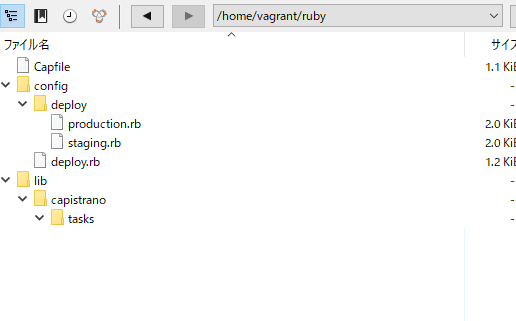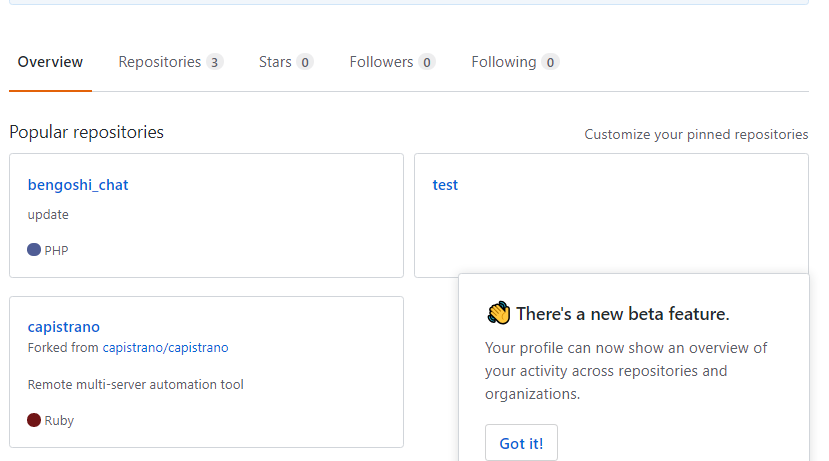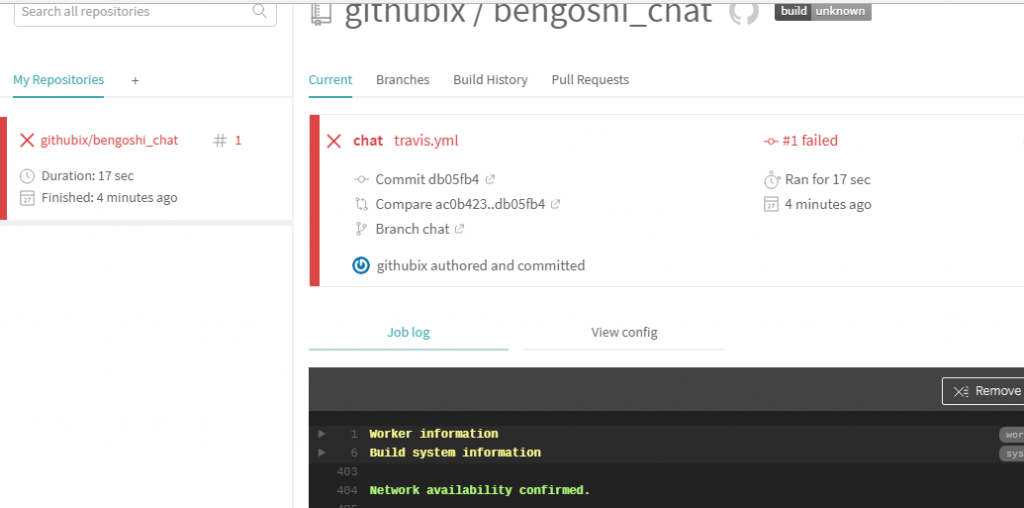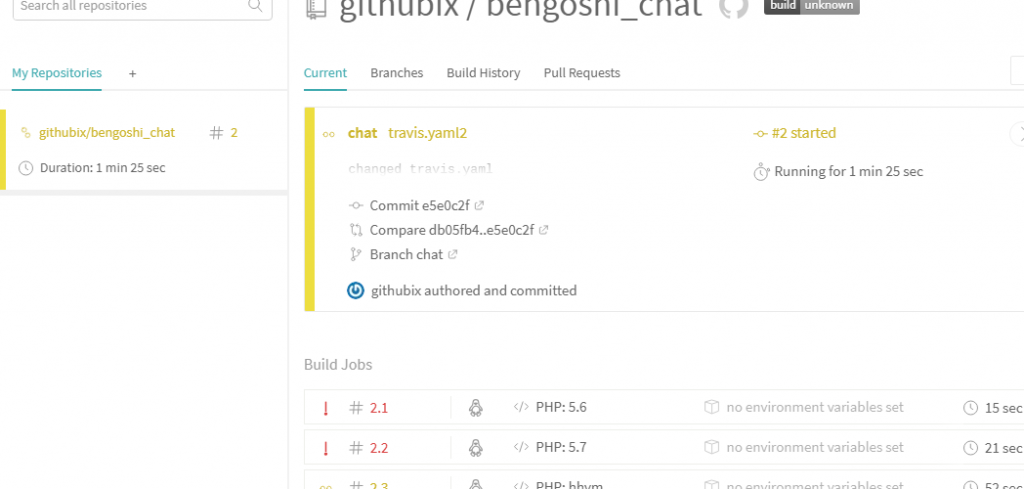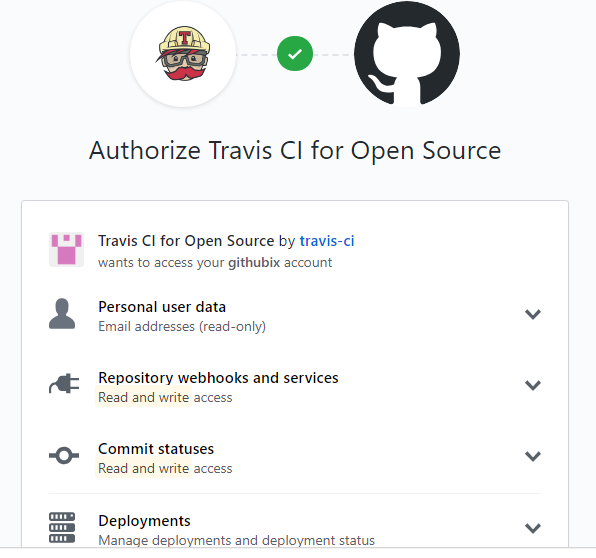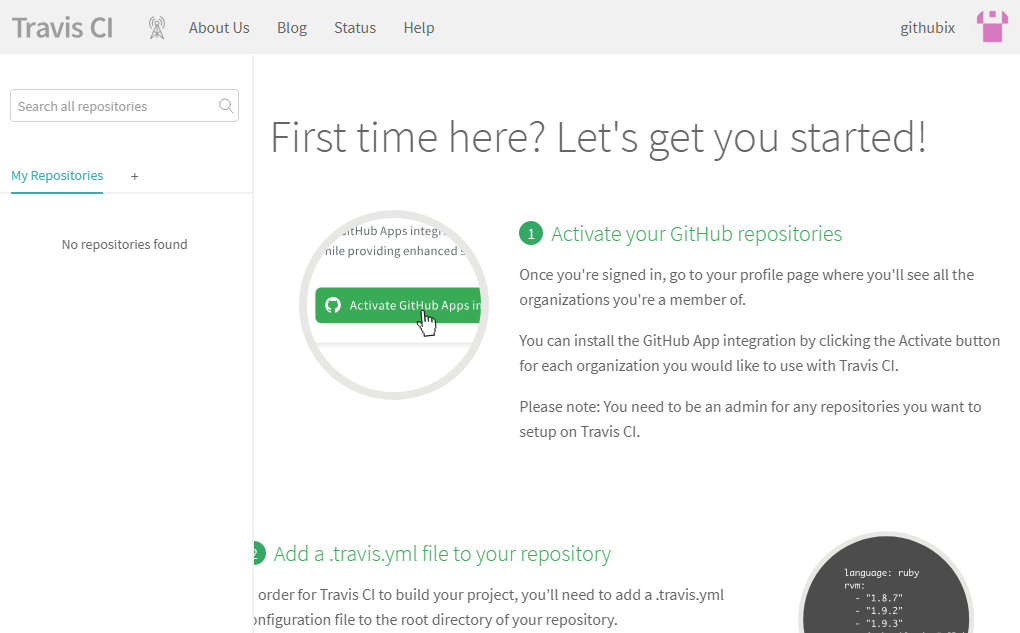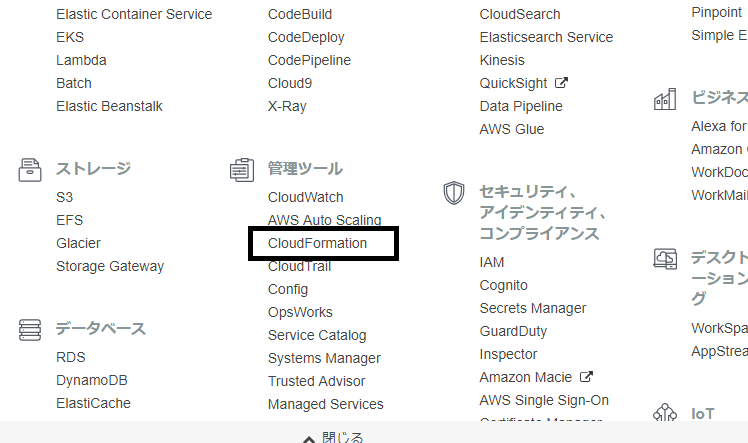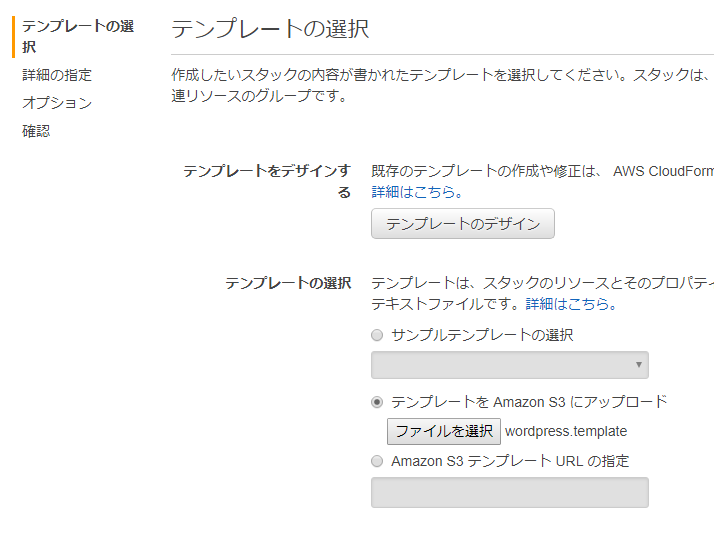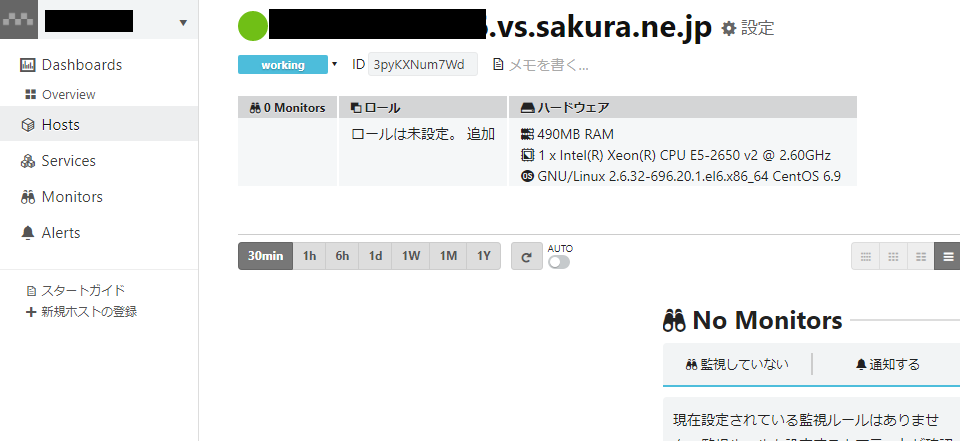Capistranoタスク自体は「コマンドを順番に実行する」だけなので、デプロイのためにシェルスクリプトでやっていたようなことはひと通りできる。
nohupでバックグラウンドプロセス化・upstart/monit/daemontools/godなどでデーモン化・プロセス監視・プロセスIDの管理などシェルスクリプトやRubyコードで表現できることであればできる。
Capistrano
Capistranoはおおまかに以下の3要素から構成
-capコマンド
-Capistranoのライブラリ
-デフォルトのデプロイタスク
Capistranoワークフロー
-Capistranoのインストール
-設定ファイルのひな形をつくる
-設定ファイルのカスタマイズ
-capコマンドを実行する
では、早速Capistranoをインストールしましょう。
[vagrant@localhost ruby]$ ruby -v
ruby 2.3.1p112 (2016-04-26 revision 54768) [x86_64-linux]
[vagrant@localhost ruby]$ gem install capistrano
Fetching: sshkit-1.17.0.gem (100%)
Successfully installed sshkit-1.17.0
Fetching: airbrussh-1.3.0.gem (100%)
Successfully installed airbrussh-1.3.0
Fetching: capistrano-3.11.0.gem (100%)
Successfully installed capistrano-3.11.0
Parsing documentation for sshkit-1.17.0
Installing ri documentation for sshkit-1.17.0
Parsing documentation for airbrussh-1.3.0
Installing ri documentation for airbrussh-1.3.0
Parsing documentation for capistrano-3.11.0
Installing ri documentation for capistrano-3.11.0
Done installing documentation for sshkit, airbrussh, capistrano after 5 seconds
3 gems installed
続いて設定ファイルのひな形をつくります。
[vagrant@localhost ruby]$ cap install
mkdir -p config/deploy
create config/deploy.rb
create config/deploy/staging.rb
create config/deploy/production.rb
mkdir -p lib/capistrano/tasks
create Capfile
Capified
以下のようなファイル構成になる。
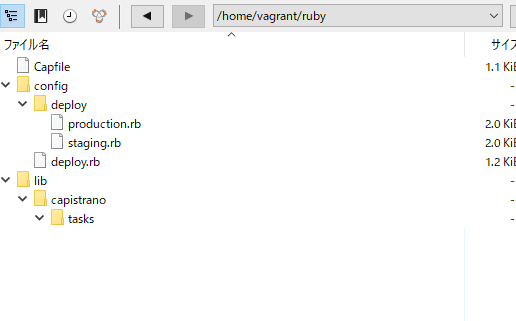
# config valid for current version and patch releases of Capistrano
lock "~> 3.11.0"
set :application, "my_app_name"
set :repo_url, "git@example.com:me/my_repo.git"
# Default branch is :master
# ask :branch, `git rev-parse --abbrev-ref HEAD`.chomp
# Default deploy_to directory is /var/www/my_app_name
# set :deploy_to, "/var/www/my_app_name"
# Default value for :format is :airbrussh.
# set :format, :airbrussh
# You can configure the Airbrussh format using :format_options.
# These are the defaults.
# set :format_options, command_output: true, log_file: "log/capistrano.log", color: :auto, truncate: :auto
# Default value for :pty is false
# set :pty, true
# Default value for :linked_files is []
# append :linked_files, "config/database.yml"
# Default value for linked_dirs is []
# append :linked_dirs, "log", "tmp/pids", "tmp/cache", "tmp/sockets", "public/system"
# Default value for default_env is {}
# set :default_env, { path: "/opt/ruby/bin:$PATH" }
# Default value for local_user is ENV['USER']
# set :local_user, -> { `git config user.name`.chomp }
# Default value for keep_releases is 5
# set :keep_releases, 5
# Uncomment the following to require manually verifying the host key before first deploy.
# set :ssh_options, verify_host_key: :secure