<?php
return [
/*
|--------------------------------------------------------------------------
| Application Name
|--------------------------------------------------------------------------
|
| This value is the name of your application. This value is used when the
| framework needs to place the application's name in a notification or
| any other location as required by the application or its packages.
|
*/
'name' => env('APP_NAME', 'Laravel'),
/*
|--------------------------------------------------------------------------
| Application Environment
|--------------------------------------------------------------------------
|
| This value determines the "environment" your application is currently
| running in. This may determine how you prefer to configure various
| services the application utilizes. Set this in your ".env" file.
|
*/
'env' => env('APP_ENV', 'production'),
/*
|--------------------------------------------------------------------------
| Application Debug Mode
|--------------------------------------------------------------------------
|
| When your application is in debug mode, detailed error messages with
| stack traces will be shown on every error that occurs within your
| application. If disabled, a simple generic error page is shown.
|
*/
'debug' => env('APP_DEBUG', false),
/*
|--------------------------------------------------------------------------
| Application URL
|--------------------------------------------------------------------------
|
| This URL is used by the console to properly generate URLs when using
| the Artisan command line tool. You should set this to the root of
| your application so that it is used when running Artisan tasks.
|
*/
'url' => env('APP_URL', 'http://localhost'),
/*
|--------------------------------------------------------------------------
| Application Timezone
|--------------------------------------------------------------------------
|
| Here you may specify the default timezone for your application, which
| will be used by the PHP date and date-time functions. We have gone
| ahead and set this to a sensible default for you out of the box.
|
*/
'timezone' => 'Asia/Tokyo',
/*
|--------------------------------------------------------------------------
| Application Locale Configuration
|--------------------------------------------------------------------------
|
| The application locale determines the default locale that will be used
| by the translation service provider. You are free to set this value
| to any of the locales which will be supported by the application.
|
*/
'locale' => 'ja',
/*
|--------------------------------------------------------------------------
| Application Fallback Locale
|--------------------------------------------------------------------------
|
| The fallback locale determines the locale to use when the current one
| is not available. You may change the value to correspond to any of
| the language folders that are provided through your application.
|
*/
'fallback_locale' => 'en',
/*
|--------------------------------------------------------------------------
| Encryption Key
|--------------------------------------------------------------------------
|
| This key is used by the Illuminate encrypter service and should be set
| to a random, 32 character string, otherwise these encrypted strings
| will not be safe. Please do this before deploying an application!
|
*/
'key' => env('APP_KEY'),
'cipher' => 'AES-256-CBC',
/*
|--------------------------------------------------------------------------
| Autoloaded Service Providers
|--------------------------------------------------------------------------
|
| The service providers listed here will be automatically loaded on the
| request to your application. Feel free to add your own services to
| this array to grant expanded functionality to your applications.
|
*/
'providers' => [
/*
* Laravel Framework Service Providers...
*/
Illuminate\Auth\AuthServiceProvider::class,
Illuminate\Broadcasting\BroadcastServiceProvider::class,
Illuminate\Bus\BusServiceProvider::class,
Illuminate\Cache\CacheServiceProvider::class,
Illuminate\Foundation\Providers\ConsoleSupportServiceProvider::class,
Illuminate\Cookie\CookieServiceProvider::class,
Illuminate\Database\DatabaseServiceProvider::class,
Illuminate\Encryption\EncryptionServiceProvider::class,
Illuminate\Filesystem\FilesystemServiceProvider::class,
Illuminate\Foundation\Providers\FoundationServiceProvider::class,
Illuminate\Hashing\HashServiceProvider::class,
Illuminate\Mail\MailServiceProvider::class,
Illuminate\Notifications\NotificationServiceProvider::class,
Illuminate\Pagination\PaginationServiceProvider::class,
Illuminate\Pipeline\PipelineServiceProvider::class,
Illuminate\Queue\QueueServiceProvider::class,
Illuminate\Redis\RedisServiceProvider::class,
Illuminate\Auth\Passwords\PasswordResetServiceProvider::class,
Illuminate\Session\SessionServiceProvider::class,
Illuminate\Translation\TranslationServiceProvider::class,
Illuminate\Validation\ValidationServiceProvider::class,
Illuminate\View\ViewServiceProvider::class,
/*
* Package Service Providers...
*/
/*
* Application Service Providers...
*/
App\Providers\AppServiceProvider::class,
App\Providers\AuthServiceProvider::class,
// App\Providers\BroadcastServiceProvider::class,
App\Providers\EventServiceProvider::class,
App\Providers\RouteServiceProvider::class,
],
/*
|--------------------------------------------------------------------------
| Class Aliases
|--------------------------------------------------------------------------
|
| This array of class aliases will be registered when this application
| is started. However, feel free to register as many as you wish as
| the aliases are "lazy" loaded so they don't hinder performance.
|
*/
'aliases' => [
'App' => Illuminate\Support\Facades\App::class,
'Artisan' => Illuminate\Support\Facades\Artisan::class,
'Auth' => Illuminate\Support\Facades\Auth::class,
'Blade' => Illuminate\Support\Facades\Blade::class,
'Broadcast' => Illuminate\Support\Facades\Broadcast::class,
'Bus' => Illuminate\Support\Facades\Bus::class,
'Cache' => Illuminate\Support\Facades\Cache::class,
'Config' => Illuminate\Support\Facades\Config::class,
'Cookie' => Illuminate\Support\Facades\Cookie::class,
'Crypt' => Illuminate\Support\Facades\Crypt::class,
'DB' => Illuminate\Support\Facades\DB::class,
'Eloquent' => Illuminate\Database\Eloquent\Model::class,
'Event' => Illuminate\Support\Facades\Event::class,
'File' => Illuminate\Support\Facades\File::class,
'Gate' => Illuminate\Support\Facades\Gate::class,
'Hash' => Illuminate\Support\Facades\Hash::class,
'Lang' => Illuminate\Support\Facades\Lang::class,
'Log' => Illuminate\Support\Facades\Log::class,
'Mail' => Illuminate\Support\Facades\Mail::class,
'Notification' => Illuminate\Support\Facades\Notification::class,
'Password' => Illuminate\Support\Facades\Password::class,
'Queue' => Illuminate\Support\Facades\Queue::class,
'Redirect' => Illuminate\Support\Facades\Redirect::class,
'Redis' => Illuminate\Support\Facades\Redis::class,
'Request' => Illuminate\Support\Facades\Request::class,
'Response' => Illuminate\Support\Facades\Response::class,
'Route' => Illuminate\Support\Facades\Route::class,
'Schema' => Illuminate\Support\Facades\Schema::class,
'Session' => Illuminate\Support\Facades\Session::class,
'Storage' => Illuminate\Support\Facades\Storage::class,
'URL' => Illuminate\Support\Facades\URL::class,
'Validator' => Illuminate\Support\Facades\Validator::class,
'View' => Illuminate\Support\Facades\View::class,
],
];
Month: September 2018
laravelを触ろう
databaseの中に、database.sqliteをつくります。
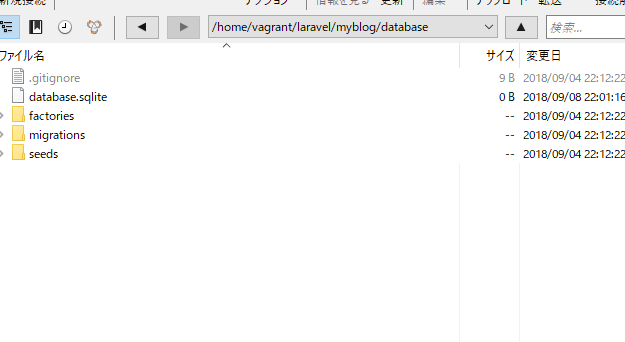
.envファイルはデータベースの設定など
APP_NAME=Laravel
APP_ENV=local
APP_KEY=base64:1LNmq7ddRBeSYc8ZX+tFVOaTec8lP4q5uq0F4HKTHM0=
APP_DEBUG=true
APP_URL=http://localhost
LOG_CHANNEL=stack
DB_CONNECTION=sqlite
BROADCAST_DRIVER=log
CACHE_DRIVER=file
QUEUE_CONNECTION=sync
SESSION_DRIVER=file
SESSION_LIFETIME=120
REDIS_HOST=127.0.0.1
REDIS_PASSWORD=null
REDIS_PORT=6379
MAIL_DRIVER=smtp
MAIL_HOST=smtp.mailtrap.io
MAIL_PORT=2525
MAIL_USERNAME=null
MAIL_PASSWORD=null
MAIL_ENCRYPTION=null
PUSHER_APP_ID=
PUSHER_APP_KEY=
PUSHER_APP_SECRET=
PUSHER_APP_CLUSTER=mt1
MIX_PUSHER_APP_KEY="${PUSHER_APP_KEY}"
MIX_PUSHER_APP_CLUSTER="${PUSHER_APP_CLUSTER}"
Laravelを始めよう
まずphpのバージョンを上げます。
[vagrant@localhost app]$ sudo yum install -y --enablerepo=remi-php71 php
7.1.21が入りました。準備OK!
[vagrant@localhost app]$ php -v
PHP 7.1.21 (cli) (built: Aug 15 2018 18:11:46) ( NTS )
Copyright (c) 1997-2018 The PHP Group
Zend Engine v3.1.0, Copyright (c) 1998-2018 Zend Technologies
[vagrant@localhost app]$ sqlite3 –version
3.6.20
composerを入れる
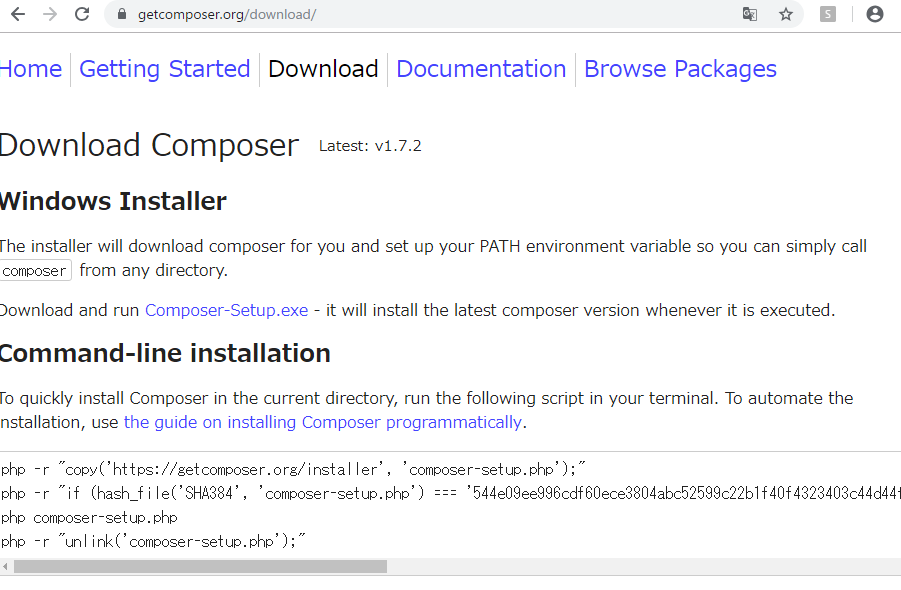
php -r “copy(‘https://getcomposer.org/installer’, ‘composer-setup.php’);”
php -r “if (hash_file(‘SHA384’, ‘composer-setup.php’) === ‘544e09ee996cdf60ece3804abc52599c22b1f40f4323403c44d44fdfdd586475ca9813a858088ffbc1f233e9b180f061’) { echo ‘Installer verified’; } else { echo ‘Installer corrupt’; unlink(‘composer-setup.php’); } echo PHP_EOL;”
php composer-setup.php
php -r “unlink(‘composer-setup.php’);”
laravelを入れる
php composer.phar create-project --prefer-dist laravel/laravel myblog
あれ、5.7.2になってしまった。
[vagrant@localhost myblog]$ php artisan –version
Laravel Framework 5.7.2
GC(ガーベッジコレクション)
循環参照を持つゴミの回収
gc_disable()
Garbage Collectionとは
⇒動的に確保したメモリ領域のうち、不要になった領域を自動的に解放する機能
あ、C言語でやりましたね。
メモリ不足の例
$a1 = range(1, 200000); echo '1'; $a2 = range(1, 200000); echo '2'; $a3 = range(1, 200000); echo '3'; $a4 = range(1, 200000); echo '4'; $a5 = range(1, 200000); echo '5';
[vagrant@localhost test]$ php index.php
1234PHP Fatal error: Allowed memory size of 134217728 bytes exhausted (tried to allocate 32 bytes) in /home/vagrant/test/index.php on line 7
なるほど。。
memory_limit = 128M
$a1 = range(1, 200000); echo '1'; $a1 = range(1, 200000); echo '2'; $a1 = range(1, 200000); echo '3'; $a1 = range(1, 200000); echo '4'; $a1 = range(1, 200000); echo '5';
[vagrant@localhost test]$ php index.php
12345[vagrant@localhost test]$
これならいける。
⇒phpにgarbage collectionがあるから。
循環参照
参照関係に循環があると、たまっていきメモリ不足になる
php5.2まで辿れなくなるよう自分でunsetしなければいけなかった
到達できるオブジェクトのみ残す
WebDAV
よくみたら、cyberduckの接続にwebDAVありますね。。
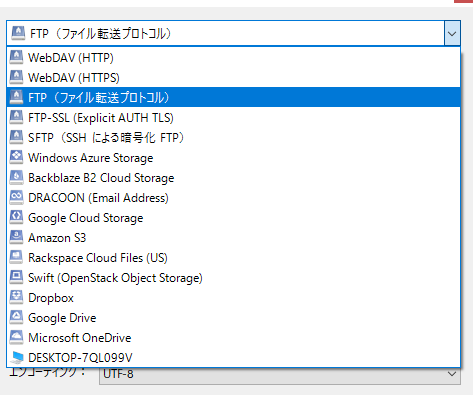
WebDAV,FTP,FTP-SSL,SFTP,Windows Azure Storage, Backblaze B2 Cloud Storage, DRACOON, Google Cloud Stroage, Amazon S3, Rackspace Cloud Files, Swift, Dropbox, Google Drive, Microsoft One Drive
なるほど、オンラインストレージはそれぞれ独自の通信技術を使っているのですな。なんだかなー
PROPFINDメソッド
XXX.XXX.XXX.XXX – – [05/Apr/2018:13:07:49 +0900] “PROPFIND / HTTP/1.1” 405 166 “-” “-”
https://docs.microsoft.com/en-us/previous-versions/office/developer/exchange-server-2003/aa142960(v=exchg.65)
WebDAVのよう。
WebDAVって何?
This content is no longer actively maintained. It is provided as is, for anyone who may still be using these technologies, with no warranties or claims of accuracy with regard to the most recent product version or service release. The WebDAVPROPFIND Method retrieves properties for a resource identified by the request Uniform Resource Identifier (URI). The PROPFIND Method can be used on collection and property resources.
ProfpindはWebDAVメソッドの一つ
WebDAVとはサーバー上のファイルを読み取りや編集を、Webブラウザ上で行えるようにする仕組み
WebDAVクライアント: Webフォルダ、CyberDuck, cadaver, SkunkDAV
WebDAVサーバー:Apache+mod_dav, nginx+ngx-dav-ext-module, IIS5, jigsaw, Zope
WebDAVとはサーバー上のファイルを読み取りや編集を、Webブラウザ上で行えるようにする仕組みのことを言います。
オンラインストレージはWebDAVに似ている。
Microsoftが1999年に発表
自組織への不正侵入を防ぐためにプロトコルに応じて出入りを許可したり禁止したりすることでセキュリティレベルを維持している。
HTTPを拡張し、WebDAVでファイル共有という別の機能を実現
HTTPだけで全てのコンテンツ管理を完結できる。また、HTTPの拡張のみによって実装されているため、ファイアウォールによって既存のファイル転送サービスが利用できない環境や、HTTPプロキシを経由した環境でも利用できる。
PROPFIND
指定したURIが示す資源の属性を取得する。具体的には、要求する属性をクライアントがWebサーバに送信すると、サーバはそれに対応した属性値を返す。また、その資源の属性全てを取得することも出来る。
さくらでもあるが、マネージドサーバー
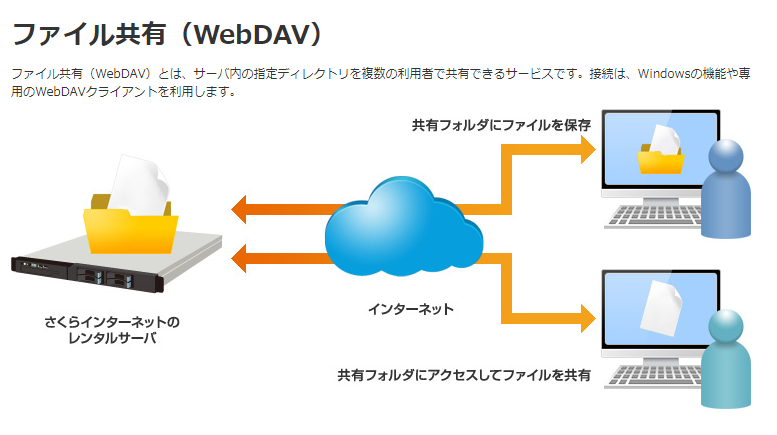
### WebDAVに関する本
2003年の本なので、古すぎて読む気がしませんが、一応、WebDAVの解説本があるようです。
planioを使ってRedmineを理解しよう
planioを使ってみよう。
おいおいおい、いきなり「素晴らしい決断です」かよw 絶対怪しいサービスやんか。
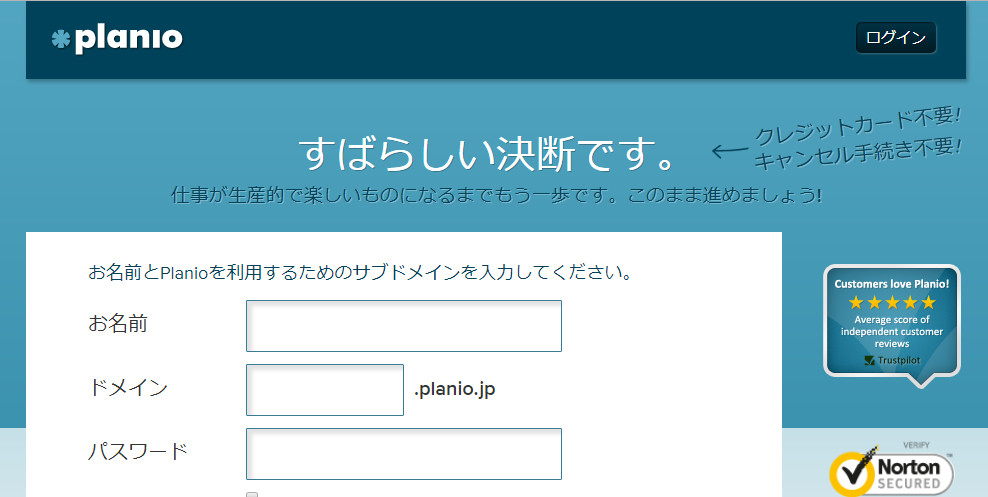
あ、UI(デザイナー)は嫌いじゃないよ。ふざけた会社だな。
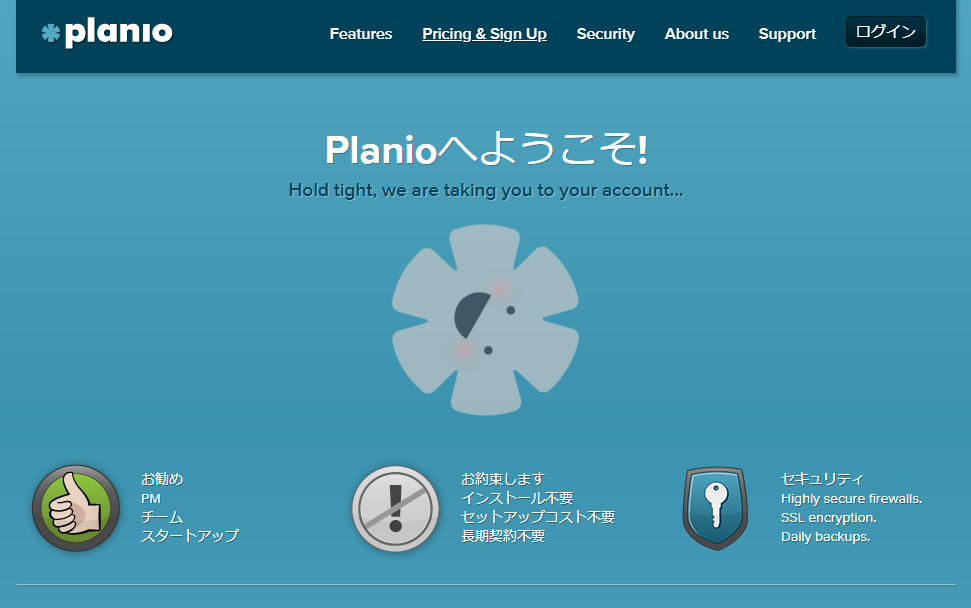
ああ、backlogみたいなもんだね。しかし、サブドメインでこんな数秒で開通できたっけ?
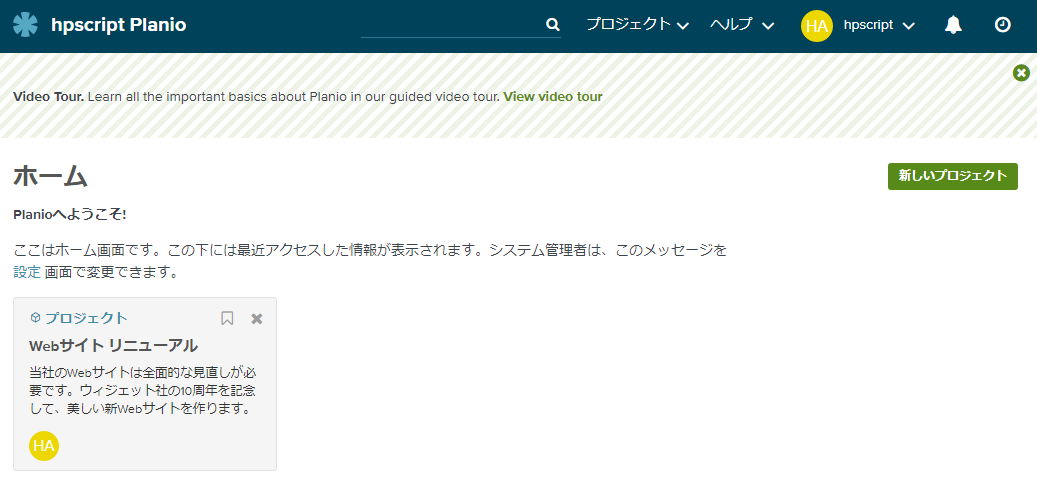
モジュールがいわゆる機能ですね。
ニュース、agileってなんでしょう。リポジトリはgitかな。Redmineそのものの開発は楽しそうですね。
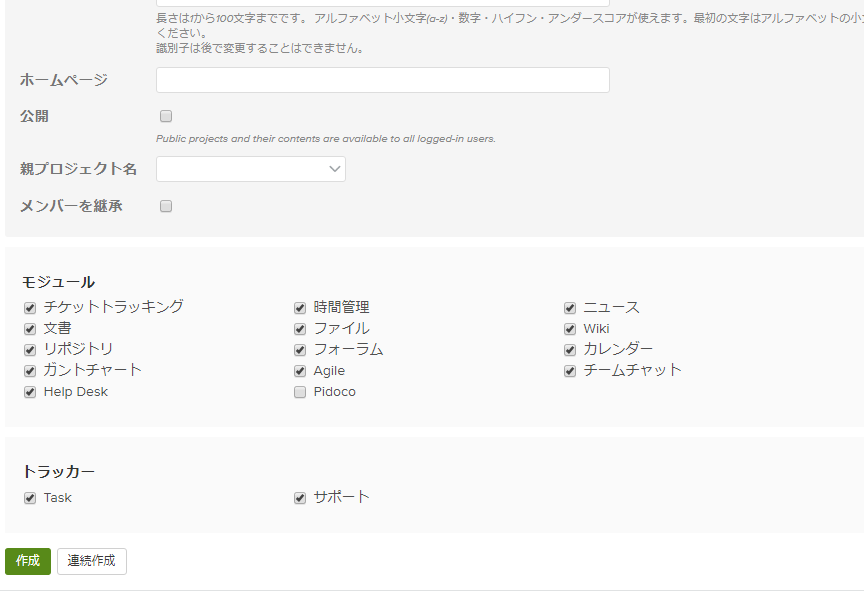
チケットを作成する。
open, 進行中、 feedbackね。なるほど、勉強になります。
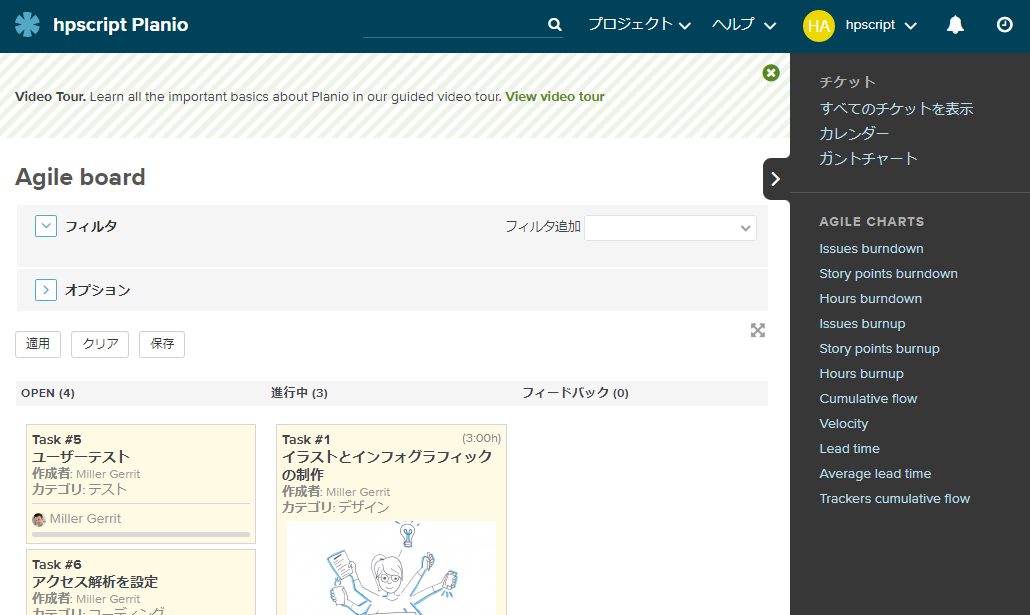
Redmineを理解しよう
Redmineはプロジェクト管理ができるオープンソースソフトウェア。
やるべき作業を記録・管理したり社内で情報共有ができる。
例えば、チームでシステム開発を進める場合に誰がいつまでに何をやるのか、現在どのくらい進んでいるのかをRedmineに記録することで進捗状況を明らかにし計画通りに進むよう支援する。
理由:Redmineには今までの作業がよりスムーズになるメリットがたくさんある。Webアプリケーションなので複数人が同時にアクセスでき、本社と支社が離れた場所にあっても一緒に作業を進めていくことができる。
vagrant centosに入れたい。
redmineのHPに行きます。
http://www.redmine.org/projects/redmine/wiki/Download
あったあった、3.4.6
[vagrant@localhost test]$ wget http://www.redmine.org/releases/redmine-3.4.6.tar.gz
–2018-09-08 12:59:54– http://www.redmine.org/releases/redmine-3.4.6.tar.gz
www.redmine.org をDNSに問いあわせています… 46.4.36.71
www.redmine.org|46.4.36.71|:80 に接続しています… 接続しました。
HTTP による接続要求を送信しました、応答を待っています… 200 OK
長さ: 2448628 (2.3M) [application/x-gzip]
`redmine-3.4.6.tar.gz’ に保存中
100%[======================================>] 2,448,628 623K/s 時間 6.5s
2018-09-08 13:00:01 (368 KB/s) – `redmine-3.4.6.tar.gz’ へ保存完了 [2448628/2448628]
[vagrant@localhost test]$ ls
Download index.php redmine-3.4.6.tar.gz
tar zxvf redmine-3.4.6.tar.gz
usr/local配下にappを作ります。
[vagrant@localhost ~]$ cd /usr/local
[vagrant@localhost local]$ ls
bin games heroku info lib64 sbin src
etc hadoop-3.0.0 include lib libexec share
[vagrant@localhost local]$ sudo mkdir app
[vagrant@localhost local]$ ls
app etc hadoop-3.0.0 include lib libexec share
bin games heroku info lib64 sbin src
redmineを移動
[vagrant@localhost test]$ sudo mv redmine-3.4.6 /usr/local/app/redmine-3.4.6
[vagrant@localhost redmine-3.4.6]$ ls
CONTRIBUTING.md Rakefile bin db files plugins test
Gemfile app config doc lib public tmp
README.rdoc appveyor.yml config.ru extra log script vendor
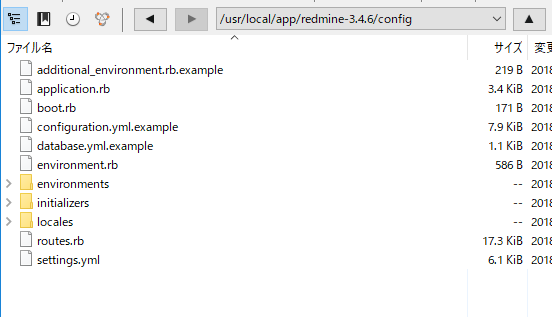
mysqlでdatabaseの作成
mysql> create database db_redmine default character set utf8;
Query OK, 1 row affected (0.00 sec)
database.ymlの作成
production: adapter: mysql2 database: db_redmine host: localhost username: root password: "" encoding: utf8
あれ、できねーぞ
[vagrant@localhost redmine-3.4.6]$ bundle install –without development test rmagick –path vendor/bundle
[!] There was an error parsing `Gemfile`: undefined method `[]’ for nil:NilClass. Bundler cannot continue.
# from /usr/local/app/redmine-3.4.6/Gemfile:64
# ——————————————-
# database_config = YAML::load(ERB.new(IO.read(database_file)).result)
> adapters = database_config.values.map {|c| c[‘adapter’]}.compact.uniq
# if adapters.any?
# ——————————————-
とりあえずplanioから使って理解していくか。
github issuesを使ってみる
まず、githubのレポジトリに行きます。
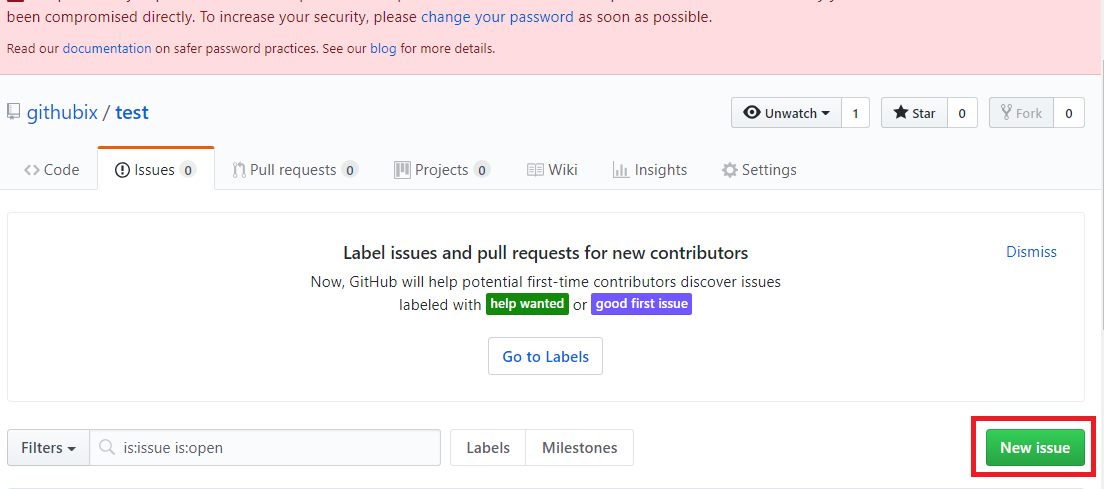
コメントを書きます。
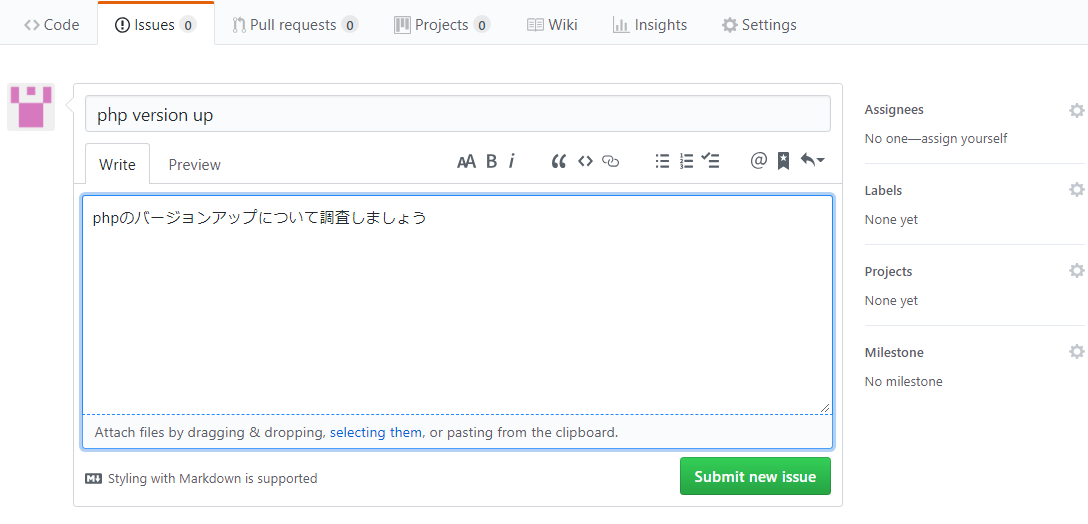
タスクができます。なるほど!
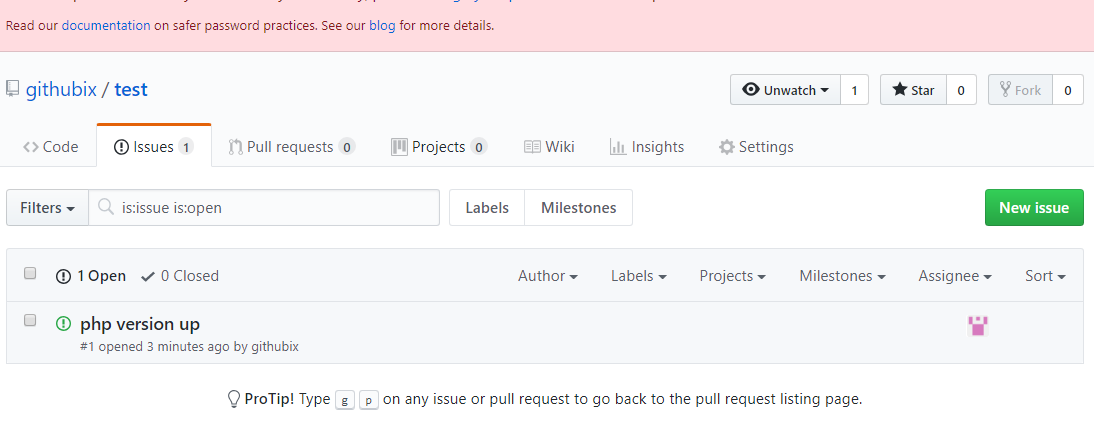
なお、Githubの無料版ではリポジトリが公開状態となっており、プライベートリポジトリを使いたい場合は、有料版に移行する必要がある。
InnoDBの行ロック
トランザクションのロック待ちでタイムアウトしてしまうことがある。
java.sql.SQLException: Lock wait timeout exceeded; try restarting transaction
mysql> use app
Database changed
mysql> create table lock_test (
-> id int primary key auto_increment,
-> name varchar(32) not null,
-> value int not null
-> ) engine = innoDB default charset=utf8;
Query OK, 0 rows affected (0.55 sec)
mysql> insert into lock_test (name, value) values (‘tanaka’, 80),(‘suzuki’, 30),(‘sato’, 50),(‘takahashi’, 40);
Query OK, 4 rows affected (0.07 sec)
Records: 4 Duplicates: 0 Warnings: 0
mysql> select * from lock_test;
+—-+———–+——-+
| id | name | value |
+—-+———–+——-+
| 1 | tanaka | 80 |
| 2 | suzuki | 30 |
| 3 | sato | 50 |
| 4 | takahashi | 40 |
+—-+———–+——-+
4 rows in set (0.00 sec)
コマンドラインを二つ立ち上げて、同時にupdateしようとすると、片方が止まります。これがlock wait
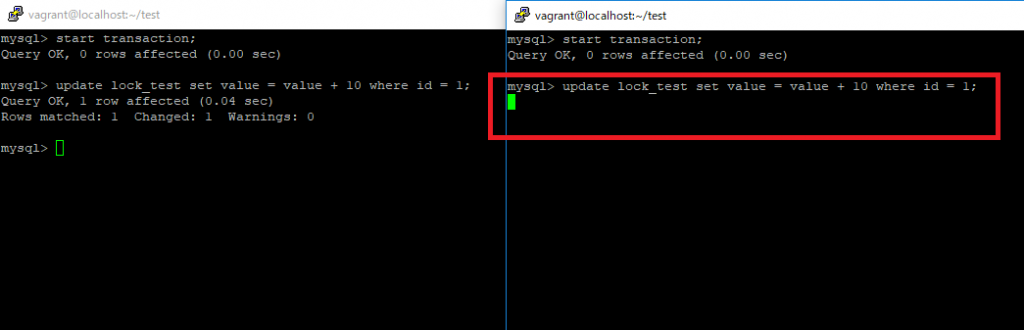
片方をcommitすると、以下のメッセージが出ます。
ERROR 1205 (HY000): Lock wait timeout exceeded; try restarting transaction
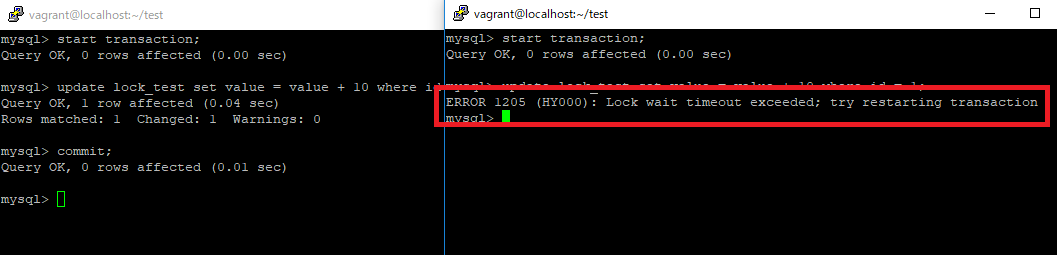
カラムが異なればロックされない。
インデックスだと、ロックされる。
update lock_test set value = value + 10 where name = ‘tanaka’;

