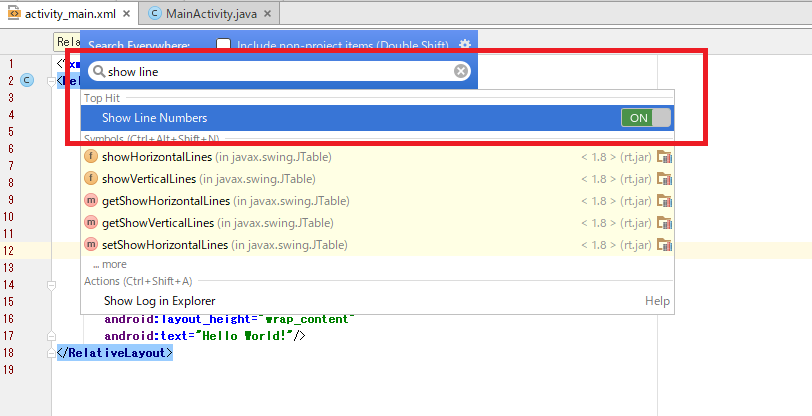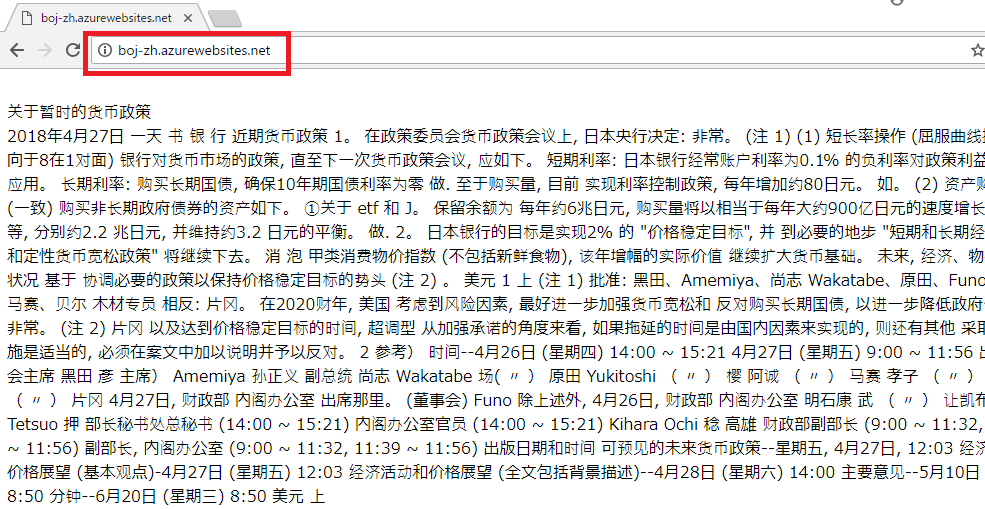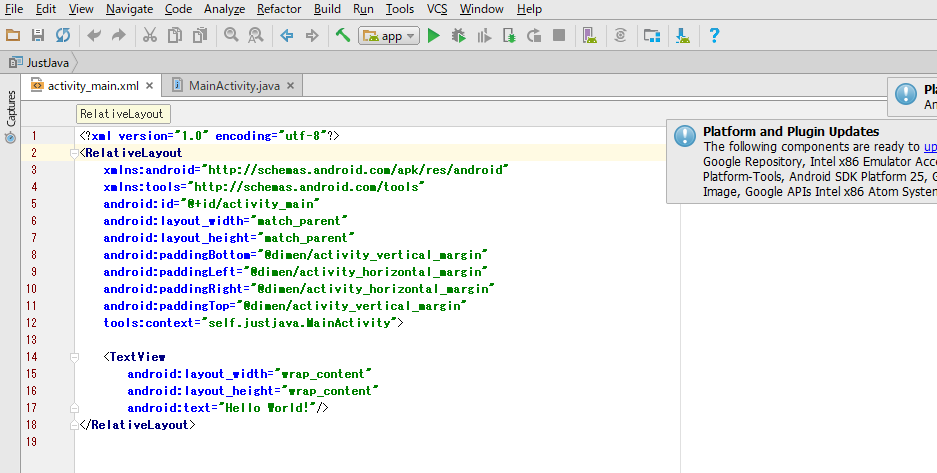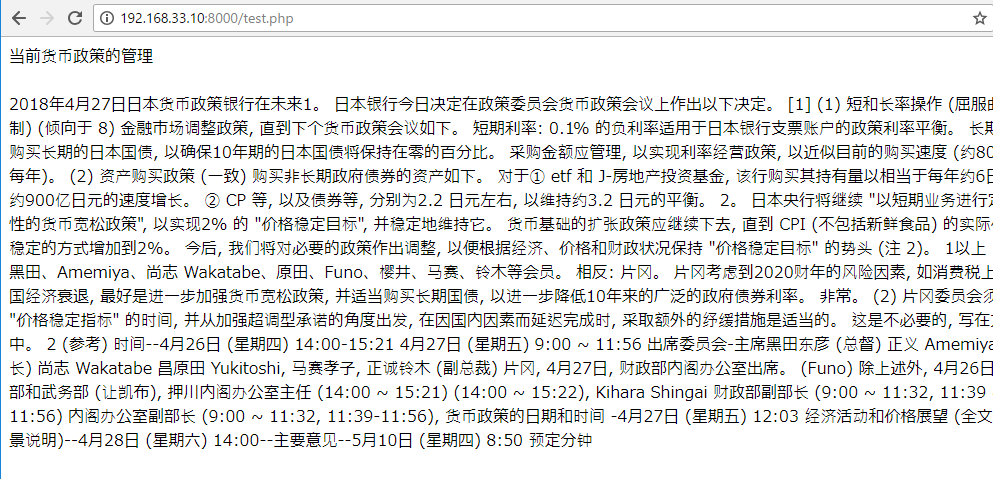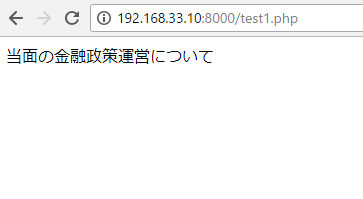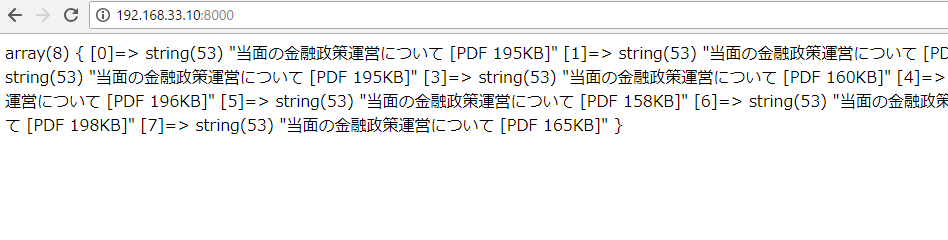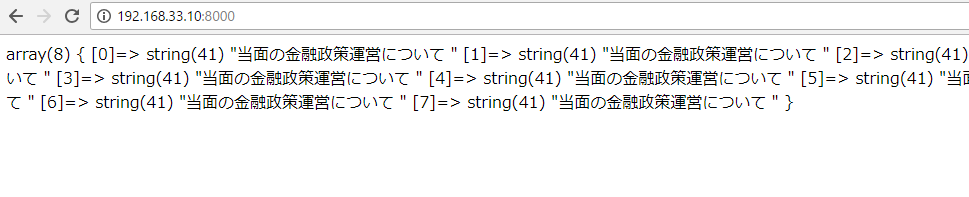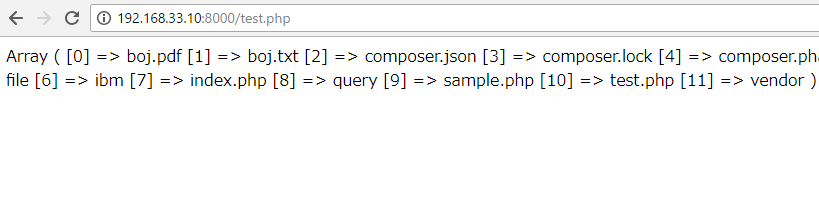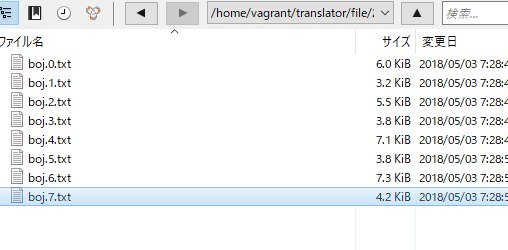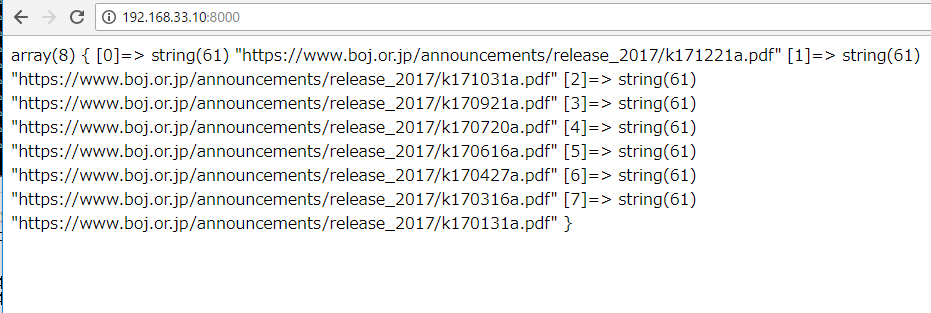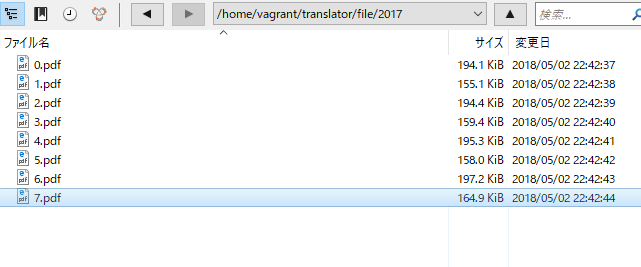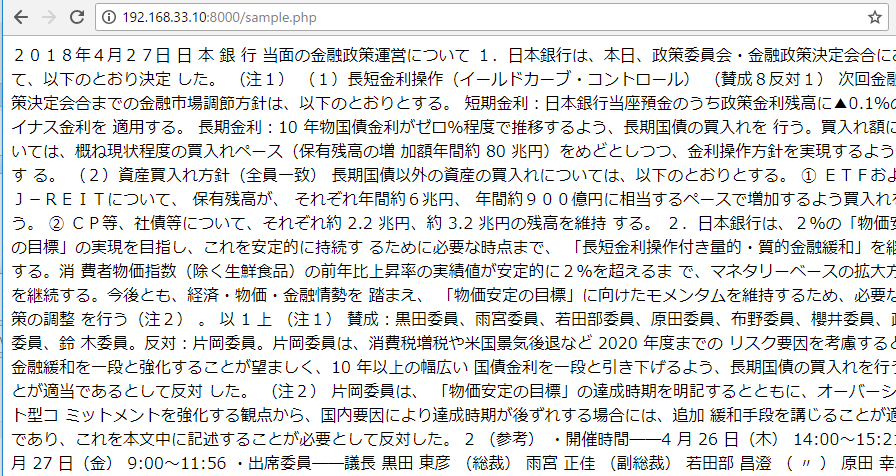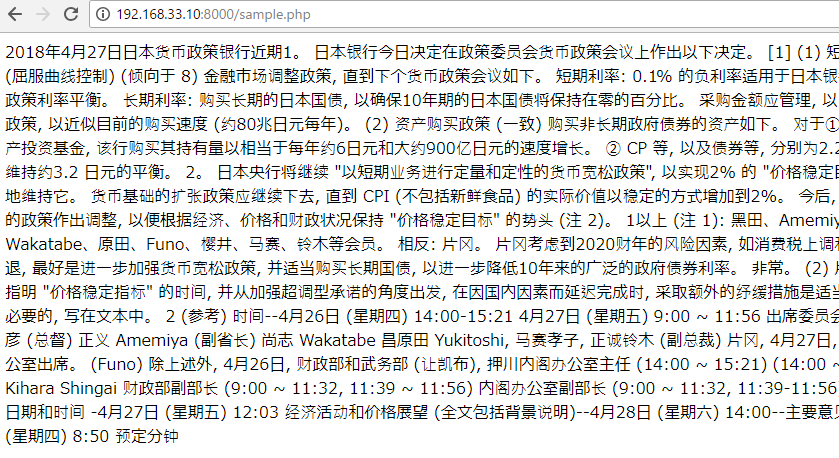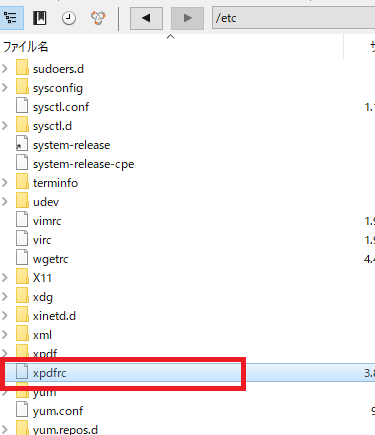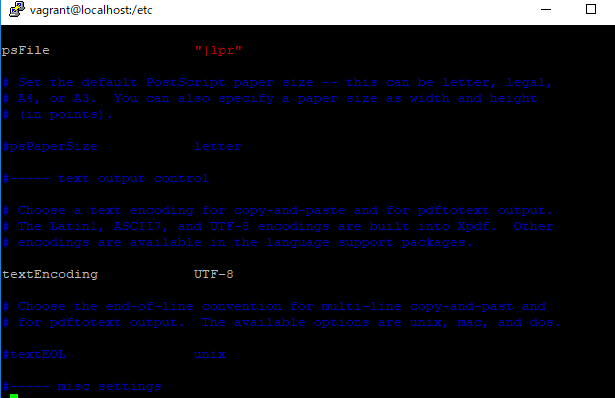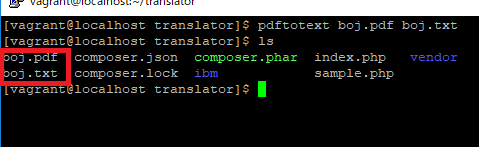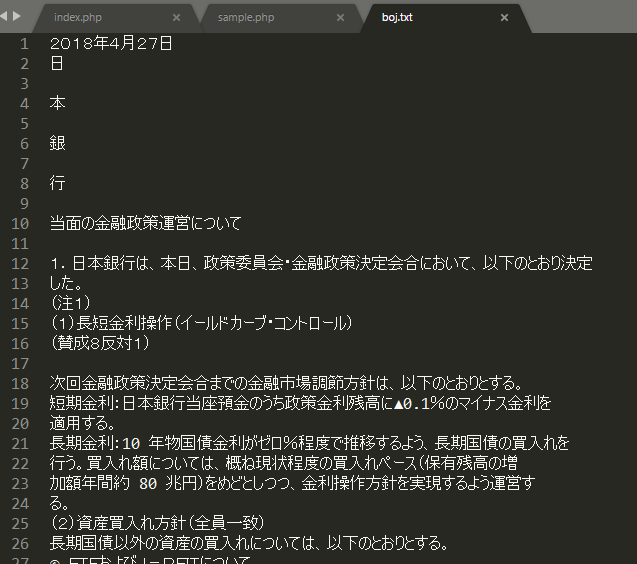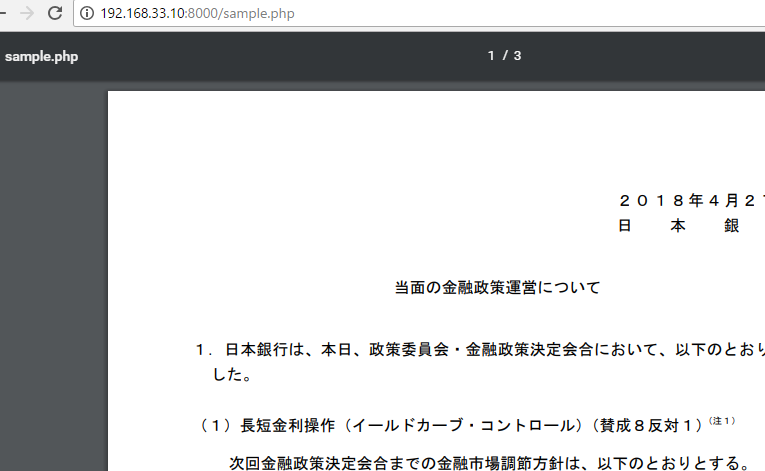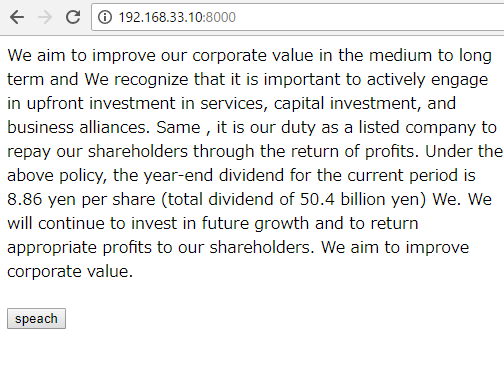まず、xpdfでつくったテキストファイルを1行ずつ読み込みます。
$file = fopen("boj.txt", "r");
if($file){
while ($line = fgets($file)){
echo $line;
}
}
fclose($file);
good job!
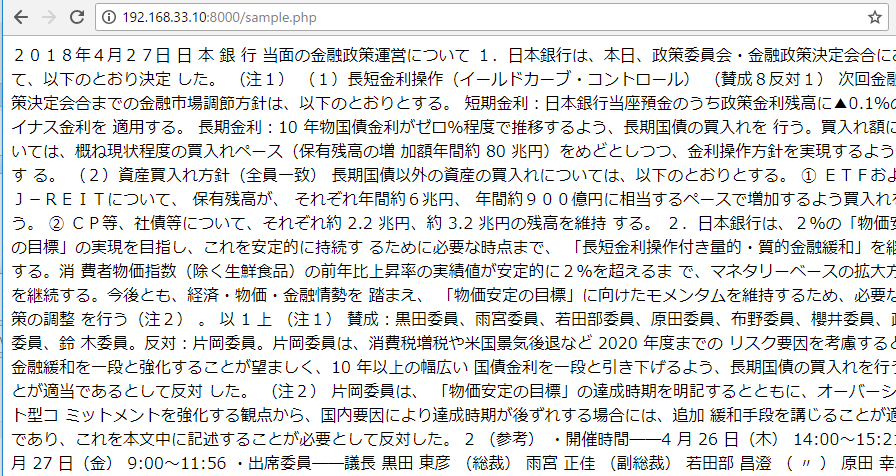
while文で$txt .= $line; として、変数に入れていき、
これをazureで中国語に翻訳します。
<?php
$file = fopen("boj.txt", "r");
if($file){
while ($line = fgets($file)){
$text .= $line;
}
}
fclose($file);
$key = 'hogehoge';
$host = "https://api.cognitive.microsofttranslator.com";
$path = "/translate?api-version=3.0";
$params = "&to=zh";
if(!function_exists('com_create_guid')){
function com_create_guid(){
return sprintf('%04x%04x-%04x-%04x-%04x-%04x%04x%04x',
mt_rand(0, 0xffff), mt_rand(0, 0xffff),
mt_rand(0, 0xffff),
mt_rand(0, 0x0fff) | 0x4000,
mt_rand(0, 0x3fff) | 0x8000,
mt_rand(0, 0xffff), mt_rand(0, 0xffff), mt_rand(0, 0xffff));
}
}
function Translate ($host, $path, $key, $params, $content) {
$headers = "Content-type: application/json\r\n" .
"Content-length: " . strlen($content) . "\r\n" .
"Ocp-Apim-Subscription-Key: $key\r\n" .
"X-ClientTraceId: " . com_create_guid() . "\r\n";
$options = array (
'http' => array (
'header' => $headers,
'method' => 'POST',
'content' => $content
)
);
$context = stream_context_create($options);
$result = file_get_contents ($host . $path . $params, false, $context);
return $result;
}
$requestBody = array (
array (
'Text' => $text,
),
);
$content = json_encode($requestBody);
$result = Translate($host, $path, $key, $params, $content);
$json = json_decode($result);
$newtext = $json[0]->translations[0]->text;
?>
<div id="text1">
<?php echo $newtext; ?>
</div>
あれ、これなんかヤベーことになってないか?大丈夫か?
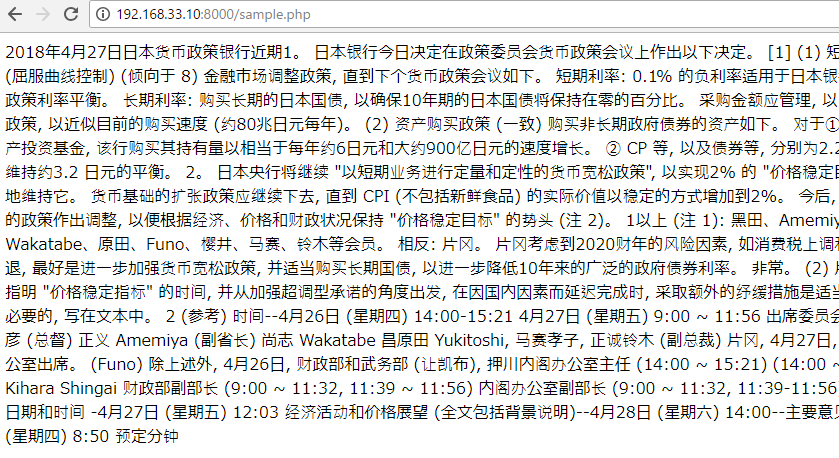
2018年4月27日日本货币政策银行近期1。 日本银行今日决定在政策委员会货币政策会议上作出以下决定。 [1] (1) 短和长率操作 (屈服曲线控制) (倾向于 8) 金融市场调整政策, 直到下个货币政策会议如下。 短期利率: 0.1% 的负利率适用于日本银行支票账户的政策利率平衡。 长期利率: 购买长期的日本国债, 以确保10年期的日本国债将保持在零的百分比。 采购金额应管理, 以实现利率经营政策, 以近似目前的购买速度 (约80兆日元每年)。 (2) 资产购买政策 (一致) 购买非长期政府债券的资产如下。 对于① etf 和 J-房地产投资基金, 该行购买其持有量以相当于每年约6日元和大约900亿日元的速度增长。 ② CP 等, 以及债券等, 分别为2.2 日元左右, 以维持约3.2 日元的平衡。 2。 日本央行将继续 “以短期业务进行定量和定性的货币宽松政策”, 以实现2% 的 “价格稳定目标”, 并稳定地维持它。 货币基础的扩张政策应继续下去, 直到 CPI (不包括新鲜食品) 的实际价值以稳定的方式增加到2%。 今后, 我们将对必要的政策作出调整, 以便根据经济、价格和财政状况保持 “价格稳定目标” 的势头 (注 2)。 1以上 (注 1): 黑田、Amemiya、尚志 Wakatabe、原田、Funo、樱井、马赛、铃木等会员。 相反: 片冈。 片冈考虑到2020财年的风险因素, 如消费税上调和美国经济衰退, 最好是进一步加强货币宽松政策, 并适当购买长期国债, 以进一步降低10年来的广泛的政府债券利率。 非常。 (2) 片冈委员会须指明 “价格稳定指标” 的时间, 并从加强超调型承诺的角度出发, 在因国内因素而延迟完成时, 采取额外的纾缓措施是适当的。 这是不必要的, 写在文本中。 2 (参考) 时间–4月26日 (星期四) 14:00-15:21 4月27日 (星期五) 9:00 ~ 11:56 出席委员会-主席黑田东彦 (总督) 正义 Amemiya (副省长) 尚志 Wakatabe 昌原田 Yukitoshi, 马赛孝子, 正诚铃木 (副总裁) 片冈, 4月27日, 财政部内阁办公室出席。 (Funo) 除上述外, 4月26日, 财政部和武务部 (让凯布), 押川内阁办公室主任 (14:00 ~ 15:21) (14:00 ~ 15:22), Kihara Shingai 财政部副部长 (9:00 ~ 11:32, 11:39 ~ 11:56) 内阁办公室副部长 (9:00 ~ 11:32, 11:39-11:56), 货币政策的日期和时间 -4月27日 (星期五) 12:03 经济活动和价格展望 (全文包括背景说明)–4月28日 (星期六) 14:00–主要意见–5月10日 (星期四) 8:50 预定分钟 �