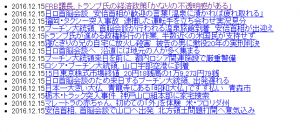
<?php
$xml = simplexml_load_file('http://rss.fnn-news.com/fnn_news.xml');
echo "<ul>";
foreach($xml->channel->item as $entry){
$entrydate = date ("Y.m.d",strtotime ($entry->pubDate));
echo "<li>$entrydate<a href='$entry->link'>$entry->title</a></li>";
}
echo "</ul>";
?>
画像付き
reference:preg_match
Perform a regular expression match
<?php
$xml = simplexml_load_file('http://rss.fnn-news.com/fnn_news.xml');
foreach($xml->channel->item as $entry){
echo "<article>";
// sitelink
$site_title = $xml->channel->title;
$site_link = $xml->channel->link;
$site_titlelink = "<a href='$site_link'>$site_title</a>";
echo $site_titlelink;
// date
$date = date ("Y.m.d",strtotime($entry->pubDate));
echo $date;
//article link
$titlelink = "<a href='$entry->link'>$entry->title</a>";
echo $titlelink;
// picture
preg_match('/<img.*>/i', $entry->description, $entryimg);
echo $entryimg[0];
echo "</article>";
}
?>
