$ node -v
v12.18.3
$ npm -v
6.14.6
// package.json生成
$ npm init -y
{
"name": "test",
"version": "1.0.0",
"description": "",
"main": "index.js",
"scripts": {
"test": "echo \"Error: no test specified\" && exit 1"
},
"keywords": [],
"author": "",
"license": "ISC"
}
// webpack本体のインストール
$ npm i -D webpack webpack-cli
$ ls
node_modules package-lock.json package.json
### src, distフォルダの作成
$ ls
dist node_modules package-lock.json package.json src
/src/index.js
import { hello } from "./sub";
hello();
[/jqvascript]
/src/sub.js
export function hello(){
alert("hello method is executed.");
}
### webpackによるbuild
$ npx webpack
Hash: 910d84f6d37763164f2d
Version: webpack 4.43.0
Time: 127ms
Built at: 07/25/2020 12:01:30 AM
Asset Size Chunks Chunk Names
main.js 986 bytes 0 [emitted] main
Entrypoint main = main.js
[0] ./src/index.js + 1 modules 103 bytes {0} [built]
| ./src/index.js 40 bytes [built]
| ./src/sub.js 63 bytes [built]
### package.jsonのカスタマイズ
最低限の記述だけにし、npm run buildで実行できるようにする
{
"main": "index.js",
"scripts": {
"test": "echo \"Error: no test specified\" && exit 1",
"build": "webpack"
},
"devDependencies": {
"webpack": "^4.43.0",
"webpack-cli": "^3.3.12"
}
}
$ npm run build
### webpack.config.js
– エントリーポイントを指定しなければ自動的に「src/index.js」がエントリーポイントに、出力先を指定しなければ自動的に「dist/main.js」に出力される
– modeを”development”にするとソースマップが出力される
/webpack.config.js
module.exports = {
entry: `./src/index.js`,
output: {
filename: "main.js"
}
};
### webpackでローカルサーバを起動し、変更時にブラウザリロード
$ npm i -D webpack-dev-server
– package.jsonに”start”を追加する
/package.json
{
"main": "index.js",
"scripts": {
"test": "echo \"Error: no test specified\" && exit 1",
"build": "webpack",
"start": "webpack-dev-server"
},
"devDependencies": {
"webpack": "^4.43.0",
"webpack-cli": "^3.3.12",
"webpack-dev-server": "^3.11.0"
}
}
– config.jsでhostとportを指定する
/webpack.config.js
module.exports = {
entry: `./src/index.js`,
output: {
filename: "main.js"
},
mode: "development",
devServer: {
host: '192.168.33.10',
port: '8000',
contentBase: "dist",
open: true
}
};
$ npm run start
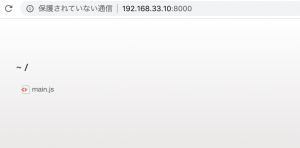
OK、次は、webpackにsassを入れます。
