<head>
<meta charset="UTF-8">
<meta name="viewport" content="width=device-width, initial-scale=1.0">
<title>⚛️ React todo</title>
<link rel="stylesheet" href="https://cdnjs.cloudflare.com/ajax/libs/bulma/0.8.2/css/bulma.min.css" />
<style>
* {
margin: 0;
padding: 0;
box-sizing: border-box;
}
body {
background-color: rgb(240, 240, 255);
}
.tweet {
display: flex;
background-color: white;
}
.tweet:not(:last-child){
border-bottom: 1px solid rgb(200, 200, 200);
}
.icon-container {
width: 1.5em;
font-size: 3em;
padding: 0.2em;
}
.body-container {
flex: 1;
padding: 0.5em;
}
.account-name {
color: gray;
}
</style>
</head>
<body>
<div id="app"></div>
<script crossorigin src="https://unpkg.com/react@16/umd/react.development.js"></script>
<script crossorigin src="https://unpkg.com/react-dom@16/umd/react-dom.development.js"></script>
<script src="https://unpkg.com/@babel/standalone/babel.min.js"></script>
<script type="text/babel">
function Tweet(props){
return (
<div className="tweet">
<div className="icon-container">{props.icon}</div>
<div className="body-container">
<div className="status-display">
<div className="display-name">{props.displayName}</div>
<div className="account-name">@{props.accountName}</div>
</div>
<div className="content">{props.content}</div>
</div>
</div>
)
}
function App(){
return (
<div>
<Tweet
icon="👶"
displayName="モカ"
accountName="mocca"
content="まあギャンブルだよね。期待はしてる。"
/>
<Tweet
icon="🦸"
displayName="いがこ"
accountName="igaco"
content="「稼ぐ力」の実態を見極めないと"
/>
</div>
);
}
const target = document.getElementById('app');
ReactDOM.render(<App />, target);
</script>
</body>
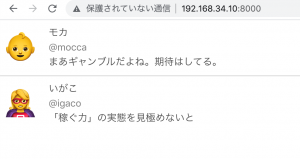
– 状態管理
const[value, setValue] = React.useState('defalt');
setValue('new value');
useStateはデフォルト値を与えると、前にコンポーネント関数を呼び出した時の値と、値を更新するための関数を返却
inputできるようにします。
<script type="text/babel">
function Tweet(props){
const[liked, setLike] = React.useState(false);
const toggleLike = React.useCallback(() => setLike((prev)=> !prev), [setLike]);
return (
<div className="tweet">
<div className="icon-container">{props.icon}</div>
<div className="body-container">
<div className="status-display">
<div className="display-name">{props.displayName}</div>
<div className="account-name">@{props.accountName}</div>
</div>
<div className="content">{props.content}</div>
<div className="status-action">
<span onClick={toggleLike}>{liked ? '❤️':'♡'}</span>
</div>
</div>
</div>
)
}
function Timeline(props){
const tweetList = props.tweets.map((tw) => (
<Tweet
key={tw.id}
icon={tw.icon}
displayName={tw.displayName}
accountName={tw.accountName}
content={tw.content}
/>
));
return <div className="timeline">{tweetList}</div>;
}
function TweetInput(props){
const textareaRef = React.useRef(null);
const sendTweet = React.useCallback(() => {
if(textareaRef.current){
props.addTweet({
id: new Date().getTime(),
icon: '☠️',
displayName: '龍神',
accountName: 'dragon',
content: textareaRef.current.value
});
}
}, [textareaRef.current, props.addTweet]);
return (
<div>
<div><textarea className="tweet-textarea" ref={textareaRef}></textarea></div>
<div><button onClick={sendTweet} className="send-tweet">Tweet</button></div>
</div>
);
}
function App(){
const [tweets, setTweets] = React.useState([
{
id: 0,
icon: '👶',
displayName: 'モカ',
accountName: 'mocca',
content: 'まあギャンブルだよね。期待はしてる。'
},
{
id: 1,
icon: '🦸',
displayName: 'いがこ',
accountName: 'igaco',
content: '「稼ぐ力」の実態を見極めないと'
},
]);
const addTweet = React.useCallback((tweet) => setTweets((prev)=> [tweet, ...prev]), [setTweets]);
return (
<div>
<TweetInput addTweet={addTweet} />
<Timeline tweets={tweets}/>
</div>
);
}
const target = document.getElementById('app');
ReactDOM.render(<App />, target);
</script>
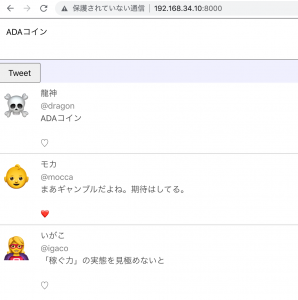
なるほど〜 なんか色々できそうだね
