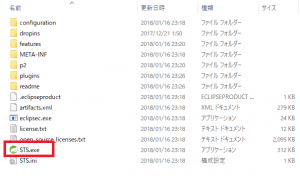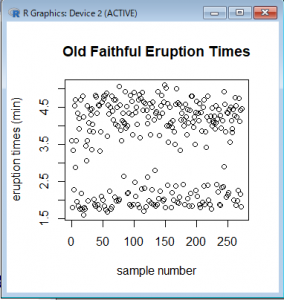Springは、Apache Software Foundationが開発するJavaプロジェクト管理ツール「Apache Maven」に対応しています。Mavenは、コマンドラインでプロジェクト管理を行えるツールです。
Maven
https://maven.apache.org/
https://maven.apache.org/download.cgi
「Binary zip archive」のLink「apache-maven-3.5.2-bin.zip」からダウンロードします。
適当な場所に保存して、環境変数のpathに追加します。
C:\apache-maven-3.5.2\bin
※「\bin」を忘れずに
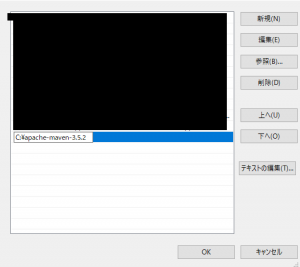
コマンドプロンプトで「mvn -v」でバージョンを確認してみましょう。
>mvn -v Apache Maven 3.5.2 (138edd61fd100ec658bfa2d307c43b76940a5d7d; 2017-10-18T16:58:13+09:00) Maven home: C:\apache-maven-3.5.2\bin\.. Java version: 1.8.0_121, vendor: Oracle Corporation Java home: C:\Program Files\Java\jre1.8.0_121 Default locale: ja_JP, platform encoding: MS932 OS name: "windows 10", version: "10.0", arch: "amd64", family: "windows"
ヴァージョンが表示されれば、正常に動いています。