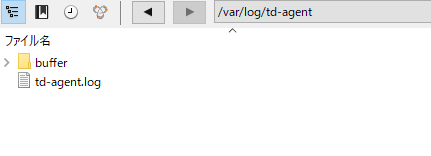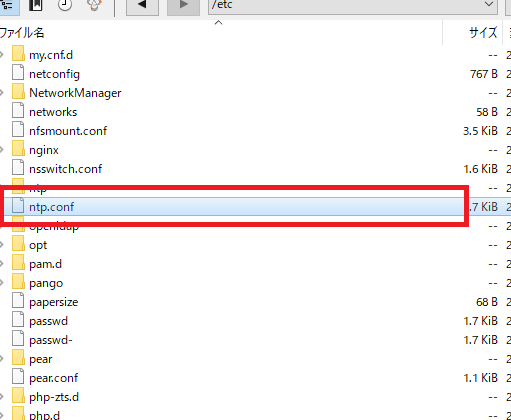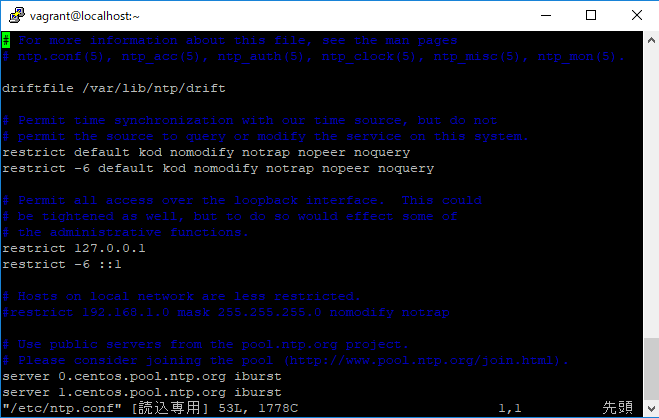$ curl -L https://toolbelt.treasuredata.com/sh/install-amazon2-td-agent3.sh | sh
// プラグインインストール
$ sudo /opt/td-agent/embedded/bin/fluent-gem install fluent-plugin-zabbix
$ sudo /opt/td-agent/embedded/bin/fluent-gem install fluent-plugin-cloudwatch
// 起動
$ sudo systemctl start td-agent.service
$ sudo systemctl status td-agent.service
### テスト
$ curl -X POST -d ‘json={“json”:”message”}’ http://localhost:8888/debug.test
$ tail /var/log/td-agent/td-agent.log
### 設定ファイル
$ sudo vi /etc/td-agent/td-agent.conf
-> apache log出力
<source> type tail path /var/log/apache2/access.log pos_file /var/tmp/apache2-access.log.pos format apache2 tag log.apache </source> <match log.**> type stdout </match>
source
– inputしたいソースに対応するプラグインを指定
match
– イベントをタグ指定してoutputプラグインに渡す。
– 標準的に使用するプラグイン;file,forward
$ sudo systemctl reload td-agent.service