まずSCM Managerをインストールする
https://scm-manager.org/docs/latest/en/installation/
### macへのインストール
$ brew install scm-manager/tap/scm-server
$ brew services start scm-manager/tap/scm-server
うーん、なんかちょっとよくわからん
ソフトウェアエンジニアの技術ブログ:Software engineer tech blog
随机应变 ABCD: Always Be Coding and … : хороший
まずSCM Managerをインストールする
https://scm-manager.org/docs/latest/en/installation/
### macへのインストール
$ brew install scm-manager/tap/scm-server
$ brew services start scm-manager/tap/scm-server
うーん、なんかちょっとよくわからん
source treeを使うには、まずatlassianのサイトからdownloadします
https://www.atlassian.com/ja/software/sourcetree
– SourceTreeのセットアップ
– SourceTreeを使う
$ cd project
$ ls
index.php
$ git init
$ git add .
$ git commit -m “first commit”
$ git remote add origin https://github.com/hpscript/sourcetree.git
$ git push -u origin master
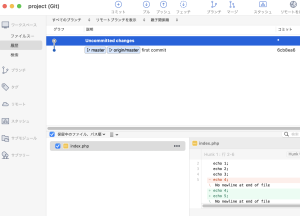
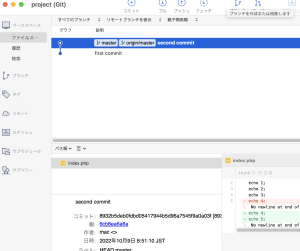
なるほど、git tree上でgit操作をGUI交えて操作できるのね。大体理解した。
特定のブランチ or タグ
$ git clone -b ブランチ名 https://リポジトリのアドレス
おおおおおおおお、一気に進んだ!
$ git config –global http.proxy http://proxy.example.com:8080
$ git config –global –list
$ cat ~/.gitconfig
なるほど!
SCM Manager: https://scm-manager.org/
easy way to share and manage git repositories
GitをGUIで管理できるツール
なるほど、SCMで管理しているのではなく、ソース自体はGithubなどで管理していることは変わりないのね
git hotfixとは?
– リリースされたバージョンで発生したバグを速やかに修正するブランチ
– 修正後すぐmaster, developブランチにマージ
なるほど、そういうことか、特別な機能があるわけではなく、そういう名称で運用するって取り決めのことね。理解した。
$ ls
program.txt
$ git branch
* master
// ブランチの作成
$ git branch develop
// ブランチの切り替え
$ git checkout develop
// developブランチで開発
$ cat program.txt
9104 商船三井
9107 川崎汽船
// commit
$ git add .
$ git commit -m “develop first commit”
// masterにブランチの切り替え
$ git checkout master
// masterにブランチのマージ
$ git merge develop
$ cat program.txt
9104 商船三井
9107 川崎汽船
$ git branch
develop
* master
「Automatically delete head branches」にチェックを入れておくと、pull requestがmergeされたときにブランチが消える。そうでなければ、branchはそのまま残る。
なるほど、 やってみないとわからんねこれ。
$ git branch develop
$ git branch
develop
* master
$ git checkout develop
$ git add .
$ git commit -m “develop branch”
$ git push ${CODECOMMIT_REPO_URL}
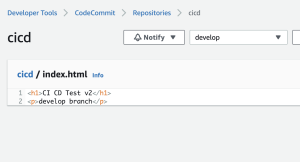
なるほど。
次はbuidspec.ymlとCodeBuildだな。大分前進した気がする。
$ aws –version
aws-cli/1.22.64 Python/3.8.10 Linux/5.4.0-109-generic botocore/1.24.9
$ git –version
git version 2.25.1
$ git init
$ git add .
$ git commit -m “first commit”
$ git remote add origin https://github.com/hpscript/cicd.git
$ git push -u origin master
### CodeCommit作成
$ GITHUB_ACCOUNT=hogehoge
$ REPO_NAME=fuga
$ GITHUB_REPO_URL=https://github.com/${GITHUB_ACCOUNT}/${REPO_NAME}.git
$ aws codecommit create-repository –repository-name ${REPO_NAME}
### 複製先のRepository情報を定義
$ CODECOMMIT_REGION=ap-northeast-1
$ CODECOMMIT_REPO_URL=https://git-codecommit.${CODECOMMIT_REGION}.amazonaws.com/v1/repos/${REPO_NAME}
### 認証情報ヘルパーの設定
$ git config –global credential.helper ‘!aws codecommit credential-helper $@’
$ git config –global credential.UseHttpPath true
### CodeCommitのRepositoryにpush
$ git push ${CODECOMMIT_REPO_URL} –all
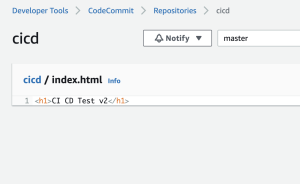
なるほどー
$ sudo docker container run –name base -it -p 8080:80 python:3.7.5-slim bash
# pip install flask==1.1.1
server.py
import flask
app = flask.Flask('app server')
@app.route('/')
def index():
return 'Hello docker'
app.run(debug=True, host='0.0.0.0', port=80)
$ sudo docker container cp server.py base:/
# python server.py
Traceback (most recent call last):
File “server.py”, line 1, in
import os, flask
File “/usr/local/lib/python3.7/site-packages/flask/__init__.py”, line 14, in
from jinja2 import escape
ImportError: cannot import name ‘escape’ from ‘jinja2’ (/usr/local/lib/python3.7/site-packages/jinja2/__init__.py)
### コンテナからファイルを転送
$ sudo docker container cp base:/etc/hosts ./
$ cat hosts
127.0.0.1 localhost
::1 localhost ip6-localhost ip6-loopback
fe00::0 ip6-localnet
ff00::0 ip6-mcastprefix
ff02::1 ip6-allnodes
ff02::2 ip6-allrouters
172.17.0.2 300da009fa4e
### コンテナのイメージ化
$ sudo docker commit base c2img1_app
$ sudo docker images;
REPOSITORY TAG IMAGE ID CREATED SIZE
c2img1_app latest 37a4ea8b1a13 5 seconds ago 189MB
$ sudo docker run –rm -p 8080:80 c2img1_app python -u /server.py
$ sudo docker image history c2img1_app
### imageをpush
$ sudo docker image tag c2img1_app ddddocker/c2img1_app:v1.0
$ sudo docker login
$ sudo docker push ddddocker/c2img1_app:v1.0
なんかやべえな…