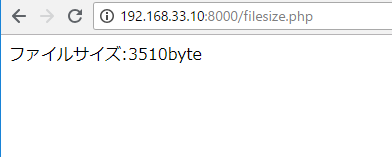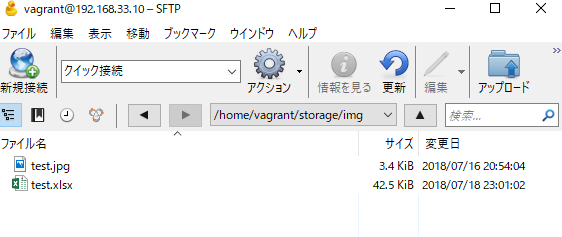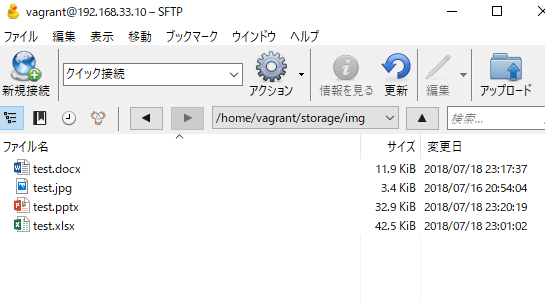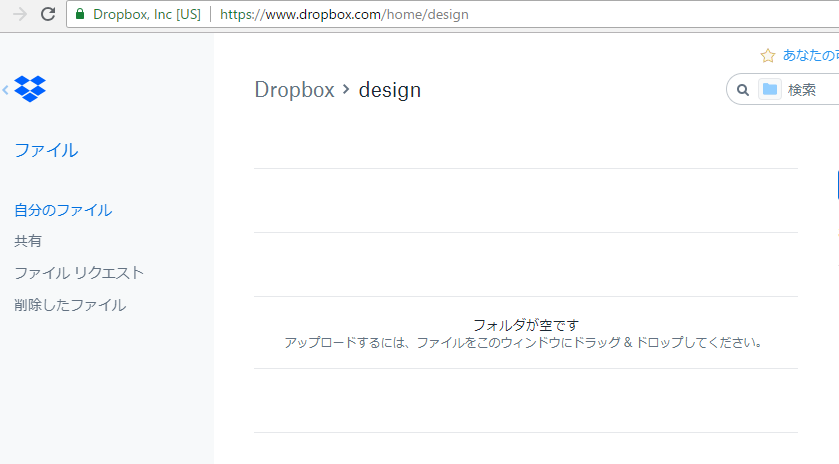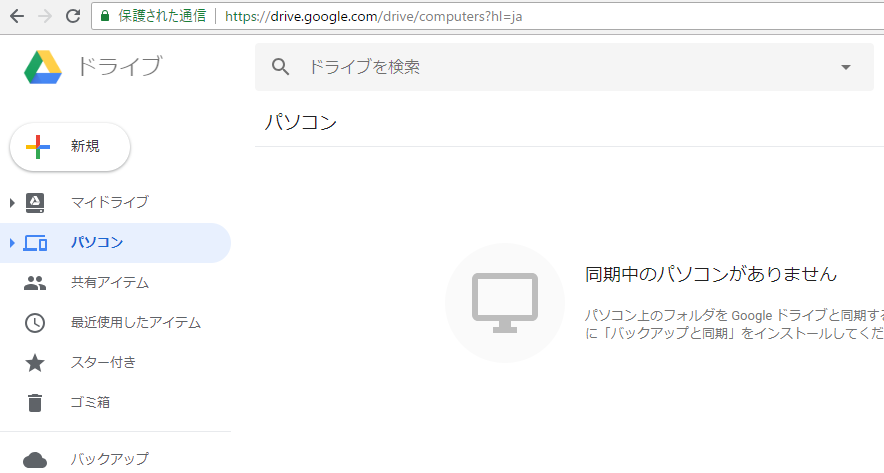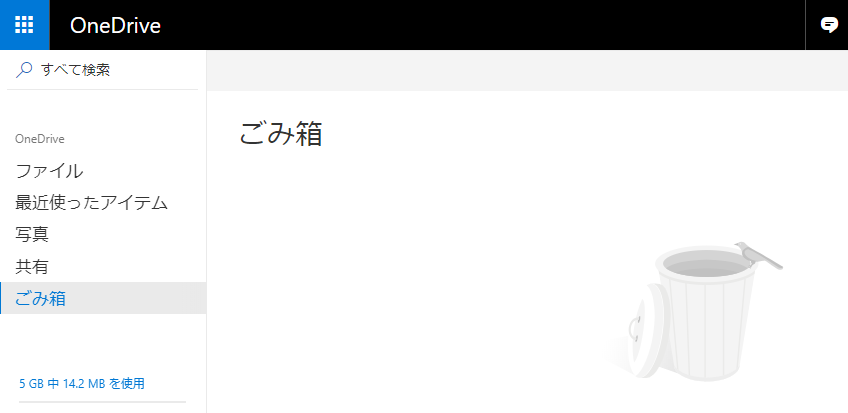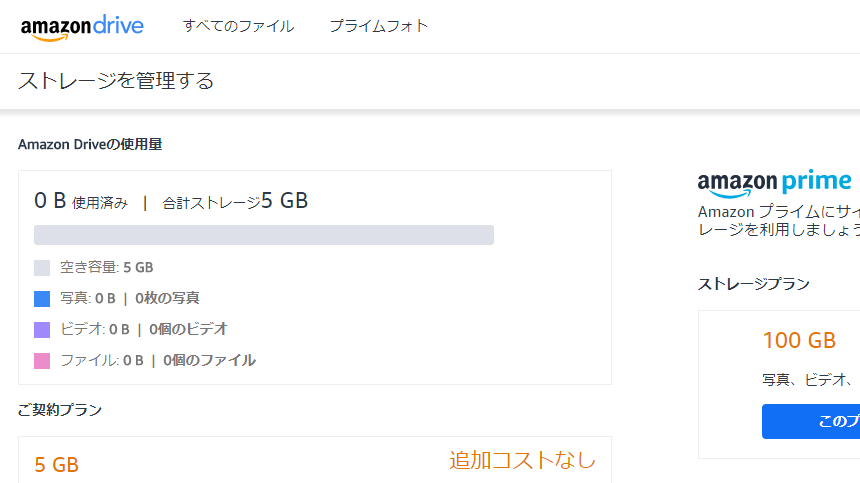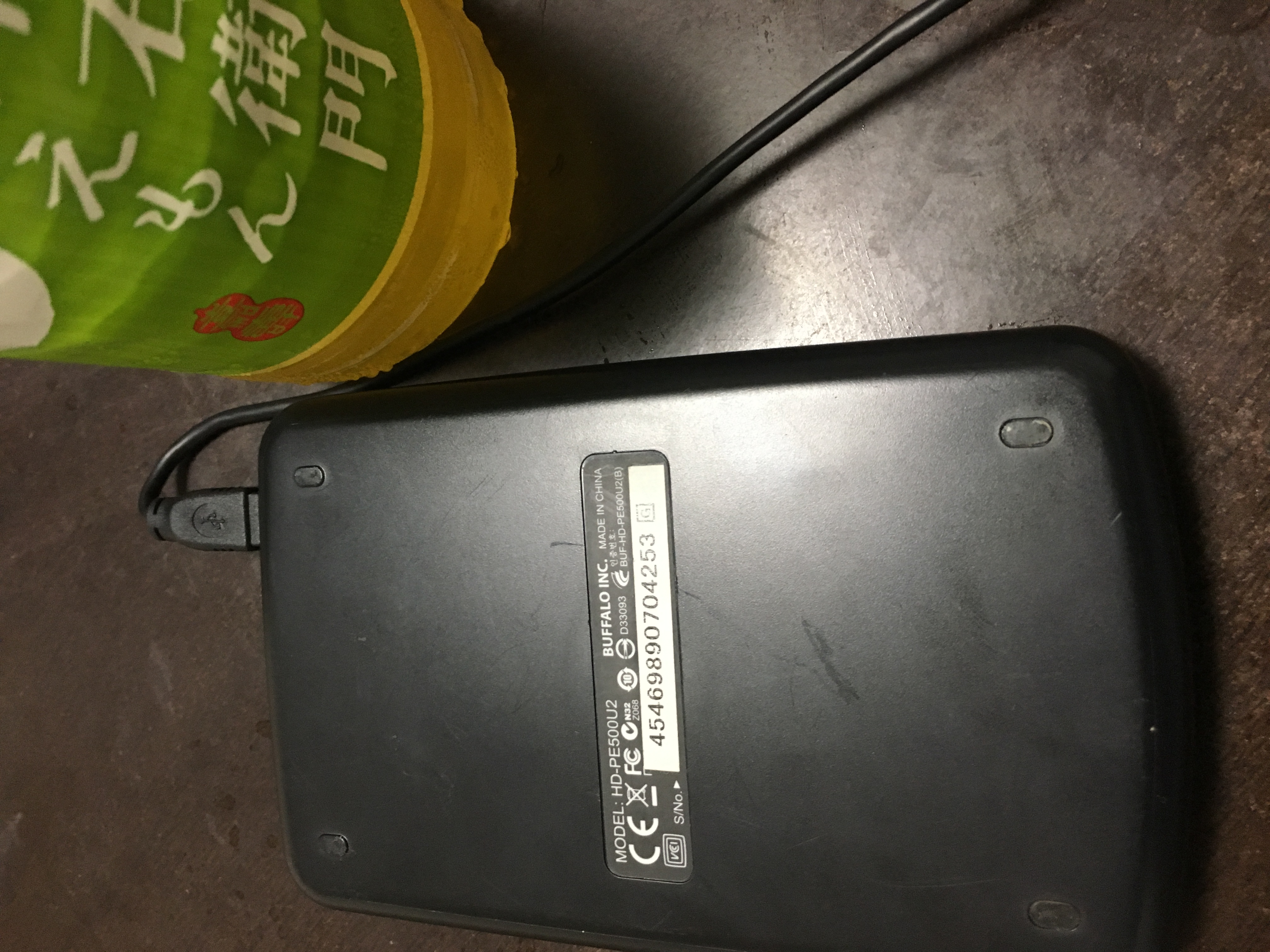### ローカル環境でのipfs
$ echo “version 1 of my text” > mytextfile.txt
$ cat mytextfile.txt
version 1 of my text
$ ipfs cat QmZtmD2qt6fJot32nabSP3CUjicnypEBz7bHVDhPQt9aAy
version 1 of my text
これをipfsネットワークで実行したい
### ipfsに接続
# ipfs daemon
別のターミナルで以下を実行
# ipfs swarm peers |head
/ip4/103.253.72.2/tcp/4001/p2p/12D3KooWMGNgfvPVhUdzWfGifHMkVvJ991EQCCEWXTREc8CPHui7
/ip4/104.244.76.218/tcp/4001/p2p/12D3KooWMbUuHSEvy4KNnkW8H9m63zesuuvVNS25hTL1SQtRh835
/ip4/109.123.240.146/tcp/4001/p2p/12D3KooWPzJcDSFQrBSgrdPbSAwTX5x6aWKWAoAzuEj3NBb43iKD
/ip4/109.203.194.197/tcp/56881/p2p/12D3KooWMgRnDE2oPkd72ZVb3pw4Pww9F24nVfCPj18gB1ARhUCt
/ip4/112.25.240.107/tcp/4001/p2p/12D3KooWHkTtvW6qCR9yATp6g8EC6hHRZGEiybyLQqmsRwoJ7Ac2
/ip4/113.89.245.184/tcp/15088/p2p/12D3KooWD8U6239pcaHdYqrg175DwM9EvFxLMuWo5PjzHd7bLZ15
/ip4/115.204.117.91/tcp/35129/p2p/12D3KooWGknnwvTJwjzYHpXgYU5K6fF2P9d8wtT3zBYudwnA7XmZ
/ip4/117.26.88.117/tcp/51698/p2p/QmQGeMkzJmkWum4FQwxvx6QPTvuNTsGoXBXeCxsWMrHg31
/ip4/136.243.46.54/tcp/4001/p2p/12D3KooWMahkHusnsTbMGVnCyXmKyLyifD8VnpMiH4hKNn6wqPfb
/ip4/136.244.116.199/tcp/4001/p2p/12D3KooWCXC9dBZZsA6E2jJh8SoyGCsGbFSLQtBquthoQpqjgpKp