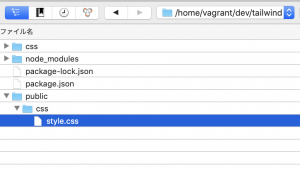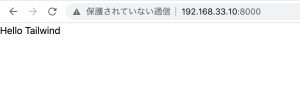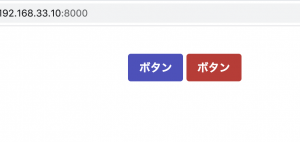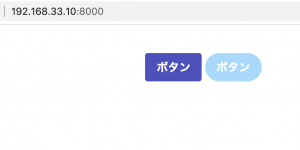### live-server
$ npm install live-server
$ npx live-server public –host=0.0.0.0
// ポートが8080になるので注意
<!DOCTYPE html>
<html lang="en">
<head>
<meta charset="UTF-8">
<meta name="viewport" content="width=device-width, initial-scale=1.0">
<title>Document</title>
<link href="https://unpkg.com/tailwindcss@^1.0/dist/tailwind.min.css" rel="stylesheet">
<script src="https://cdn.jsdelivr.net/npm/vue/dist/vue.js"></script>
</head>
<body>
<div id="app">
<div>
<header>
<div>
<h1>HR</h1>
<button>
<svg class="h-6 w-6 fill-current" viewBox="0 0 24 24">
<path d="M24 6h-24v-4h24v4zm0 4h-24v4h24v-4zm0 8h-24v4h24v-4z"/>
</svg>
</button>
</div>
</header>
</div>
</div>
<script>
cost app = new Vue({
el: "#app",
data: {
}
});
</script>
</body>
</html>
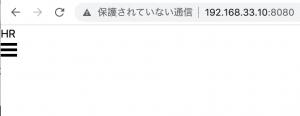
<!DOCTYPE html>
<html lang="en">
<head>
<meta charset="UTF-8">
<meta name="viewport" content="width=device-width, initial-scale=1.0">
<meta http-equiv="X-UA-Compatible" content="ie=edge">
<title>Document</title>
<link href="https://unpkg.com/tailwindcss@^1.0/dist/tailwind.min.css" rel="stylesheet">
<script src="https://cdn.jsdelivr.net/npm/vue/dist/vue.js"></script>
</head>
<body>
<div id="app">
<div class="bg-gray-500">
<header class="container mx-auto text-white">
<div class="flex justify-between items-center fixed w-full left-0 h-16 bg-gray-500 px-2 md:static">
<h1 class="text-4xl font-semibold md:text-xl">HR</h1>
<div>
<button @click="isOpen = !isOpen" class="focus:outline-none">
<svg class="h-6 w-6 fill-current" viewBox="0 0 24 24">
<path v-show="!isOpen" d="M24 6h-24v-4h24v4zm0 4h-24v4h24v-4zm0 8h-24v4h24v-4z"/>
<path v-show="isOpen" d="M24 20.188l-8.315-8.209 8.2-8.282-3.697-3.697-8.212 8.318-8.31-8.203-3.666 3.666 8.321 8.24-8.206 8.313 3.666 3.666 8.237-8.318 8.285 8.203z"/>
</svg>
</button>
</div>
</div>
<div :class="isOpen ? 'block' : 'hidden'" class="fixed left-0 w-full mt-16 bg-gray-500 h-full overflow-y-scroll md:overflow-visible md:block md:static md:mt-0">
<ul class="md:flex md:justify-end md:items-center pb-24 md:pb-0">
<li class="border-b md:border-none"><a href="#" class="block px-8 py-2 my-4 hover:bg-gray-600 rounded">HRとは</a></li>
<li class="border-b md:border-none"><a href="#" class="block px-8 py-2 my-4 hover:bg-gray-600 rounded">機能一覧</a></li>
<li class="border-b md:border-none"><a href="#" class="block px-8 py-2 my-4 hover:bg-gray-600 rounded">料金プラン</a></li>
<li class="border-b md:border-none"><a href="#" class="block px-8 py-2 my-4 hover:bg-gray-600 rounded">お知らせ</a></li>
<li class="my-4"><a href="#" class="block px-8 py-2 my-4 bg-orange-500 hover:bg-gray-400 rounded-full">お問い合わせ</a></li>
</ul>
</div>
</header>
</div>
<div class="container mx-auto mt-16 md:mt-0">
<p>コンテンツ領域</p>
</div>
</div>
<script>
const app = new Vue({
el: "#app",
data: {
isOpen: false,
}
});
</script>
</body>
</html>
なるほど、ハンバーガーは難しいね