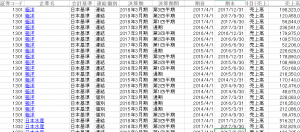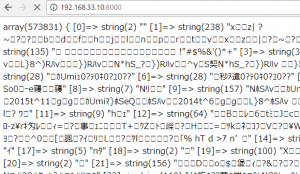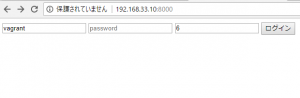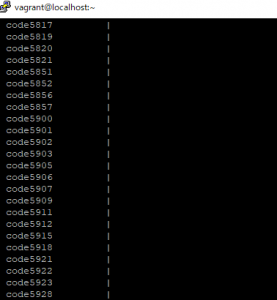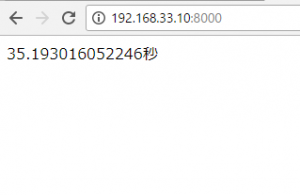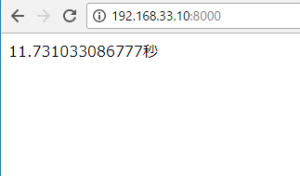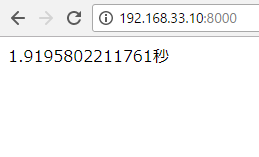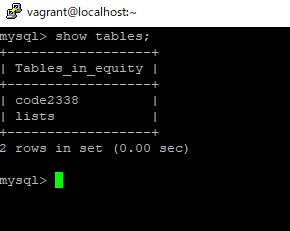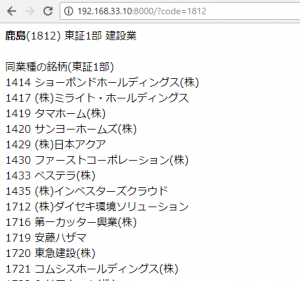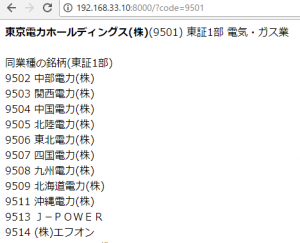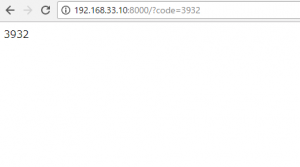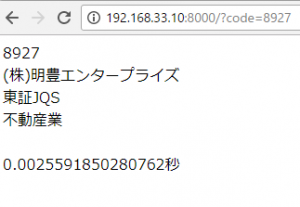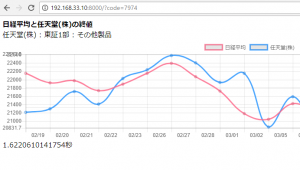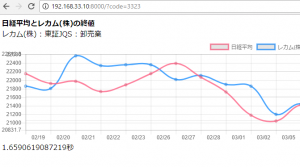いろいろ触っていたら、csvは複数のsheetsをサポートしていないとアラートが出たので、手動でsheet2,sheet3を削除してcsvで保存。
ini_set('memory_limit', '512M');
$file = "csv/test.csv";
$file = fopen($file, "r");
echo "<table>";
if($file){
$i= 0;
while ($line = fgetcsv($file)) {
if($i < 10){
echo "<tr><td>".$line[0]."</td>";
echo "<td>".$line[1]."</td>";
echo "<td>".$line[4]."</td>";
echo "<td>".$line[5]."</td>";
echo "<td>".$line[9]."</td>";
echo "<td>".$line[10]."</td>";
echo "<td>".$line[11]."</td>";
echo "<td>".$line[12]."</td></tr>";
}
$i++;
}
}
echo "</table>";
fclose($file);
あれ? なに。

composerでphpexcelをインストールします。
sudo vi /etc/php.iniで以下に変更。
‘memory_limit’, ‘512M’
‘set_time_limit’, ‘480’
phpexcelでシートを削除して期待するcsvに保存できるかやってみます。
set_include_path(get_include_path() . PATH_SEPARATOR . "vendor/phpoffice/phpexcel/Classes/");
include "PHPExcel.php";
include "PHPExcel/IOFactory.php";
$path = "csv/account.xls";
$excel = PHPExcel_IOFactory::load($path);
$excel->removeSheetByIndex(2);
$writer = PHPExcel_IOFactory::createWriter($excel, 'CSV');
$writer->save('csv/out.csv');
駄目なようなので、別の方法を探します。