Dockerは軽量な仮想環境で、OSやアプリケーションを別の場所に簡単にもっていくことができます。Build once, run anywhere と呼ばれたりします。
Dockerはubuntu上で開発されているので、環境は、ubuntuをvagrantでインストールして、そこで作業していきましょう。ということで、vagrantのフォルダに移動し、コマンドラインからubuntuを入れます。
まず、vagrantから、boxesからtrustyをコピーします。
http://www.vagrantbox.es/
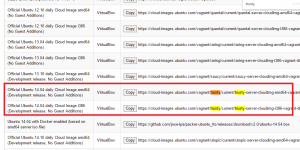
そして、vagrantのフォルダからコマンドラインで以下のように打ち込みます。
C:\Users\username\MyVagrant>vagrant box add trusty64 https://cloud-images.ubuntu.com/vagrant/trusty/current/trusty-server-cloudimg-amd64-vagrant-disk1.box
インストールが終わったら、Dockerのファイルを作り、vagrant initをしましょう。
C:\Users\username\MyVagrant>mkdir Docker C:\Users\username\MyVagrant>cd Docker C:\Users\username\MyVagrant\Docker>vagrant init trusty64
そすると、vagrant fileが作られるので、vagrant fileの中で、以下のようにipのコメントを外して、任意のipアドレスを設定しましょう。ここでは、192.168.55.44としてます。
# Create a private network, which allows host-only access to the machine # using a specific IP. config.vm.network "private_network", ip: "192.168.55.44" # Create a public network, which generally matched to bridged network. # Bridged networks make the machine appear as another physical device on # your network. # config.vm.network "public_network"
その後、vagrant upとし、Ubuntu sshで接続完了です。
login as: vagrant
vagrant@192.168.55.44's password:
Welcome to Ubuntu 14.04.5 LTS (GNU/Linux 3.13.0-100-generic x86_64)* Documentation: https://help.ubuntu.com/
System information disabled due to load higher than 1.0
Get cloud support with Ubuntu Advantage Cloud Guest:
http://www.ubuntu.com/business/services/cloud0 packages can be updated.
0 updates are security updates.
