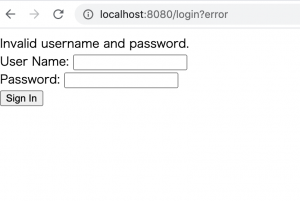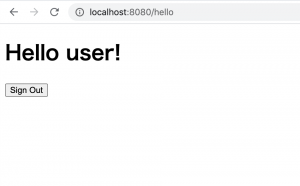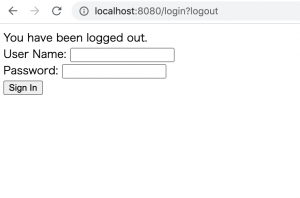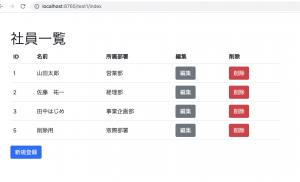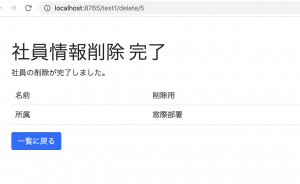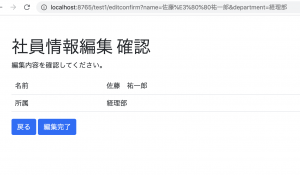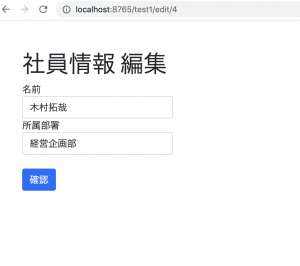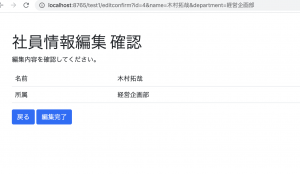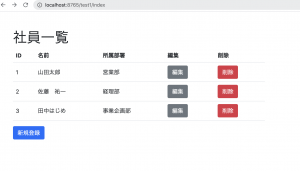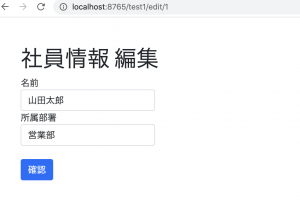starter projectでプロジェクトを作ります。
dependencyにdevtool, jpa, postgres, spring security, thymeleaf, web, sessionを入れます。
com.exqmple.demo/WebSecurityConfig.java
package com.example.demo;
import org.springframework.beans.factory.annotation.Autowired;
import org.springframework.context.annotation.Bean;
import org.springframework.context.annotation.Configuration;
import org.springframework.security.config.annotation.authentication.builders.AuthenticationManagerBuilder;
import org.springframework.security.config.annotation.web.builders.HttpSecurity;
import org.springframework.security.config.annotation.web.configuration.EnableWebSecurity;
import org.springframework.security.config.annotation.web.configuration.WebSecurityConfigurerAdapter;
import org.springframework.security.crypto.bcrypt.BCryptPasswordEncoder;
//import com.example.demo.UserDetailsServiceImpl;
@Configuration
@EnableWebSecurity
public class WebSecurityConfig extends WebSecurityConfigurerAdapter {
@Autowired
private UserDetailsServiceImpl userDetailsService;
@Bean
public BCryptPasswordEncoder passwordEncoder() {
BCryptPasswordEncoder bCryptPasswordEncoder = new BCryptPasswordEncoder();
return bCryptPasswordEncoder;
}
@Override
public void configure(WebSecurity web) throws Exception {
web.ignoring().antMatcher(
"/images/**",
"/css/**",
"/javascript/**"
);
}
@Override
protected void configure(HttpSecurity http) throws Exception {
http
.authorizeRequests()
.anyRequest().authenticated()
.and()
.formLogin()
.loginPage("/login")
.loginProcessingUrl("/sign_in")
.usernameParameter("username")
.passwordParameter("password")
.successForwardUrl("/hello")
.failureUrl("/login?error")
.permitAll()
.and()
.logout()
.logoutUrl("/logout")
.logoutSuccessUrl("/login?logout")
.permitAll();
}
@Autowired
public void configure(AuthenticationManagerBuilder auth) throws Exception {
auth
.inMemoryAuthentication()
.withUser("user").password("{noop}password");
}
}
login.html
L Spring-SecurityのCSRF対策の為、th:action=”{}”と書く
<body>
<div th:if="${param.error}">
Invalid username and password.
</div>
<div th:if="${param.logout}">
You have been logged out.
</div>
<form th:action="@{/sign_in}" method="post">
<div><label>User Name: <input type="text" name="username"></label></div>
<div><label>Password: <input type="text" name="password"></label></div>
<div><input type="submit" value="Login"></div>
</form>
</body>
UserDetailsServiceImpl.java
package com.example.demo;
import java.util.ArrayList;
import java.util.List;
import org.springframework.beans.factory.annotation.Autowired;
import org.springframework.security.core.GrantedAuthority;
import org.springframework.security.core.authority.SimpleGrantedAuthority;
import org.springframework.security.core.userdetails.User;
import org.springframework.security.core.userdetails.UserDetails;
import org.springframework.security.core.userdetails.UserDetailsService;
import org.springframework.security.core.userdetails.UsernameNotFoundException;
import org.springframework.security.crypto.bcrypt.BCryptPasswordEncoder;
import org.springframework.stereotype.Service;
import com.example.demo.LoginUserDao;
import com.example.demo.LoginUser;
@Service
public class UserDetailsServiceImpl implements UserDetailsService {
@Autowired
private LoginUserDao userDao;
@Override
public UserDetails loadUserByUsername(String userName) throws UsernameNotFoundException{
LoginUser user = userDao.findUser(userName);
if(user == null) {
throw new UsernameNotFoundException("User" + userName + "was not found in the database");
}
List<GrantedAuthority> grantList = new ArrayList<GrantedAuthority>();
GrantedAuthority authority = new SimpleGrantedAuthority("USER");
grantList.add(authority);
BCryptPasswordEncoder encoder = new BCryptPasswordEncoder();
UserDetails userDetails = (UserDetails) new User(user.getUserName(), encoder.encode(user.getPassword()),grantList);
return userDetails;
}
}
### セッション
application.properties
spring.session.store-type=jdbc
pom.xml
<dependency> <groupId>org.springframework.session</groupId> <artifactId>spring-session-jdbc</artifactId> </dependency>
@RequestMapping("/hello")
private String init(Model model) {
Authentication auth = SecurityContextHolder.getContext().getAuthentication();
String userName = auth.getName();
model.addAttribute("userName", userName);
return "hello";
}
うーん、Serviceの使い方などよくわからんな。