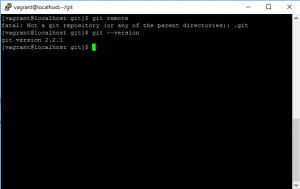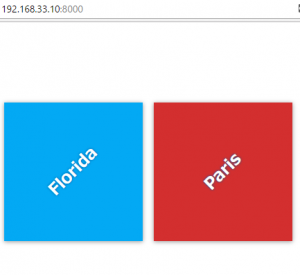To send local commits to a remote repository you need to use the git push command. You provide the remote short name and then you supply the name of the branch that contains the commits you want to push
$ git push
$ git pull origin master
html {
box-sizing: border-box;
height: 100%;
}
*,
*::before,
*::after {
box-sizing: inherit;
}
body {
display: flex;
margin: 0;
height: 100%;
}
.container {
margin: auto;
padding: 1em;
width: 80%;
}
.destination-container {
display: flex;
flex-flow: wrap;
justify-content: center;
}
.destination {
background: #03a9f4;
box-shadow: 0 1px 9px 0 rgba(0, 0, 0, 0.4);
color: white;
margin: 0.5em;
min-height: 200px;
flex: 0 1 200px;
display: flex;
justify-content: center;
align-items: center;
text-align: center;
}
.destination:hover h2{
transform: rotate(0deg);
}
h2 {
margin: 0;
transform: rotate(-45deg);
transition: transform 0.5s;
text-shadow: 0 0 5px #01579b;
}
#florida {
background-color: #03a9f4;
}
#paris {
background-color: #d32f2f;
}
$ git fetch origin master
$ git merge origin/master
$ git pull
to retrieve and automatically merge updates