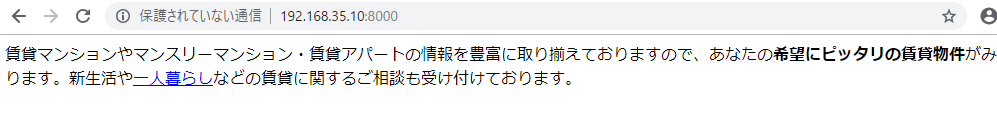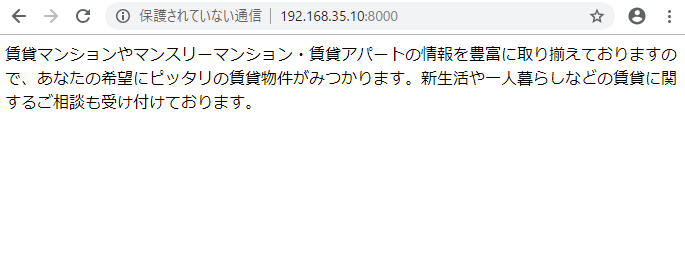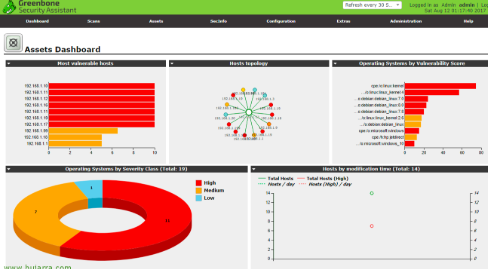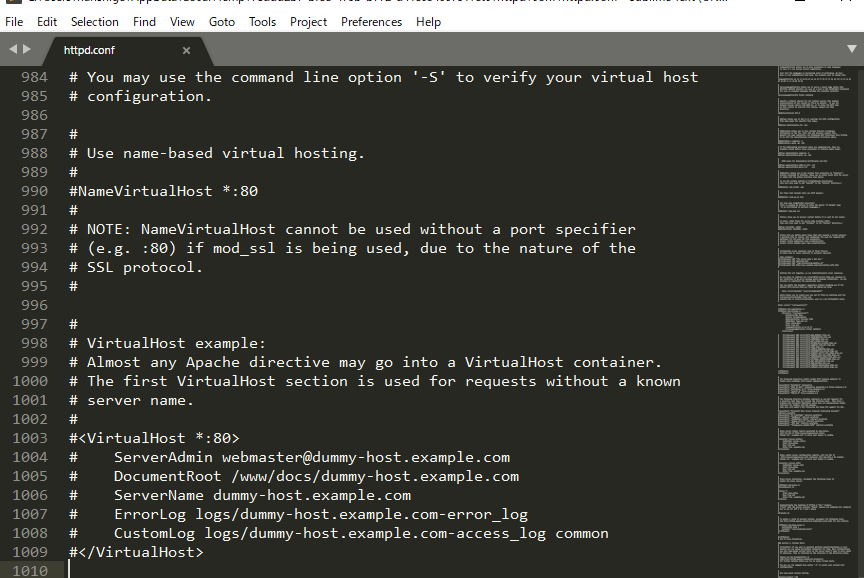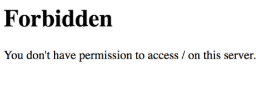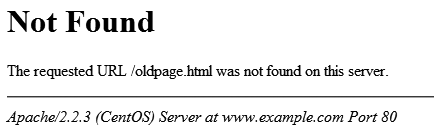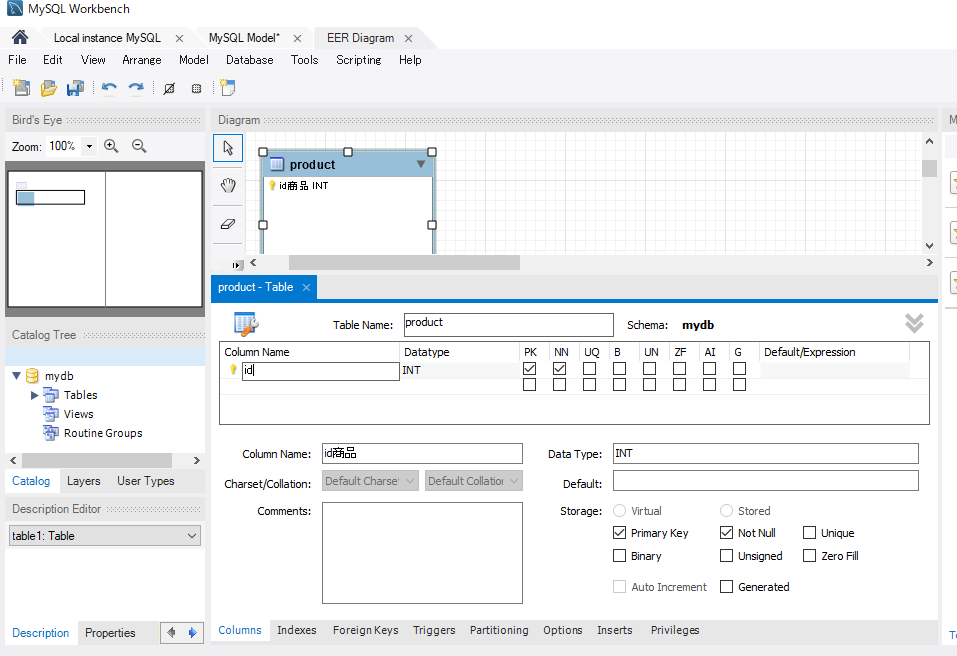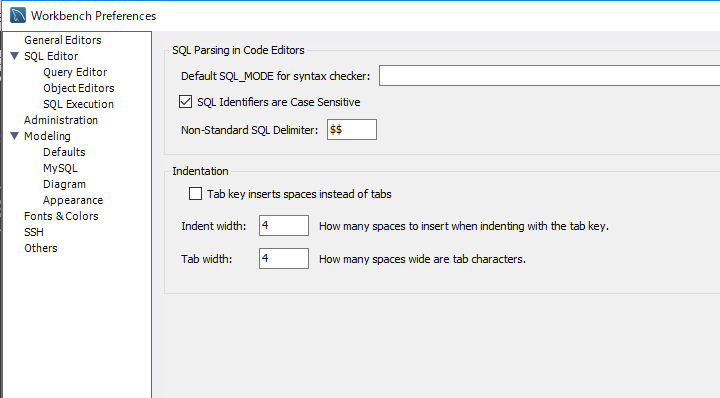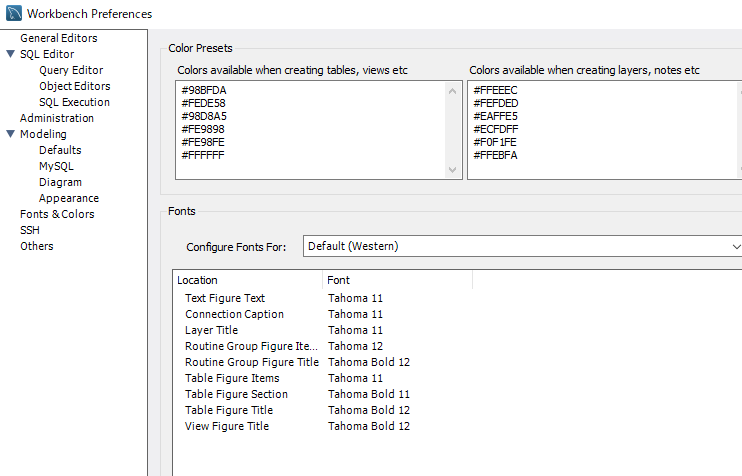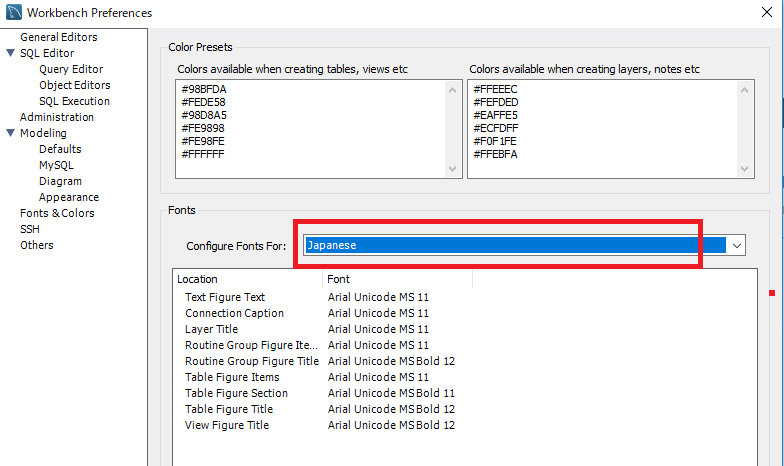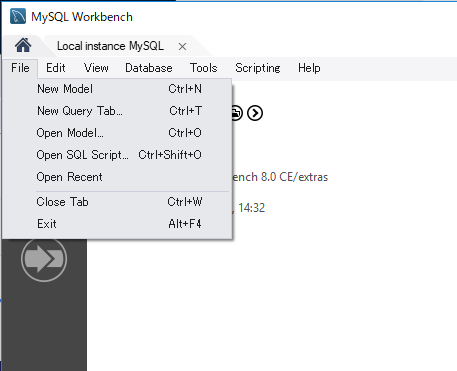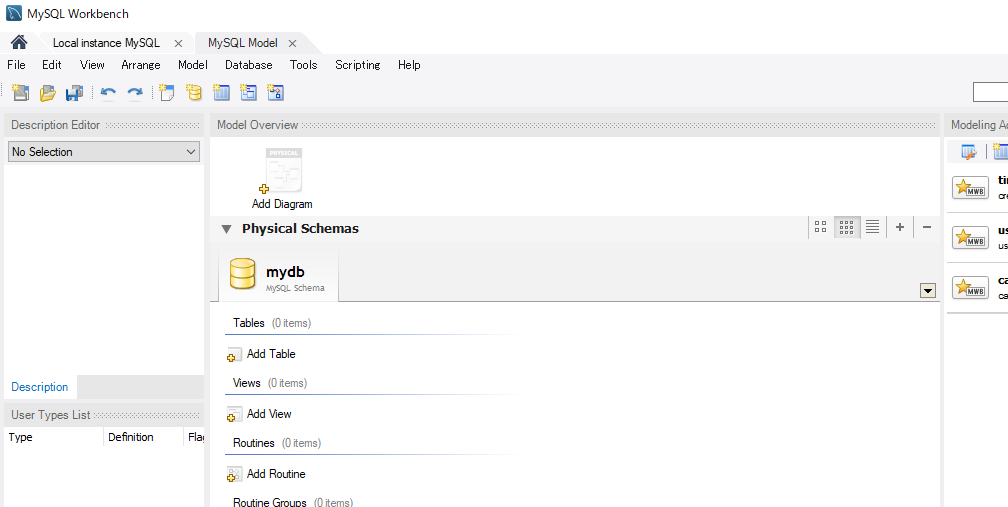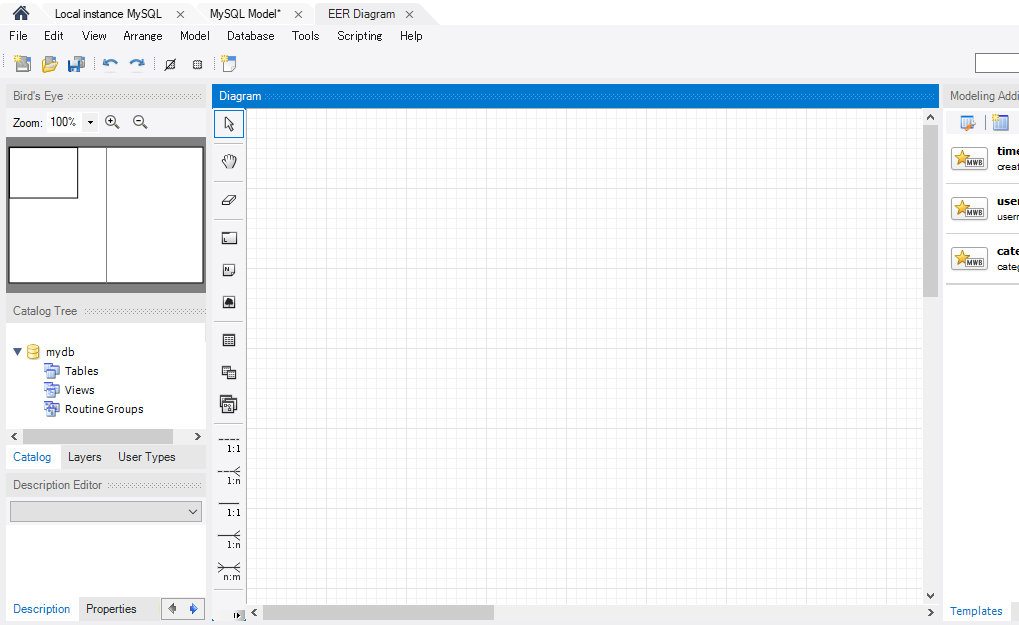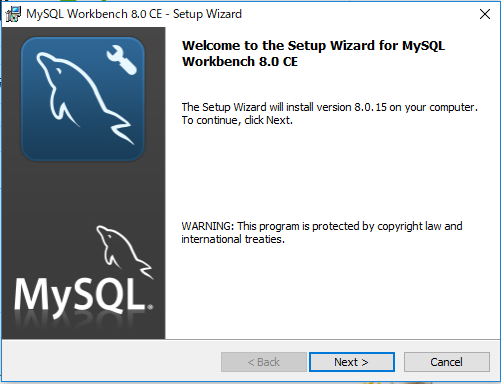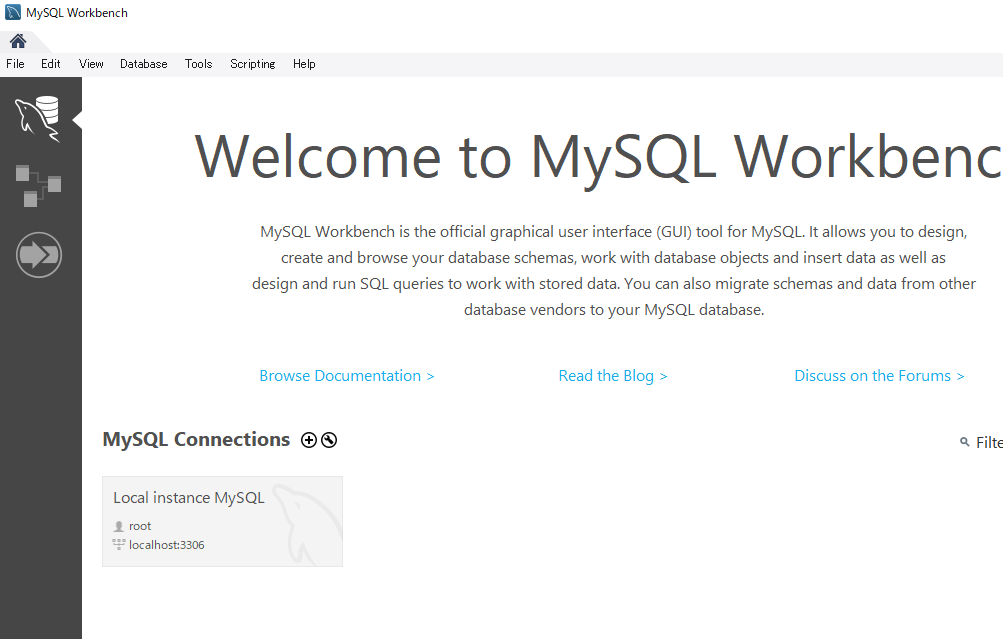There are HTTP status codes from 100 series to 500 series. The 400th to 500th are the codes returned when there is an error with respect to the server or request.
403
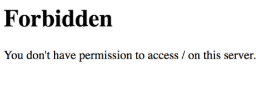
403 is the code returned when access restriction etc is set.
It is displayed when IP restriction is applied and access is made from an IP address that is not permitted.
It is considered when there is access from other on the page to be displayed only in the company environment.
404
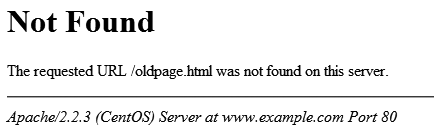
The code returned if the page does not exist. It is often displayed when deleting a page.
500
500 is a code returned in the case of CGI setting or program mistake. In case of this error, setting is wrong often, so it is necessary to modify permissions and code.
503
503 is the code returned when the number of accesses to the server has been exceeded and the server is under load. It is displayed when a large amount of access to the server gather at the same time.
In the case of a site where there are many instantaneous accesses, it is necessary to consider a server corresponding to that. Also, there is a possibility that may be attacked by a site.
Other representative HTTP status code
200 series
The 200 series means that the request to the server was successful. If you have successfully accessed the WEB, the status code “200” will be returned.
300 series
The 300 series is the code returned when doing redirect processing. Representative items such as “301” and “302” are listed.