controller
package com.example.demo;
import org.springframework.stereotype.Controller;
import org.springframework.web.bind.annotation.RequestMapping;
@Controller
public class HelloController {
@RequestMapping("/")
public String index() {
return "index";
}
}
html
<!DOCTYPE html>
<html lang="en">
<head>
<meta charset="UTF-8">
<meta name="viewport" content="width=device-width, initial-scale=1.0">
<title>Document</title>
<style>
h1 {
font-size:18px;
font-weight:bold;
color:gray;
}
body {
font-size:13px;
color:gray;
margin:5px 25px;
}
</style>
</head>
<body>
<h1>Helo page</h1>
<p class="msg">This is Thymeleaf sample page.</p>
</body>
</html>
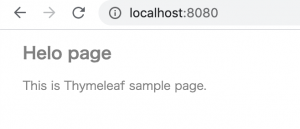
<p class="msg" th:text="${msg}">This is Thymeleaf sample page.</p>
import org.springframework.stereotype.Controller;
import org.springframework.ui.Model;
import org.springframework.web.bind.annotation.RequestMapping;
import org.springframework.web.bind.annotation.PathVariable;
@Controller
public class HelloController {
@RequestMapping("/{num}")
public String index(@PathVariable int num, Model model) {
int res = 0;
for(int i = 1; i <= num; i++)
res += i;
model.addAttribute("msg", "total: "+ res);
return "index";
}
}
ModelはWebページで利用するデータを管理するためのクラス
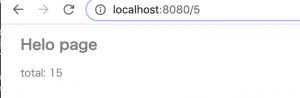
### formを使う
<body>
<h1>Helo page</h1>
<p class="msg" th:text="${msg}">Please wait...</p>
<form method="post" action="/">
<input type="text" name="text1" th:value="${value}">
<input type="submit" value="click">
</form>
</body>
import org.springframework.stereotype.Controller;
import org.springframework.web.bind.annotation.RequestMapping;
import org.springframework.web.bind.annotation.RequestMethod;
import org.springframework.web.bind.annotation.RequestParam;
import org.springframework.web.servlet.ModelAndView;
@Controller
public class HelloController {
@RequestMapping(value="/", method=RequestMethod.GET)
public ModelAndView index(ModelAndView mav) {
mav.setViewName("index");
mav.addObject("msg", "お名前を書いて送信してください。");
return mav;
}
@RequestMapping(value="/", method=RequestMethod.POST)
public ModelAndView send(@RequestParam("text1")String str, ModelAndView mav) {
mav.addObject("msg", "こんにちは、" + str + "さん!");
mav.addObject("value", str);
mav.setViewName("index");
return mav;
}
}

なるほどー
