$ sudo pip3 install pandas
# -*- coding: utf-8 -*-
import requests
from bs4 import BeautifulSoup
import pandas as pd
import time
list_df = pd.DataFrame(columns=['歌詞'])
for page in range(1, 3):
base_url = 'https://hogehoge'
url = 'https://hogehoge/' + str(page) + '/'
response = requests.get(url)
soup = BeautifulSoup(response.text, 'lxml')
links = soup.find_all('td', class_='side td1')
for link in links:
a = base_url + (link.a.get('href'))
response = requests.get(a)
soup = BeautifulSoup(response.text, 'lxml')
song_lyrics = soup.find('div', itemprop='lyrics')
song_lyric = song_lyrics.text
song_lyric = song_lyric.replace('\n', '')
time.sleep
tmp_se = pd.DataFrame([song_lyric], index=list_df.columns).T
list_df = list_df.append(tmp_se)
print(list_df)
list_df.to_csv('list.csv', mode='a', encoding='cp932')
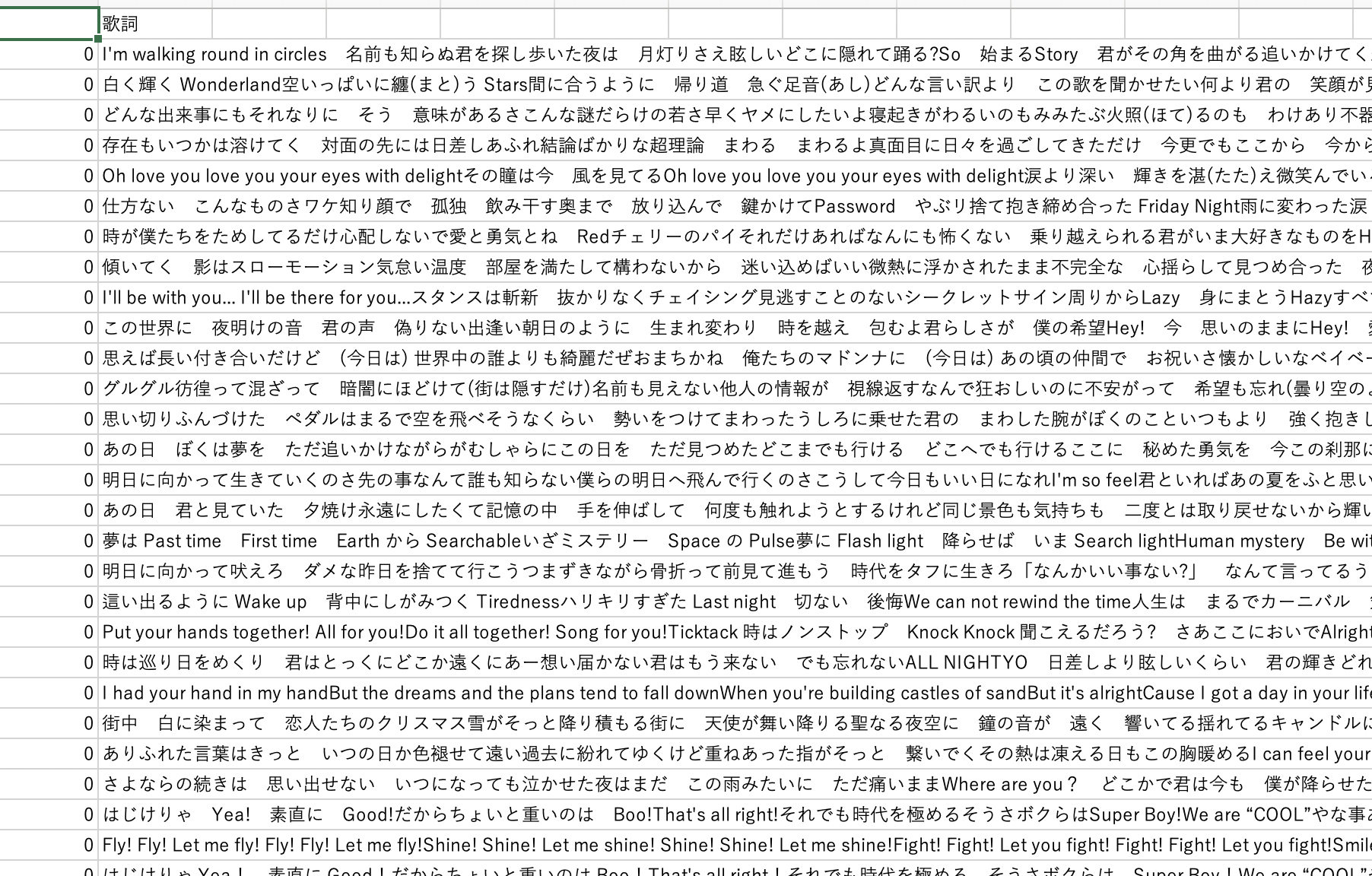
### janomeによる形態素解析
$ sudo pip3 install janome
# -*- coding: utf-8 -*-
from janome.tokenizer import Tokenizer
import pandas as pd
import re
df_file = pd.read_csv('list.csv', encoding='cp932')
song_lyrics = df_file['歌詞'].tolist()
t = Tokenizer()
results = []
for s in song_lyrics:
tokens = t.tokenize(s)
r = []
for tok in tokens:
if tok.base_form == '*':
word = tok.surface
else:
word = tok.base_form
ps = tok.part_of_speech
hinshi = ps.split(',')[0]
if hinshi in ['名詞','形容詞','動詞', '副詞']:
r.append(word)
rl = (' '.join(r)).strip()
results.append(rl)
result = [i.replace('\u3000', '') for i in results]
print(result)
text_file = 'wakati_list.txt'
with open(text_file, 'w', encoding='utf-8') as fp:
fp.write("\n".join(result))
### wordcloud
$ sudo pip3 install wordcloud
https://www.google.com/get/noto/
Noto Sans CJK JPをダウンロードしてNotoSansMonoCJKjp-Regular.otfを使います。
# -*- coding: utf-8 -*-
from wordcloud import WordCloud
text_file = open('wakati_list.txt', encoding='utf-8')
text = text_file.read()
fpath = 'NotoSansMonoCJKjp-Regular.otf'
stop_words = ['そう', 'ない', 'いる', 'する', 'まま', 'よう', 'てる', 'なる', 'こと', 'もう', 'いい', 'ある', 'ゆく', 'れる', 'ん', 'の']
wordcloud = WordCloud(background_color='white',
font_path=fpath, width=800, height=600, stopwords=set(stop_words)).generate(text)
wordcloud.to_file('./wordcloud.png')
$ python3 word_cloud.py
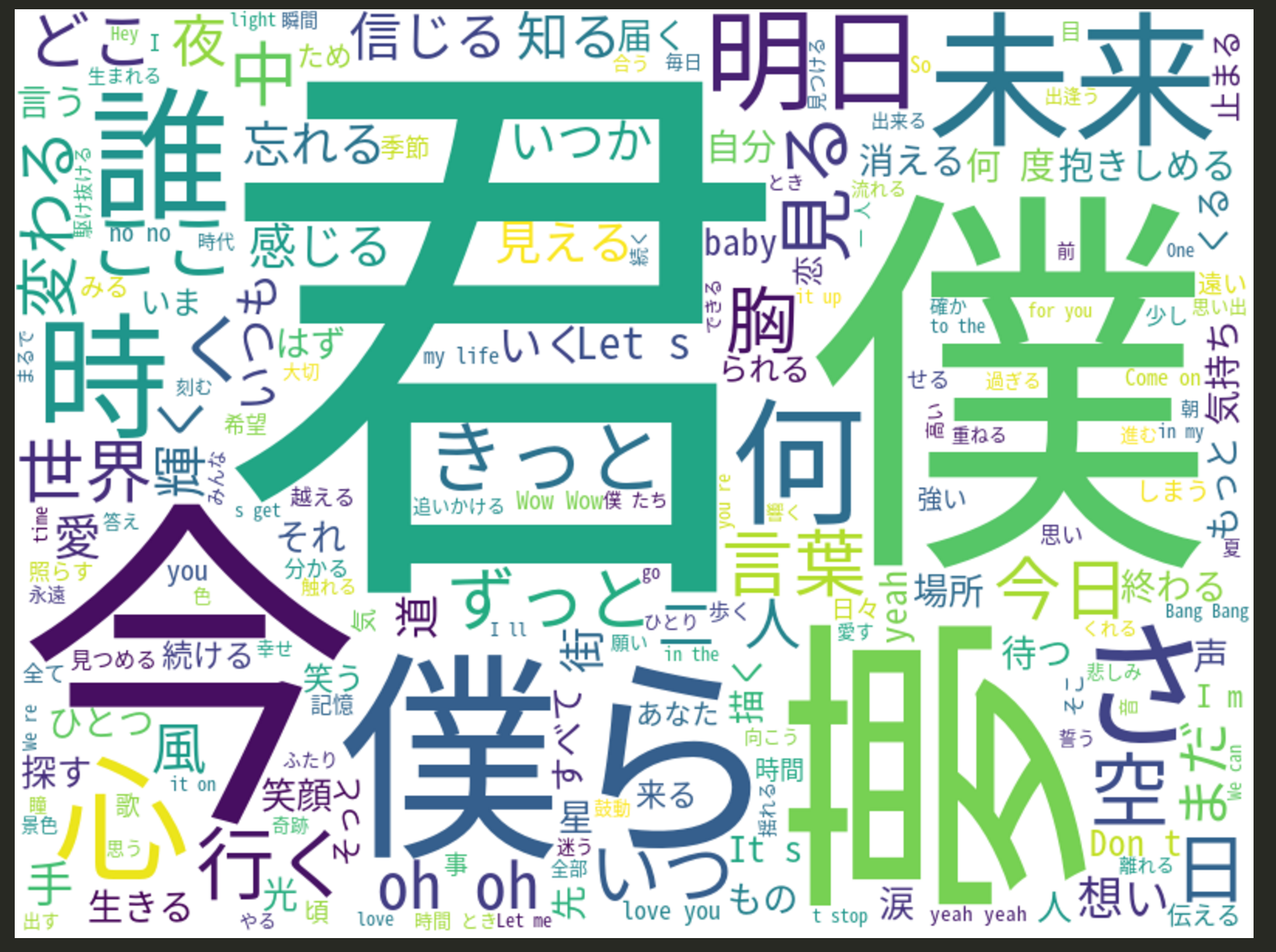
LunaSeaでやった場合
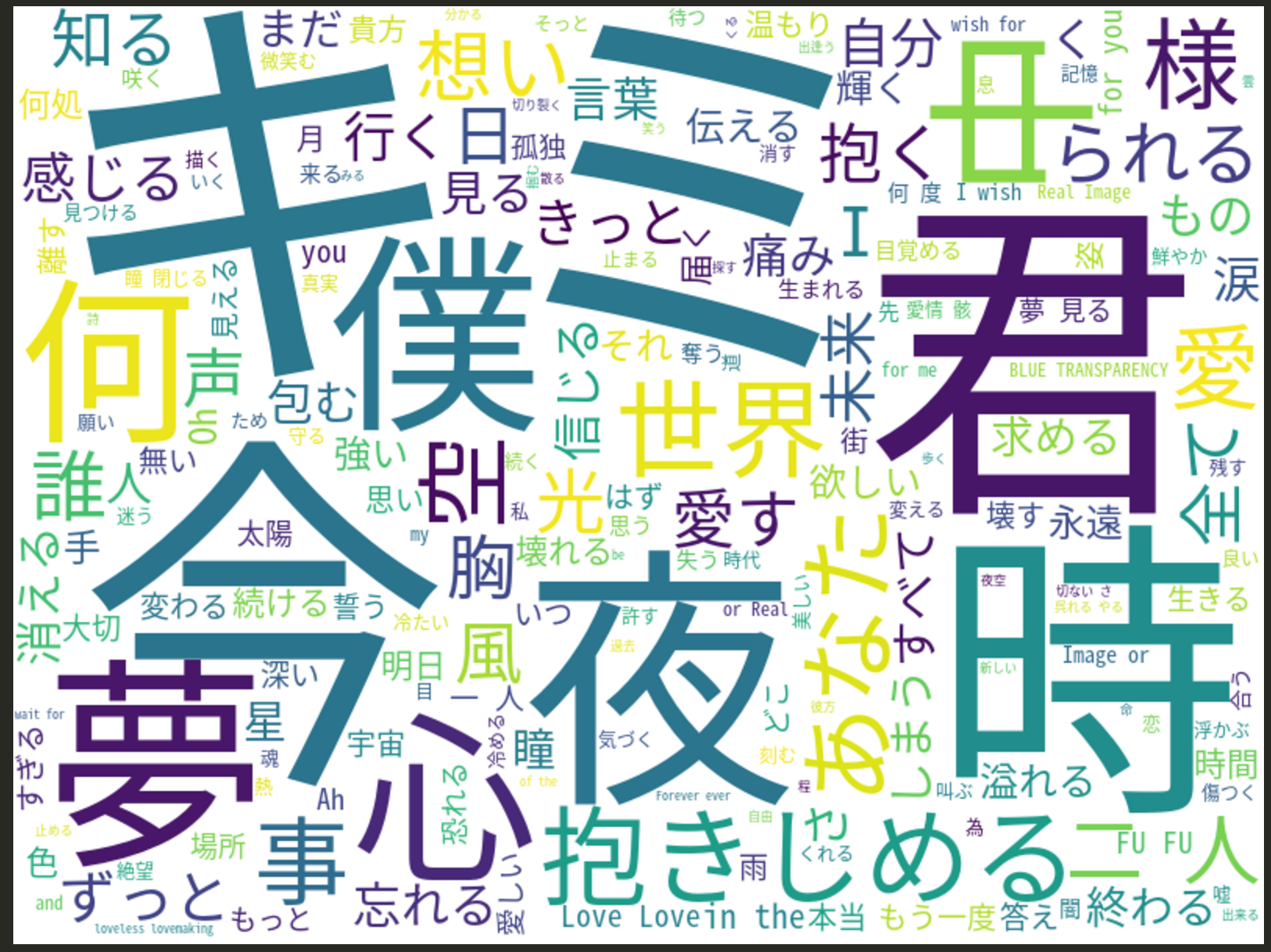
lunaseaは「夜」が多いなwww
なるほど、面白いなこれ。
応用としては、、、
エンジニアだと技術情報だけど、ファッション、旅行、スポーツなどでやりたい。特に旅行は万人受けするからなー
