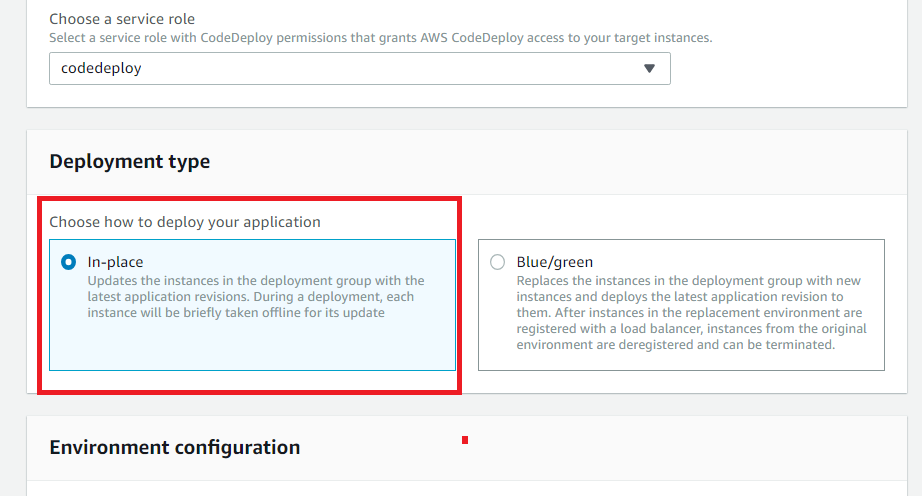CodeDeploy → Create role for EC2
Enable CodeDeploy to access the EC2
instance to be deployed, select “AWS service” and “CodeDeploy”

Open IAM Manager on the AWS console and select “role” link text below.
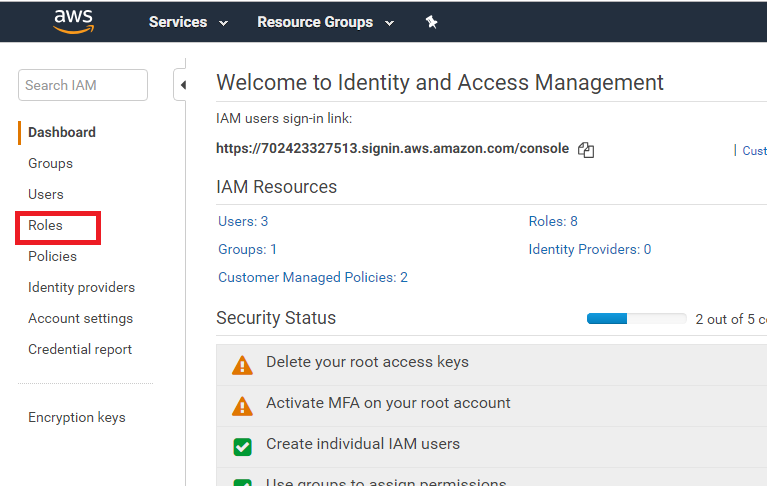
Search “CodeDeploy” with the role page and put checkbox.
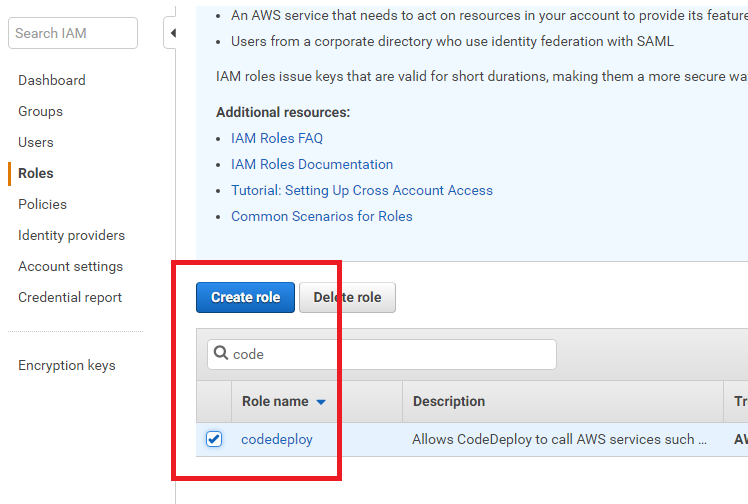
Create role and review

create application
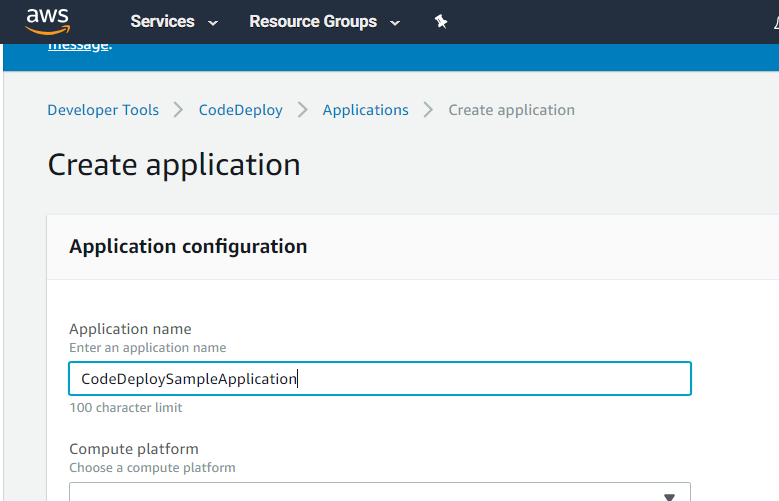
We can chose application type, in-place or green/blue.