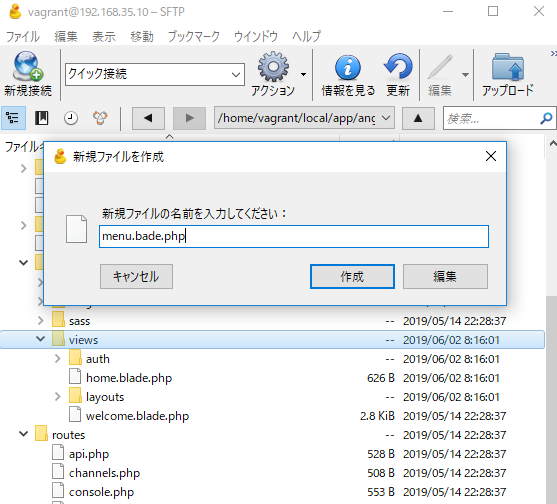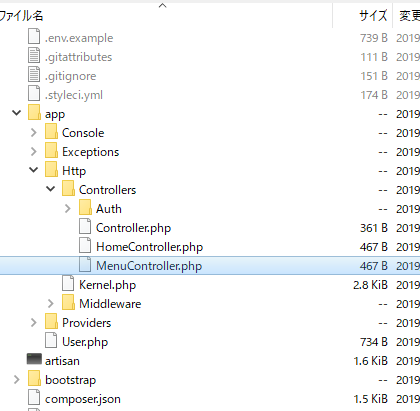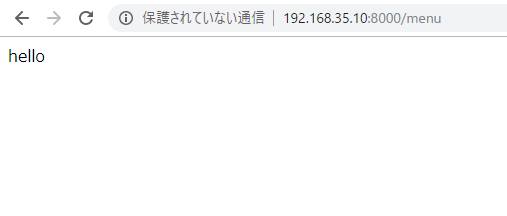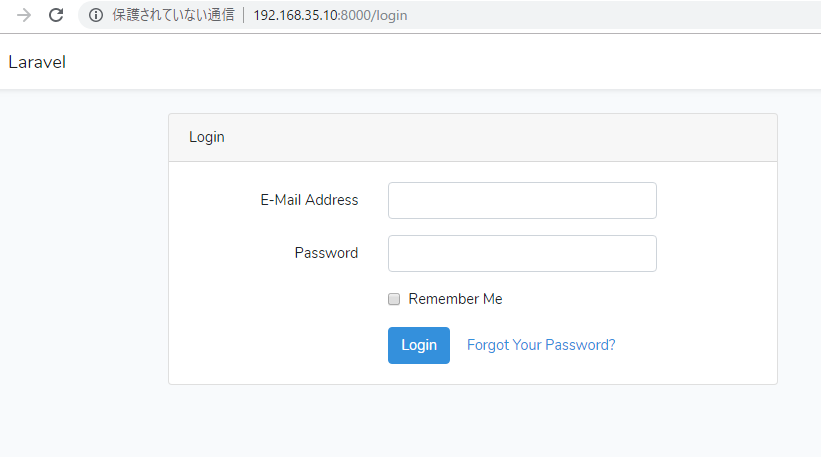Controllerでは、viewの指定なしにredirect()->back();と書ける。
PostCommentsController.php
public function index(){
$comments = Comment::all();
return view('admin.comments.index', compact('comments'));
}
admin/comments/index.blade.php
@if($comments)
<h1>Comments</h1>
<table class="table table-striped">
<thead>
<tr>
<th>Id</th>
<th>Author</th>
<th>Email</th>
<th>Body</th>
<th>Post</th>
</tr>
</thead>
<tbody>
@foreach($comments as $comment)
<tr>
<td>{{$comment->id}}</td>
<td>{{$comment->author}}</td>
<td>{{$comment->email}}</td>
<td>{{$comment->body}}</td>
<td><a href="{{route('home.post',$comment->post_id)}}">View Post</td>
<td>
@if($comment->is_active == 1)
{!! Form::open(['method'=>'PATCH', 'action'=>['PostCommentsController@update', $comment->id]]) !!}
{{ csrf_field()}}
<input type="hidden" name="is_active" value="0">
<div class="form-group">
{!! Form::submit('Un-approve', ['class'=>'btn btn-info']) !!}
</div>
{!! Form::close() !!}
@else
{!! Form::open(['method'=>'PATCH', 'action'=>['PostCommentsController@update', $comment->id]]) !!}
{{ csrf_field()}}
<input type="hidden" name="is_active" value="1">
<div class="form-group">
{!! Form::submit('Approve', ['class'=>'btn btn-info']) !!}
</div>
{!! Form::close() !!}
@endif
</td>
<td>
{!! Form::open(['method'=>'DELETE', 'action'=>['PostCommentsController@destroy', $comment->id]]) !!}
{{ csrf_field()}}
<div class="form-group">
{!! Form::submit('Delete', ['class'=>'btn btn-danger']) !!}
</div>
{!! Form::close() !!}
</td>
</tr>
@endforeach
</tbody>
</table>
@else
<h1 class="text-center">No Comments</h1>
@endif
PostCommentController.php
public function update(Request $request, $id){
Comment::findOrFail($id)->update($request->all());
return redirect('/admin/comments');
}
public function destroy($id){
Comment::findOrFail($id)->delete();
return redirect()->back();
}
Post/index.blade.php
<td><a href="{{route('home.post', $post->id)}}">View Post</td>
<td><a href="{{route('admin.comments.show', $post->id)}}">View Comments</td>
Post.php
public function comments(){
return $this->hasMany('App\Comment');
}
Route
Route::group(['middleware'=>'auth'], function(){
Route::post('comment/reply', 'CommentRepliesController@createReply');
});
post.blade.php
@if($comments)
@foreach($comments as $comment)
<!-- Comment -->
<div class="media">
<a class="pull-left" href="#">
<img class="media-object" src="http://placehold.it/64x64" alt="">
</a>
<div class="media-body">
<h4 class="media-heading">{{$comment->author}}
<small>{{$comment->created_at->diffForhumans()}}</small>
</h4>
{{$comment->body}}
@if($comment->replies)
@foreach($comment->replies as $reply)
<div class="nested-comment media">
<a class="pull-left" href="#">
<img class="media-object" src="http://placehold.it/64x64" alt="">
</a>
<div class="media-body">
<h4 class="media-heading">{{$reply->author}}
<small>{{$reply->created_at->diffForhumans()}}</small>
</h4>
{{$reply->body}}
</div>
{!! Form::open(['method'=>'POST', 'action'=>'CommentRepliesController@store']) !!}
{{ csrf_field()}}
<input type="hidden" name="comment_id" value="{{$comment->id}}">
<div class="form-group">
{!! Form::label('body', 'Body') !!}
{!! Form::textarea('body', null, ['class'=>'form-control', 'rows'=>1]) !!}
</div>
<div class="form-group">
{!! Form::submit('Submit', ['class'=>'btn btn-primary']) !!}
</div>
{!! Form::close() !!}
</div>
@endforeach
@endif
post.blade.php
<script
src="https://code.jquery.com/jquery-2.2.4.min.js"
integrity="sha256-BbhdlvQf/xTY9gja0Dq3HiwQF8LaCRTXxZKRutelT44="
crossorigin="anonymous"></script>
<script>
$(".comment-reply-container .toggle-reply").click(function(){
$(this).next().slideToggle("slow");
});
</script>
replies/show.blade.php
@section('content')
@if($replies)
<h1>replies</h1>
<table class="table table-striped">
<thead>
<tr>
<th>Id</th>
<th>Author</th>
<th>Email</th>
<th>Body</th>
<th>Post</th>
</tr>
</thead>
<tbody>
@foreach($replies as $reply)
<tr>
<td>{{$reply->id}}</td>
<td>{{$reply->author}}</td>
<td>{{$reply->email}}</td>
<td>{{$reply->body}}</td>
<td><a href="{{route('home.post',$reply->comment->post->id)}}">View Post</td>
<td>
@if($reply->is_active == 1)
{!! Form::open(['method'=>'PATCH', 'action'=>['CommentRepliesController@update', $reply->id]]) !!}
{{ csrf_field()}}
<input type="hidden" name="is_active" value="0">
<div class="form-group">
{!! Form::submit('Un-approve', ['class'=>'btn btn-success']) !!}
</div>
{!! Form::close() !!}
@else
{!! Form::open(['method'=>'PATCH', 'action'=>['CommentRepliesController@update', $reply->id]]) !!}
{{ csrf_field()}}
<input type="hidden" name="is_active" value="1">
<div class="form-group">
{!! Form::submit('Approve', ['class'=>'btn btn-info']) !!}
</div>
{!! Form::close() !!}
@endif
</td>
<td>
{!! Form::open(['method'=>'DELETE', 'action'=>['CommentRepliesController@destroy', $reply->id]]) !!}
{{ csrf_field()}}
<div class="form-group">
{!! Form::submit('Delete', ['class'=>'btn btn-danger']) !!}
</div>
{!! Form::close() !!}
</td>
</tr>
@endforeach
</tbody>
</table>
@else
<h1 class="text-center">No replies</h1>
@endif
@stop
comments/index.blade.php
<td><a href="{{route('admin.comments.replies.show', $comment->id)}}">View Replies</a></td>
CommentRepliesController.php
use App\Comment;
public function show($id)
{
//
$comment = Comment::findOrFail($id);
$replies = $comment->replies;
return view('admin.comments.replies.show', compact('replies'));
}
public function update(Request $request, $id)
{
//
CommentReply::findOrFail($id)->update($request->all());
return redirect()->back();
}
public function destroy($id)
{
//
CommentReply::findOrFail($id)->delete();
return redirect()->back();
}