composerをインストールした後に、laravelを入れます。
そうですね、project nameはdemoあたりにしておきましょう。
$ php composer.phar create-project –prefer-dist laravel/laravel demo
Installing laravel/laravel (v5.7.0)
続いてDBをつくる
mysql> create database demo;
DBを設定していく
DB_CONNECTION=mysql
DB_HOST=127.0.0.1
DB_PORT=3306
DB_DATABASE=hoge
DB_USERNAME=hoge
DB_PASSWORD=hoge
[vagrant@localhost demo]$ php artisan make:auth
Authentication scaffolding generated successfully.
あれ? なんじゃこりゃ?
[vagrant@localhost demo]$ php artisan migrate
Migration table created successfully.
Migrating: 2014_10_12_000000_create_users_table
[vagrant@localhost demo]$ php artisan serve –host=192.168.35.10 –port=8000
Laravel development server started:
mysql> use demo
Reading table information for completion of table and column names
You can turn off this feature to get a quicker startup with -A
Database changed
mysql> show tables;
+—————-+
| Tables_in_demo |
+—————-+
| migrations |
| users |
+—————-+
2 rows in set (0.00 sec)
mysql> describe users;
+——————-+——————+——+—–+———+—————-+
| Field | Type | Null | Key | Default | Extra |
+——————-+——————+——+—–+———+—————-+
| id | int(10) unsigned | NO | PRI | NULL | auto_increment |
| name | varchar(255) | NO | | NULL | |
| email | varchar(255) | NO | | NULL | |
| email_verified_at | timestamp | YES | | NULL | |
| password | varchar(255) | NO | | NULL | |
| remember_token | varchar(100) | YES | | NULL | |
| created_at | timestamp | YES | | NULL | |
| updated_at | timestamp | YES | | NULL | |
+——————-+——————+——+—–+———+—————-+
8 rows in set (0.11 sec)
なんじゃこりゃーーーーーーーーーーーーーーーーーーーーーー??
えええ?
意味が分からん。。
認証機能ね。
/config/auth.php
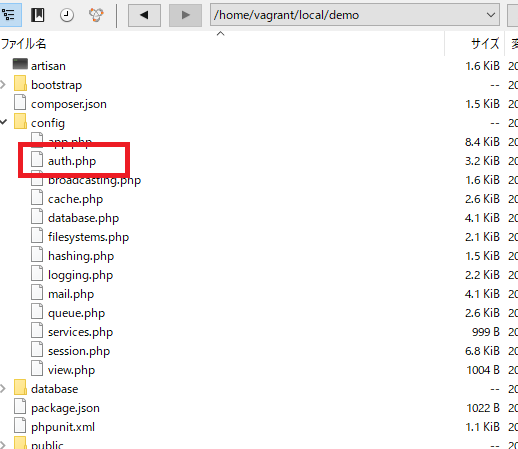
password_reset tableがないな。。
