mac os10では標準でunixコマンドラインにインストールされているので確認してみましょう。
mac-no-MacBook-Air:~ mac$ emacs --version GNU Emacs 22.1.1 Copyright (C) 2007 Free Software Foundation, Inc. GNU Emacs comes with ABSOLUTELY NO WARRANTY. You may redistribute copies of Emacs under the terms of the GNU General Public License. For more information about these matters, see the file named COPYING.
emacsの起動は、emacs、終了はcommand+cです。
画面:
-window:画面
-buffer:タブ
-mode line:今開いているbufferの情報
-mini buffer:コマンドの情報
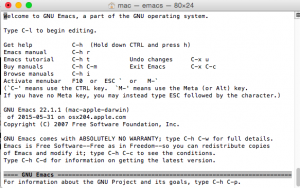
ファイルは、コマンドキーで、ctr-x, ctr-fで、ディレクトリが表示されるので、編集したいファイルを開きます。
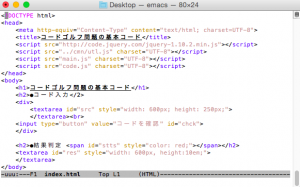
移動は以下のコマンドでも動けます。
c-f
c-b
c-p
c-n
c-a
c-e
